FSX EditVoicepack X 4.0
EditVoicepack X 4.0 refreshes FSX ATC by letting users edit phraseology, add airline callsigns, airports, and aircraft types, and import thousands of ready-made entries. It can also speed up existing voices for crisper, more realistic communications and smoother flow in traffic-heavy sessions, and requires .NET Framework 2.5.1 SP1 or newer.
- File: evpx40.zip
- Size:2.84 MB
- Scan:
Clean (2d)
- Access:Freeware
- Content:Everyone
Allows editing the ATC communication in FSX. It is possible to change the phraseology as well as add airline callsigns, airports and aircraft types. It already contains thousands of ready made entries. It also allows you to accelerate the existing voices for a more realistic experience and better handling of traffic dense environments. By Lars Moellebjerg.

Cover image for EditVoicepack X 4.0.
EditVoicepack X offers a simple interface to edit the file containing the ATC communication used in Microsoft Flight Simulator X.
Supported Operating Systems:
EditVoicepack X should work on any system able to run both Flight Simulator X and the .NET Framework 2.5.1SP1 (or a newer compatible framework version). At time of writing, this includes:
- Windows XP
- Windows 2003/2003R2
- Windows 2008/2008R2
- Windows 7
Installation:
- Ensure you run a supported OS (see above).
- Ensure Flight Simulator X is installed.
- Start Setup.exe and follow the instructions.
Notice that a version of the .NET Framework might be downloaded and installed as part of the EditVoicepack X installation.
This software is provided "as is", and usage of it is the responsibility of the user - I accept no responsibility for any damage this program might course.
The archive evpx40.zip has 6 files and directories contained within it.
File Contents
This list displays the first 500 files in the package. If the package has more, you will need to download it to view them.
| Filename/Directory | File Date | File Size |
|---|---|---|
| EditVoicepackX.msi | 09.06.09 | 2.84 MB |
| setup.exe | 09.06.09 | 666.00 kB |
| Readme.txt | 09.06.09 | 1.81 kB |
| FILE_ID.DIZ | 09.12.09 | 394 B |
| flyawaysimulation.txt | 10.29.13 | 959 B |
| Go to Fly Away Simulation.url | 01.22.16 | 52 B |
Installation Instructions
Most of the freeware add-on aircraft and scenery packages in our file library come with easy installation instructions which you can read above in the file description. For further installation help, please see our Flight School for our full range of tutorials or view the README file contained within the download. If in doubt, you may also ask a question or view existing answers in our dedicated Q&A forum.





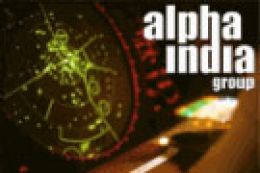
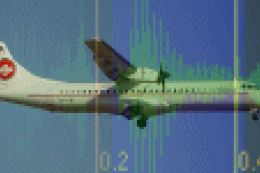





3 comments
Leave a ResponseThe content of the comments below are entirely the opinions of the individual posting the comment and do not always reflect the views of Fly Away Simulation. We moderate all comments manually before they are approved.
A very good little program, I can only recommend, still using the FSX Simulator Steam Edition, Windows 10.
Hello. Does FSX VOICE PACK speak in French, please???
What a difference Editvoicepack has made! Much more realistic, and simple to install even for a technophobe like me! Thanks to the developers for an excellent programme.