FSX My Traffic X BAW/BMI Airbus Mods
 These files will allow you to modify the British Midland A319, A320 and A321 in MyTraffic X to appear in the hybrid livery with the vertical stabilizer in British Airways colors. By George Hutton.
These files will allow you to modify the British Midland A319, A320 and A321 in MyTraffic X to appear in the hybrid livery with the vertical stabilizer in British Airways colors. By George Hutton.
- Download hits
- 961
- Compatibility
- Flight Simulator XPrepar3D
- Filename
- tfcxbawbmi.zip
- File size
- 362.02 KB
- Virus Scan
- Scanned 11 days ago (clean)
- Access to file
- Free (Freeware)
- Content Rating
- Everyone
These files will allow you to modify the British Midland A319, A320 and A321 in MyTraffic X to appear in the hybrid livery with the vertical stabilizer in British Airways colors. By George Hutton.

Jetliners sporting hybrid liveries.
Installation:
- Firstly find the "My Traffic" Folder in your FSX root Folder and then expand to the folder for the aircraft you wish to modify (e.g. 'Aircraft/A319MX).
- Open the aicraft.cfg and find the entry for the Midland aicraft (the A319 is 'fltsim.38', A320 is 'fltsim.08' and A321 is 'fltsim.13'. Then modify 'atc_airline' to Speedbird and the 'atc_parking_codes' to BAW and In the appropriate aircraft folder (e.g. A319MX) open the appropriate 'texture' folder as detailed below and make a copy of or backup the 'A319-t.dds' file in case you want to restore it as that is the file you are going to replace.
Texture Folders:
A319 = 'texture.My38' A320 = 'texture.My08' and A321 = 'texture.My13'.
From the zip file, copy the appropriate file for the aircraft (e.g. A319-t.dds), paste it into the appropriate texture folder for the aircraft as listed above and overwrite when prompted.
When you next use My Traffic X, the aircraft you have modified will show the British Airways fin (well it did for me).
Here is an example of a modified .cfg.
[fltsim.08]
title=A320 MyPaint08
sim=A320
model=HighFSX-V2500
texture=My08
atc_airline=Speedbird
atc_parking_types=GATE,RAMP
atc_parking_code=BAW
ui_manufacturer=MT Airbus
ui_type=A320
ui_variation=British Midland
ui_typerole="Commercial Airliner"
ui_createdby="MyTraffic"
Any modifications are made at your own risk. Hope you enjoy!
The archive tfcxbawbmi.zip has 8 files and directories contained within it.
File Contents
This list displays the first 500 files in the package. If the package has more, you will need to download it to view them.
| Filename/Directory | File Date | File Size |
|---|---|---|
| bawhybrids.jpg | 11.22.12 | 198.17 kB |
| FILE ID.diz | 11.22.12 | 251 B |
| readme.txt | 11.22.12 | 1.75 kB |
| A319-t.dds | 11.22.12 | 512.12 kB |
| A320-t.dds | 11.22.12 | 512.12 kB |
| A321-t.dds | 11.22.12 | 512.12 kB |
| flyawaysimulation.txt | 10.29.13 | 959 B |
| Go to Fly Away Simulation.url | 01.22.16 | 52 B |
Installation Instructions
Most of the freeware add-on aircraft and scenery packages in our file library come with easy installation instructions which you can read above in the file description. For further installation help, please see our Flight School for our full range of tutorials or view the README file contained within the download. If in doubt, you may also ask a question or view existing answers in our dedicated Q&A forum.

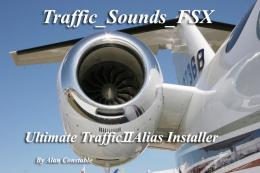
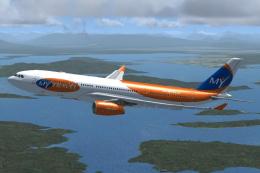

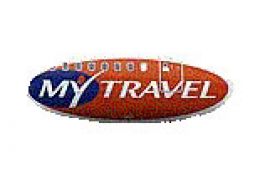





0 comments
Leave a Response