FSX Douglas Boston Mods
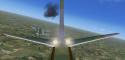 Cameras and weapon effects for the Alphasim bomber Douglas Boston. There are views for the rear gunner, for the bombardier, from the animated bomb bay plus some external views. Configuration by Erwin Welker.
Cameras and weapon effects for the Alphasim bomber Douglas Boston. There are views for the rear gunner, for the bombardier, from the animated bomb bay plus some external views. Configuration by Erwin Welker.
- Type
- Patch
- Download hits
- 163
- Compatibility
- Flight Simulator XPrepar3D
- Filename
- douglasbostonextras.zip
- File size
- 216.43 KB
- Virus Scan
- Scanned 12 days ago (clean)
- Access to file
- Free (Freeware)
- Content Rating
- Everyone
Cameras and weapon effects for the Alphasim bomber Douglas Boston. There are views for the rear gunner, for the bombardier, from the animated bomb bay plus some external views. Configuration by Erwin Welker.

Screenshot of Douglas Boston firing weapons.
Installation:
- Copy all the lines from the file "camera&weapons.cfg" somewhere into the aircraft.cfg
- Copy the Effects into the main directory of FSX
- That's all!
Credits:
All the weapon effects are from unknown authors. I cant't find out from whom they are. Many thanks to all of the creative persons, who do such a great work like creating gauges, effects, sounds and other stuff.
The archive douglasbostonextras.zip has 13 files and directories contained within it.
File Contents
This list displays the first 500 files in the package. If the package has more, you will need to download it to view them.
| Filename/Directory | File Date | File Size |
|---|---|---|
| cameras&weapons.cfg | 07.02.12 | 4.87 kB |
| Douglas Boston Reargunner.jpg | 07.02.12 | 203.10 kB |
| Effects | 07.02.12 | 0 B |
| fx_bomborion.fx | 08.24.05 | 4.34 kB |
| fx_ShellHit.fx | 01.14.06 | 4.93 kB |
| FX_Wing_Guns.fx | 12.26.06 | 10.48 kB |
| FX_Wing_Guns_rear1.fx | 12.10.11 | 9.36 kB |
| texture | 07.02.12 | 0 B |
| fx_bomborion.bmp | 08.23.05 | 64.08 kB |
| File_ID.diz | 07.02.12 | 207 B |
| Readme.txt | 07.02.12 | 977 B |
| flyawaysimulation.txt | 10.29.13 | 959 B |
| Go to Fly Away Simulation.url | 01.22.16 | 52 B |
Installation Instructions
Most of the freeware add-on aircraft and scenery packages in our file library come with easy installation instructions which you can read above in the file description. For further installation help, please see our Flight School for our full range of tutorials or view the README file contained within the download. If in doubt, you may also ask a question or view existing answers in our dedicated Q&A forum.






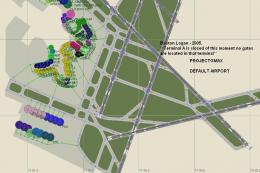



0 comments
Leave a Response