
FSX Waiheke Air Cessna 172 ZK-PRF
Waiheke Air’s ZK-PRF paint brings a clean, contemporary look to the default Cessna 172, with crisp colors and understated island-airline branding suited to scenic hops around Auckland and beyond in Microsoft Flight Simulator X. It updates exterior textures while keeping the familiar handling and virtual cockpit, and requires the stock FSX C172 base model.
- Type:Repaint
- File: zk_prf.zip
- Size:699.18 KB
- Scan:
Clean (16d)
- Access:Freeware
- Content:Everyone
This repaint introduces a new Waiheke Air livery for the default FSX Cessna 172, showcasing a crisp color scheme and subtle airline branding. Created by Jon Murchison, it is designed for pilots seeking a unique flight experience around New Zealand’s scenic coastal routes or beyond. The textures work exclusively with the stock C172 included in Microsoft Flight Simulator X, and the base model is not included in this package.
Key Details About the Waiheke Air Paint Scheme
The Waiheke Air brand is associated with short island hops and robust operations near Auckland. This repaint captures that relaxed but professional atmosphere, highlighting the airline’s presence on Waiheke Island. It retains the dependable framework of the Cessna 172, which has gained global popularity since its initial release in 1955 for reliable performance and uncomplicated handling.

Waiheke Air repaint displayed in the skies, highlighting fresh colors and airline logos.
Technical Insights on Applying the Livery
Before installation, ensure you have access to the original default C172 included with Microsoft Flight Simulator X. The new paint scheme references textures that match the aircraft’s model configuration, so verify the folder layout carefully. You will need to download the freeware base model, which should be available in the Fly Away Simulation mod library.
Detailed Steps for Integrating the Textures
- Locate your main Microsoft Flight Simulator X installation directory and navigate to SimObjects ? Airplanes ? C172.
- Copy the Texture.PRF folder into the C172 directory.
- Edit the aircraft.cfg file by adding the snippet below directly after the last existing repaint entry. Replace
[fltsim.x]with the next sequential number, such as[fltsim.5].
[fltsim.x]
title=Cessna Skyhawk 172SP ZK-PRF 'Waiheke Air'
sim=Cessna172SP
model=
panel=
sound=
texture=PRF
kb_checklists=Cessna172SP_check
kb_reference=Cessna172SP_ref
atc_id=PRF
ui_manufacturer="ARNZ"
ui_type="C172SP Skyhawk"
ui_variation="Waiheke Air - ZK-PRF"
ui_typerole="Single Engine Prop"
ui_createdby="ARNZ"
description="A stable and trustworthy plane, most pilots have logged at least a few hours in a Cessna 172, since it's the most widely available aircraft in the rental fleet, and is used by most flight schools. Since the first prototype was completed in 1955, more than 35,000 C172s have been produced, making it the world's most popular single-engine plane. One of Cessna's first tricycle-gear airplanes, the 172 quickly became the favorite of a growing class of business pilots. Its reliability and easy handling (along with thoughtful engineering and structural updates) have ensured its continued popularity for decades."
Once the entry is saved, your simulator will recognize the Waiheke Air ZK-PRF repaint. This aircraft is ideal for short scenic flights or training scenarios, preserving the classic stability and familiarity that flight schools worldwide appreciate. Enjoy taking this livery into the skies, and be sure to credit Jon Murchison as the talented developer behind this design.
The archive zk_prf.zip has 7 files and directories contained within it.
File Contents
This list displays the first 500 files in the package. If the package has more, you will need to download it to view them.
| Filename/Directory | File Date | File Size |
|---|---|---|
| C172_T.dds | 06.14.07 | 1.00 MB |
| texture.cfg | 08.14.06 | 137 B |
| thumbnail.jpg | 06.17.07 | 30.19 kB |
| texture.PRF | 06.17.07 | 0 B |
| README_INSTALL.txt | 06.17.07 | 2.33 kB |
| flyawaysimulation.txt | 10.29.13 | 959 B |
| Go to Fly Away Simulation.url | 01.22.16 | 52 B |
Installation Instructions
Most of the freeware add-on aircraft and scenery packages in our file library come with easy installation instructions which you can read above in the file description. For further installation help, please see our Flight School for our full range of tutorials or view the README file contained within the download. If in doubt, you may also ask a question or view existing answers in our dedicated Q&A forum.













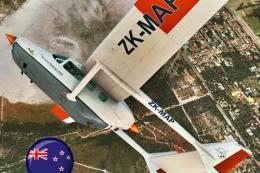

1 comments
Leave a ResponseThe content of the comments below are entirely the opinions of the individual posting the comment and do not always reflect the views of Fly Away Simulation. We moderate all comments manually before they are approved.
I brought this 172 into nz in 1993 from USA with 3 other 172's, this was my personal a/c for a few years then leased it to Admore Flying School, who only at that time trained in tomahawks, so they wanted a 4 place a/c.
After sometime when they brought in their own 172 a/c I leased it to Waiheke A/L, who later wanted to buy it from me, I sold it to them, however after some years being close to the salt air, the corrosion set in & I believe it was then parted out, which was a shame, the other 3 a/c are still flying to this day without corrosion problems & I am still flying one of them.
So remember, if you are near the sea & salt spray, keep it washed down, polished & under cover.