
FSX Qantas Airbus A321 in World Cup livery
Qantas Airbus A321 World Cup livery brings tournament-inspired artwork and accurate airline branding to the default Airbus A321 in FSX, with crisp, performance-friendly textures that hold up across lighting and weather. Requires the freeware base model already installed, and adds a distinctive Australian look to the exterior while matching the airframe’s lines.
- Type:Repaint
- File: wc321.zip
- Size:1.57 MB
- Scan:
Clean (4d)
- Access:Freeware
- Content:Everyone
Step into an immersive environment featuring the Qantas Airbus A321 adorned in a striking World Cup-themed paint scheme. This freeware enhancement offers carefully refined textures designed to integrate seamlessly with the default FSX A321, delivering an authentic Australian airline experience. The repaint has been crafted by Jon Murchison, ensuring expert attention to detail throughout the exterior design.
Showcase of the Special World Cup Artwork
The fuselage of this Airbus A321 showcases distinctive graphics that celebrate a global football tournament, complete with color blends representing Qantas’s signature style. Qantas, Australia’s prominent flag carrier, is recognized for its kangaroo-inspired tail emblem and long history of operating reliable passenger services. This custom repaint leverages the aircraft’s narrow-body architecture to highlight the World Cup imagery along the fuselage, giving virtual pilots a unique flight simulation perspective.
Optimized Features for Realistic Flights
- High-Quality Texturing: Each panel and surface has been enhanced for crisp visualization during varied weather conditions.
- Authentic Airline Emblems: The livery incorporates Qantas’s official branding, precisely adapted to the A321 airframe.
- Seamless FSX Compatibility: Designed to fit perfectly with the default FSX Airbus A321 model, ensuring hassle-free installation.
- Performance-Friendly: These textures are optimized to run efficiently on modern hardware while maintaining visual fidelity.
Installation Notes and Availability
This package contains textures only for the standard FSX Airbus A321. In order to use this repaint, you must already have the freeware base model installed. That base model is available through the Fly Away Simulation mod library—make sure to acquire it before applying these files.
To enable the repaint, simply drop the included texture folder into the correct FSX directory and update your aircraft configuration file as required. After configuring it properly, you can load the Qantas World Cup A321 from the simulator’s aircraft selection menu.
Development Credits
The talented Jon Murchison created this stunning repaint, capturing the spirit of international sporting events and merging it with Qantas’s iconic style. This project stands as a testament to the dedication of the flight sim community toward delivering high-quality, freeware content.

The archive wc321.zip has 10 files and directories contained within it.
File Contents
This list displays the first 500 files in the package. If the package has more, you will need to download it to view them.
| Filename/Directory | File Date | File Size |
|---|---|---|
| WORLDCUP_321.gif | 09.06.07 | 170.15 kB |
| A321_1_T.dds | 09.05.07 | 1.00 MB |
| A321_1_T_spec.dds | 09.04.06 | 1.33 MB |
| Fresnel_Ramp.dds | 09.04.06 | 640 B |
| texture.cfg | 08.14.06 | 137 B |
| thumbnail.jpg | 09.05.07 | 24.04 kB |
| Texture.WC | 09.06.07 | 0 B |
| README _INSTALL.txt | 09.07.07 | 1.89 kB |
| flyawaysimulation.txt | 10.29.13 | 959 B |
| Go to Fly Away Simulation.url | 01.22.16 | 52 B |
Installation Instructions
Most of the freeware add-on aircraft and scenery packages in our file library come with easy installation instructions which you can read above in the file description. For further installation help, please see our Flight School for our full range of tutorials or view the README file contained within the download. If in doubt, you may also ask a question or view existing answers in our dedicated Q&A forum.







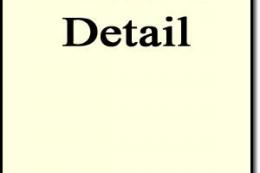

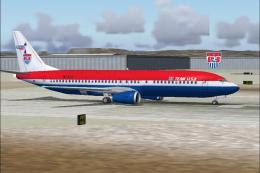







1 comments
Leave a ResponseThe content of the comments below are entirely the opinions of the individual posting the comment and do not always reflect the views of Fly Away Simulation. We moderate all comments manually before they are approved.
Please also make the livery of this Qantas Airbus A321 in World Cup livery for the default Airbus A321 of FSX and FSX:SE, and also include
traffic.bglfiles that must be added into theMicrosoft Flight SimulatorXAddon ScenerySceneryfolder, with routes to: