
FSX Blue/Gold Beechcraft Duke
Blue-and-gold Beechcraft Duke Turbine repaint brings a crisp white-grey cabin, clean white instrument panel, and custom white rotating beacon effects for a fresh, modern look in Microsoft Flight Simulator X. It requires the payware RealAir Simulations Turbine Duke and updates both exterior textures and interior surfaces for a cohesive finish.
- Type:Repaint for Payware Model
- File: rt_410e.zip
- Size:15.19 MB
- Scan:
Clean (16d)
- Access:Freeware
- Content:Everyone
This freeware repaint offers a refined blue-and-gold exterior scheme alongside a white-grey cabin and white rotating beacons for the payware RealAir Simulations Beech Duke Turbine. Designed specifically for Microsoft Flight Simulator X, it provides visual enhancements to both the aircraft’s interior and exterior surfaces. The white instrument panel creates a clean look, while the modified beacon effect adds a subtle yet modern touch. Developed by Wayne Sinker, this package requires the original payware RealAir Turbine Duke, which can be purchased separately (for instance, via SimShack).
Distinctive Aircraft Background
The Beechcraft Duke is a pressurized, twin-engine design introduced by the Beech Aircraft Corporation. Known for its comfortable cabin and sleek lines, it operates well at higher altitudes thanks to its strong turbocharged or turbine engines. RealAir Simulations introduced a turbine variant for enhanced performance and efficiency, turning the Duke into a virtual flyer that delivers exceptional handling.

Screenshot of blue and gold Beechcraft Duke in flight.
Key Modifications
- Vibrant Livery: The sleek blue-and-gold repaint highlights the Turbine Duke’s streamlined profile.
- Enhanced Interior: A crisp white-grey cockpit and cabin finish create better visibility for controls and instrumentation.
- Updated Beacons: Substitutes the default effect with a white rotating beacon, offering a different lighting profile in various flight conditions.
- Refined Panel Layout: A white instrument panel complements the updated interior, ensuring a modern appearance.
Prerequisites
Before installing, confirm you have the payware RealAir Duke Turbine folder available. If you have changed its directory name, you will need to adjust references accordingly. Also, ensure you back up key files in case you want to revert to the original configuration later.
Step-by-Step Installation
- Unzip the package into a temporary location.
- Locate the folder named “For Effects”; copy the file
Rotating_Beacon_W.fxand place it into your FSX “Effects” folder. - Copy the “RealAir Duke Turbine White Beacon” folder into your
FSX/SimObjects/Airplanesdirectory. - Within
FSX/SimObjects/Airplanes/RealAir Duke Turbine, find these critical items and copy them (do not move):aircraft.cfgRealAir_Duke_Turbine.airTexturefolderTexture.Gaugesfolder
RealAir Duke Turbine White Beacon. Double-check that the originals remain in place. - Open the
aircraft.cfgfile inRealAir Duke Turbine White Beacon. Remove all [flightsim.xx] entries so no aircraft appear above [General]. Be careful not to delete anything from [General] onward. - Insert the following entry above [General]:
[fltsim.0]
title=RealAir Beech Duke Turbine N410E Winglets Ventral White Beacons
sim=RealAir_Duke_Turbine
model=
panel=
sound=
texture=N410E
kb_checklists=RASDuke_turbine_check
kb_reference=RASDuke_turbine_ref
atc_id=N410E
ui_typerole="Twin Engine TurboProp"
ui_createdby="RealAir"
ui_manufacturer=Beechcraft
ui_type=Duke Turbine
ui_variation=N410E White Beacons
description="RealAir Simulations Beechcraft Duke Turbine - Please refer to the included documents and Guides in this package"
- In the [Lights] section of
aircraft.cfg, remove these lines:
light.5 = 1, -27.68, -0.01, 8.70, RASDuke_beacon
light.6 = 7, -7.42, 1.944, -1.69, RASDuke_Recogn
Then add:
light.5 = 1, -27.63, -0.01, 8.74, Rotating_Beacon_W
light.6 = 7, -7.41, 1.944, -1.68, Rotating_Beacon_W
- Save the updated
aircraft.cfgfile. Launch FSX, locate the Duke Turbine N410E White Beacons in your aircraft selection menu, and enjoy the flight.
Additional Notes
- This repaint is free to download and use; however, you must own the payware RealAir Simulations Turbine Duke package.
- If you wish to revert to the original lighting configuration, remember to back up your previous effects files and
aircraft.cfg. - All references to
model,panel, andsoundare aliased to the main RealAir Duke Turbine installation. Adjust these if you changed the default folder titles or file names.
This meticulous repaint by Wayne Sinker provides a polished update to the Beech Duke Turbine in Microsoft Flight Simulator X. It merges aesthetics with practical enhancements, ensuring a visually upgraded experience for fans of RealAir Simulations’ renowned classic. Enjoy your flights.
The archive rt_410e.zip has 55 files and directories contained within it.
File Contents
This list displays the first 500 files in the package. If the package has more, you will need to download it to view them.
| Filename/Directory | File Date | File Size |
|---|---|---|
| FILE_ID.DIZ | 08.19.12 | 360 B |
| For Effects | 08.18.12 | 0 B |
| For red rotating beacons | 08.18.12 | 0 B |
| Rotating_Beacon_R.fx | 03.16.12 | 2.51 kB |
| Rotating_Beacon_W.fx | 05.20.12 | 2.51 kB |
| N410E Red Beacon | 08.18.12 | 0 B |
| RASDuke_Ext_T2.dds | 08.19.12 | 5.33 MB |
| thumbnail.jpg | 08.14.12 | 95.50 kB |
| N410E-1.jpg | 08.18.12 | 79.14 kB |
| N410E-2.jpg | 08.15.12 | 93.26 kB |
| N410E-3.jpg | 08.15.12 | 251.43 kB |
| RealAir Duke Turbine White Beacon | 08.18.12 | 0 B |
| model | 08.18.12 | 0 B |
| Model.CFG | 08.15.12 | 42 B |
| panel | 08.18.12 | 0 B |
| panel.cfg | 08.15.12 | 42 B |
| sound | 08.18.12 | 0 B |
| sound.cfg | 08.15.12 | 42 B |
| Texture.N410E | 08.18.12 | 0 B |
| RASDuke_Ext_T1.dds | 08.13.12 | 5.33 MB |
| RASDuke_Ext_T2.dds | 08.19.12 | 5.33 MB |
| RASDuke_Ext_T2_Oil.dds | 08.18.12 | 5.33 MB |
| RASDuke_Ext_T2_Spec.dds | 08.15.12 | 1.33 MB |
| RASDuke_Ext_T3.dds | 08.13.12 | 5.33 MB |
| RASDuke_Ext_T3_Oil.dds | 08.18.12 | 5.33 MB |
| RASDuke_Ext_T3_Spec.dds | 08.15.12 | 1.33 MB |
| RASDuke_Ext_T4.dds | 08.13.12 | 1.33 MB |
| RASDuke_Ext_T4_Oil.dds | 08.18.12 | 1.33 MB |
| RASDuke_Ext_T4_Spec.dds | 08.15.12 | 341.48 kB |
| RASDuke_VC_11.dds | 08.15.12 | 16.00 MB |
| RASDuke_VC_11_Oil.dds | 08.18.12 | 16.00 MB |
| RASDuke_VC_11_Spec.dds | 08.15.12 | 1.00 MB |
| texture.cfg | 04.23.12 | 136 B |
| thumbnail.jpg | 08.14.12 | 97.53 kB |
| Texture.Panel_White | 08.18.12 | 0 B |
| RASDuke_VC_1.dds | 08.15.12 | 4.00 MB |
| Texture.VC_White | 08.18.12 | 0 B |
| RASDuke_Carpet_Tile.dds | 05.10.12 | 1.33 MB |
| RASDuke_VC_10.dds | 04.23.12 | 5.33 MB |
| RASDuke_VC_12.dds | 04.23.12 | 341.46 kB |
| RASDuke_VC_2.dds | 04.23.12 | 5.33 MB |
| RASDuke_VC_3.dds | 04.23.12 | 5.33 MB |
| RASDuke_VC_5.dds | 05.11.12 | 5.33 MB |
| RASDuke_VC_6.dds | 08.05.12 | 5.33 MB |
| RASDuke_VC_7.dds | 04.23.12 | 5.33 MB |
| RASDuke_VC_8.dds | 05.11.12 | 5.33 MB |
| RASDuke_VC_9.dds | 04.24.12 | 1.33 MB |
| RASDuke_VC_Crossfeed.dds | 04.23.12 | 341.48 kB |
| Throttle quadrant | 08.18.12 | 0 B |
| Black Quadrant RASDuke_VC_6.dds | 08.07.12 | 5.33 MB |
| Colour Quadrant RASDuke_VC_6.dds | 08.05.12 | 5.33 MB |
| RT_N410E.gif | 08.18.12 | 7.22 kB |
| Turbine Duke N410E Readme.txt | 08.19.12 | 11.66 kB |
| flyawaysimulation.txt | 10.29.13 | 959 B |
| Go to Fly Away Simulation.url | 01.22.16 | 52 B |
Installation Instructions
Most of the freeware add-on aircraft and scenery packages in our file library come with easy installation instructions which you can read above in the file description. For further installation help, please see our Flight School for our full range of tutorials or view the README file contained within the download. If in doubt, you may also ask a question or view existing answers in our dedicated Q&A forum.








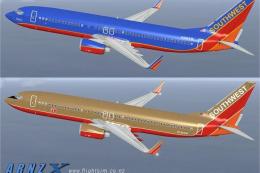










0 comments
Leave a Response