
FS2004 Caribbean AFCAD2 Airports Part 1
Caribbean AFCAD2 airport updates refine ramp layouts, parking, and gate placement for Owen Roberts (MWCR), Providenciales (MBPV), Philip S. W. Goldson (MZBZ), and Port-au-Prince (MTPP) in FS2004. Airline-aware parking improves AI flow and arrivals, with American Airlines gates thoughtfully assigned and other stands left flexible for custom schedules.
- File: caribpt1.zip
- Size:149.05 KB
- Scan:
Clean (24d)
- Access:Freeware
- Content:Everyone
Includes Grand Cayman Owen Roberts Int'l, Cayman Islands (MWCR); Providenciales Int'l, Turks and Caicos Islands (MBPV); Belize City Phillip Goldson Int'l, Belize (MZBZ); Port-Au-Prince Int'l, Haiti (MTPP). By Jason Diaz.
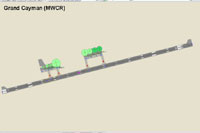
Overview of Grand Cayman Owen Roberts Int'l.
I'll be honest, FS2004 is an amazing program with some amazing new features but one of the areas where MS really lacked was in making these airport ramp areas accurate. Granted with having to do this for the entire planet I'd probably get lazy myself! Thankfully, Lee Swordy saves the day with his new update to AFCAD for FS2004.
I work for American Airlines and we are a very large part of the Caribbean and of Central and South America. I plan on releases batches of up airport updates all over our network in the Caribbean and Latin America. Now, granted, these will not be 100% accurate but they will be much closer to the real life ramp areas of these airports then what MS provided us be default. Gate locations and numbers are not completely accurate but pretty close and in some cases exactly as in real life.
This new version of AFCAD has a great feature that allows you to customize specific gates for certain airlines, to allow your planes and AI planes to park where they really need to park. That, wonderfully, means no more AFCAD files with 12 overlays! The majority of the gate assignments are left blank intentionally for the default MS AI. If you have any of the AI programs available online you can download AFCAD and customize gate assignments to your liking. The only exception to this is American Airlines gates. I have pretty accurately assigned gates in these airports to where our aircraft NORMALLY are assigned to park. That should mean that when you arrive at these airports ATC will assign you to park in a correct American Airlines gate if you choose to fly AA on these virtual trips.
Expect more updates regularly which will eventually cover all destinations we serve in the region!
Enjoy!
Instructions:
You do not need AFCAD on your system to install these, you only need AFCAD if you want to make your own gate assignments for whatever other airlines other then American you wish to assign.
Simply copy these files into Flight Simulator 9/Addon Scenery/Scenery.
That's all you need to do. You will know you did it right if when you start MS again it runs a window showing the installation of new scenery. Make sure you place it in the SCENERY folder WITHIN Addon Scenery. No changes need to be made to your scenery.cfg file.
The archive caribpt1.zip has 12 files and directories contained within it.
File Contents
This list displays the first 500 files in the package. If the package has more, you will need to download it to view them.
| Filename/Directory | File Date | File Size |
|---|---|---|
| AF2_MBPV.bgl | 10.27.03 | 2.61 kB |
| AF2_MTPP.bgl | 10.27.03 | 3.14 kB |
| AF2_MWCR.bgl | 10.27.03 | 2.75 kB |
| AF2_MZBZ.bgl | 10.27.03 | 2.16 kB |
| MBPV.jpg | 10.27.03 | 44.78 kB |
| MTPP.jpg | 10.27.03 | 44.79 kB |
| MWCR.jpg | 10.27.03 | 49.21 kB |
| MZBZ.jpg | 10.27.03 | 50.25 kB |
| ReadMe.txt | 10.27.03 | 2.67 kB |
| Thumbs.db | 10.27.03 | 12.00 kB |
| flyawaysimulation.txt | 10.29.13 | 959 B |
| Go to Fly Away Simulation.url | 01.22.16 | 52 B |
Installation Instructions
Most of the freeware add-on aircraft and scenery packages in our file library come with easy installation instructions which you can read above in the file description. For further installation help, please see our Flight School for our full range of tutorials or view the README file contained within the download. If in doubt, you may also ask a question or view existing answers in our dedicated Q&A forum.
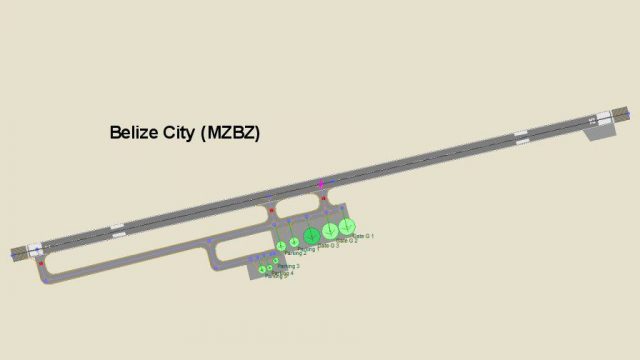
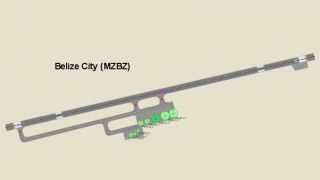
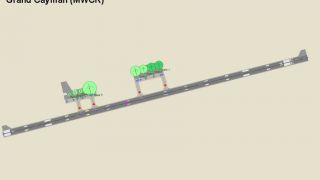
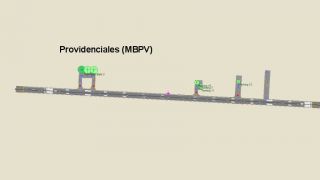
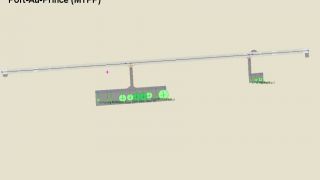



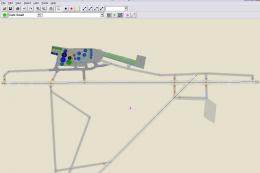
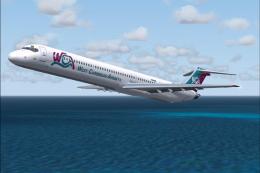



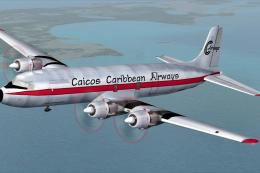




0 comments
Leave a Response