
FS2004 Schiphol AFCAD2 File V2
Amsterdam Schiphol (EHAM) gains refreshed gate assignments, corrected taxiway layout, and more reliable AI parking to match real-world operations in FS2004, helping eliminate floating or misparked traffic. Designed for use with LAGO’s Schiphol scenery, it aligns airport data for smoother ground movement and better stand placement.
- File: eham4v2.zip
- Size:364.78 KB
- Scan:
Clean (3d)
- Access:Freeware
- Content:Everyone
Updated gates and taxiways for Amsterdam Schiphol Int'l Airport, The Netherlands (EHAM). For use with Lago's payware scenery. By John Moerman.

Aerial view of Schiphol Int'l Airport.
I was always looking for a nice EHAM - Amsterdam Schiphol scenery for FS2004. I tried out the NL2000 but the frame rates were bad. I started to copy my Lago scenery for Schiphol from FS2002 to FS2004 and everything looked great! Only the gates were a problem, and the floating AI aircrafts. I started working on it and this is the result.
Installation. (Assuming you installed AMSTERDAM 2002 from LAGO - copy from FS2002 to FS2004 or install.)
- Put the AFCAD file AF2-EHAM.BGL into your ADDON SCENERY\SCENERY (backup if you already use one) the 747's parked on the gates with double nose loaders seem to be touched by those nose loaders but this I can't correct. Anyway you will not go that close to look at it.
- Put the AP949130.BGL into SCENERY\EURW\SCENERY (MAKE A BACKUP OF THE ORIGINAL ONE FIRST as you might need it if another scenery for EHAM comes on the market.)
Enjoy your flights to and from EHAM.
The archive eham4v2.zip has 8 files and directories contained within it.
File Contents
This list displays the first 500 files in the package. If the package has more, you will need to download it to view them.
| Filename/Directory | File Date | File Size |
|---|---|---|
| eham17.jpg | 02.24.04 | 97.65 kB |
| eham18.jpg | 02.24.04 | 88.39 kB |
| eham21.jpg | 02.24.04 | 70.89 kB |
| ap949130.BGL | 05.18.04 | 238.35 kB |
| AF2_EHAM.bgl | 05.27.04 | 42.17 kB |
| readme.txt | 05.27.04 | 1.18 kB |
| flyawaysimulation.txt | 10.29.13 | 959 B |
| Go to Fly Away Simulation.url | 01.22.16 | 52 B |
Installation Instructions
Most of the freeware add-on aircraft and scenery packages in our file library come with easy installation instructions which you can read above in the file description. For further installation help, please see our Flight School for our full range of tutorials or view the README file contained within the download. If in doubt, you may also ask a question or view existing answers in our dedicated Q&A forum.









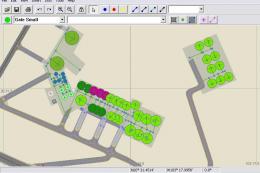

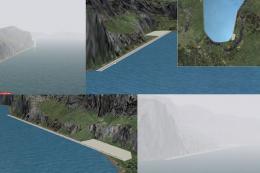

0 comments
Leave a Response