
FS2004 AFCAD2 File For Orlando International
Orlando International Airport (KMCO) receives an updated AFCAD2 layout with more accurate airline gate assignments, realistic gate numbering, dedicated cargo and general aviation parking, and the added runway 17L/35R. Built for the default KMCO and compatible scenery updates in FS2004, it requires AFCAD v2.11 or later.
- File: kmco2005.zip
- Size:190.96 KB
- Scan:
Clean (8d)
- Access:Freeware
- Content:Everyone
Orlando International Airport (KMCO), Florida (FL). Not 100% accurate, but most airlines and correct gate numbers are used, as well as cargo and general aviation areas. Also has new runway 17L/35R. Intended for use with default KMCO and add-on sceneries KMCO2.ZIP and OIA_UPDATE.ZIP. AFCAD2 file compiled by Mel Acres.

Overview of Orlando International Airport.
Usual installation for AFCAD2, drop file into your FS9/Addon Scenery/Scenery folder. This AFCAD2 file was designed to be used with the default Flight Simulator scenery of KMCO and the addon scenery KMCO2.zip, which will add all the gates necessary for this AFCAD2 file to work properly, and Orlando International Airport (KMCO) Update 2004 by Marci Dunn, oia_update.zip. Most airline gates are in their proper locations, and the gate numbers are fairly accurate. You must have AFCAD v2.11 or higher for FS 2004 by Lee Swordy.
The oia_update.zip comes with an AFCAD2 file. Delete and use this file instead.
The archive kmco2005.zip has 6 files and directories contained within it.
File Contents
This list displays the first 500 files in the package. If the package has more, you will need to download it to view them.
| Filename/Directory | File Date | File Size |
|---|---|---|
| AF2_KMCO.bgl | 04.21.05 | 37.98 kB |
| file_id.diz.diz | 04.21.05 | 322 B |
| KMCO2005.gif | 04.21.05 | 172.58 kB |
| readme.txt | 04.21.05 | 778 B |
| flyawaysimulation.txt | 10.29.13 | 959 B |
| Go to Fly Away Simulation.url | 01.22.16 | 52 B |
Installation Instructions
Most of the freeware add-on aircraft and scenery packages in our file library come with easy installation instructions which you can read above in the file description. For further installation help, please see our Flight School for our full range of tutorials or view the README file contained within the download. If in doubt, you may also ask a question or view existing answers in our dedicated Q&A forum.
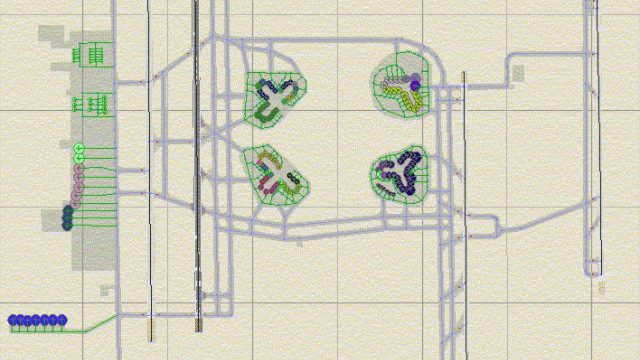
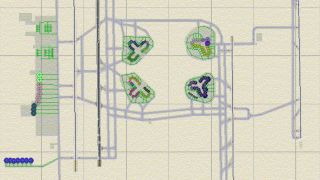






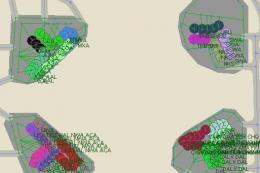





0 comments
Leave a Response