
FSX AFCAD File For LFMT
Montpellier Méditerranée Airport (LFMT) gets a refreshed AFCAD with accurate runway, taxiway, and gate layout, improved commercial apron detail, working jetways, realistic markings, and night lighting. Built from default library objects in ADE, it supports GSX-style operations and smooth IVAO flying in FSX and Prepar3D v1.4 and v2.
- File: montpellier_1_3.zip
- Size:3.89 MB
- Scan:
Clean (21d)
- Access:Freeware
- Content:Everyone
An AFCAD file for LFMT - Montpellier Mediterranee Airport, located in the south of France. This file has been created and tested for Flight Simulator X, Prepar3D v1.4, and Prepar3D v2. As there was no realistic scenery file for this airport, it was decided to create one, with very basic tools. All objects used are from FS library, and scenery design was made with ADE 1.6. By Patrick Jaloyan.
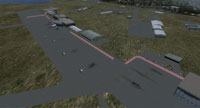
Aerial view of Montpellier Mediterranee Airport.
Here is the version 1.3 for LFMT airport, designed specially for FSX P3D 1.4 and P3D2. Before introducing you this scenery, please remind that it is only the first part of the creation and adaptation of this scenery. The v2 is already in progress, but it refers to another level of detail that requires plenty of time. I insist on the fact that I would not be responsible for any damage caused by this scenery, even if nothing is expected to happen. But I will do my best to help you to solve any problem encountered during the use of my scenery. If you encounter any unexpected matter, or bugs, please let me know.
This scenery is an accurate reconstruction of the airport, including:
- Runway,Taxiway,Ramp/Gate placing in compliance with reality.
- Better level of detail of commercial apron.
- Jetways of commercial apron fully working.
- GSX compatible.
- Realistic ground marking and night lighting.
- Scenery optimised for IVAO network flying.
- AVGAS 100LL Fuel island exactly like in real life.
- Bouncing deleted on main runway 12L/30R.
Parking denomination:
1 to 8: ESMA apron
201 to 215: ENAC apron
301 to 306: Herault Airclub apron
999 to 1001: private club apron
Before you start checklist, uninstall or deactivate any old scenery or AFCAD of Montpellier Mediterranee . Please refer to the scenery manual to know how to proceed with uninstalling.
Installation:
- Extract the AFCAD files in .bgl format and place them in Flight Simulator X\Addon Scenery\Scenery. Restart FSX then.
- For P3D users, go to your P3D root folder\Addon Scenery\Scenery and copy there the .bgl files in it. Restart P3D then.
- For GSX owners, you need to manually set it (it doesn't detect the new status and options of the gates), so for the gate E1, and apron Delta, you should customize airport gates and check that the option "pushback is available" is assigned on all these ramps.
Uninstall:
- Close FSX/P3D and delete the AFCAD files in .bgl format from Addon Scenery\Scenery folder. Restart FSX then.
Known issues:
- Airport vehicles moving randomly on the taxiways.
- Use of A380 model instead of the Dassault Mercure 100 one at ESMA apron before the creation of Mercure 100 model (probably for v2).
- Ultra dark taxiway textures with some REX configuration.

Finding the Scenery
- FSX/Prepar3D Coordinates:
-
43.57619000,3.96305000
Use the downloaded flight plan file by launching FSX/P3D, selecting "Load Flight Plan" in the flight planner, and choosing the .pln file. Your aircraft will be positioned directly at the add-on’s location. - Decimal Degrees (DD):
-
Latitude: 43.576190°
Longitude: 3.963050° - Degrees, Minutes, Seconds (DMS):
-
Latitude: 43° 34' 34.284" N
Longitude: 3° 57' 46.980" E
Map Location
The archive montpellier_1_3.zip has 11 files and directories contained within it.
File Contents
This list displays the first 500 files in the package. If the package has more, you will need to download it to view them.
| Filename/Directory | File Date | File Size |
|---|---|---|
| LFMT_1.jpg | 01.22.14 | 1.08 MB |
| LFMT_2.jpg | 01.22.14 | 908.19 kB |
| LFMT_3.jpg | 01.22.14 | 896.56 kB |
| LFMT_4.jpg | 01.22.14 | 867.46 kB |
| LFMT_5.jpg | 01.22.14 | 213.16 kB |
| LFMT_ADEP2_PJ.BGL | 01.22.14 | 34.77 kB |
| LFMT_ADEX_PJ_CVX.bgl | 10.04.13 | 517 B |
| LISEZMOI.txt | 01.22.14 | 2.62 kB |
| README.txt | 01.22.14 | 2.49 kB |
| flyawaysimulation.txt | 10.29.13 | 959 B |
| Go to Fly Away Simulation.url | 01.22.16 | 52 B |
Installation Instructions
Most of the freeware add-on aircraft and scenery packages in our file library come with easy installation instructions which you can read above in the file description. For further installation help, please see our Flight School for our full range of tutorials or view the README file contained within the download. If in doubt, you may also ask a question or view existing answers in our dedicated Q&A forum.
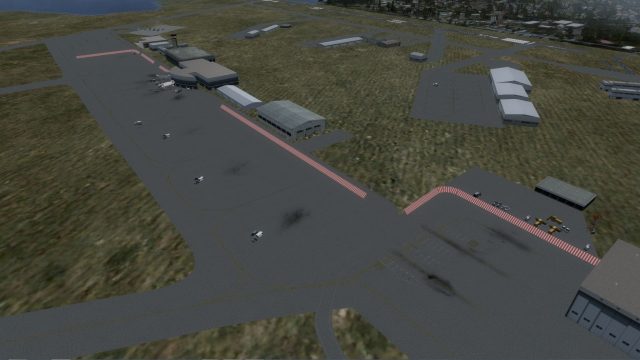
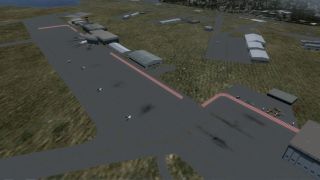

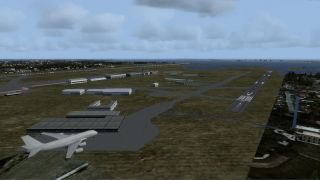


 France
France 





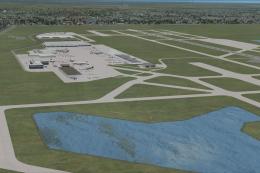




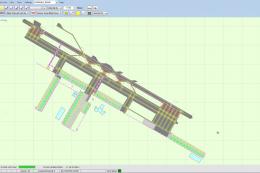

0 comments
Leave a Response