
FSX Alitalia Skyteam Boeing 777-200
Alitalia’s SkyTeam Boeing 777-200 paint brings the EI-DDH alliance look to the PMDG 777-200LRX with crisp logos, accurate color tones, and carefully aligned fuselage and tail textures for a convincing ramp presence and virtual cockpit immersion in Microsoft Flight Simulator X. Requires the payware PMDG 777-200LRX.
- Type:Repaint for Payware Model
- File: boeing_777_alitalia_skyteam_pmdg.zip
- Size:20.43 MB
- Scan:
Clean (11d)
- Access:Freeware
- Content:Everyone
Expand your virtual fleet in Microsoft Flight Simulator X with a meticulous repaint that replicates the Alitalia “SkyTeam” scheme on the PMDG B777-200LRX. Authored by Edoardo Minuto, this texture pack authentically mirrors the real EI-DDH airframe—an actual Boeing 777-200ER—though formatted here for the -200LR variant. Installation requires ownership of the payware PMDG 777-200LRX, available for purchase through venues such as SimShack (not included in this download).
Alitalia and the SkyTeam Collaboration
Alitalia, a major Italian flag carrier, proudly displays alliance colors as part of its former membership in the SkyTeam network. This particular design references the official “SkyTeam” insignia, blending the airline’s traditional green-red-white accents alongside the global alliance’s signature motif. Although the real-world aircraft wears a 777-200ER designation, the depicted fuselage has been carefully adapted to function with the PMDG 777-200LR flight model.

Screenshot of Alitalia Skyteam Boeing 777-200 in flight.
Technical Highlights
This repaint’s texture alignment has been refined to retain high-resolution details on fuselage and tail surfaces, ensuring that the SkyTeam markings align accurately with the intricate PMDG 777-200LR design. All logos and typography have been matched to real-world references, so the finish closely resembles the signature Alitalia color palette used on their long-haul widebodies. Pilots can experience the enhanced realism that comes from melding official airline aesthetics with PMDG’s in-depth aircraft system modeling.
Step-by-Step Setup
- Launch the PMDG Operations Center (preferably as Administrator).
- Select “Please Select a Product” from the left panel.
- Pick “PMDG 777” within the menu structure.
- Activate the “Livery Manager” to handle custom textures.
- Locate the included Livery file for the Alitalia SkyTeam repaint.
- Use the “+ Click to Add” control to import the texture set.
- Wait for the installation to finalize.
- Load the aircraft in your simulator and enjoy the new livery.
Real-World Aircraft Insights
The Boeing 777 platform is renowned for blending range, performance, and passenger comfort, making it a flagship airliner for intercontinental services. Alitalia’s 777s primarily serve on transatlantic and long-haul routes, where the combination of extended reach and efficient engines proves invaluable. Recreating this globally recognized scheme allows sim captains to replicate true-to-life flight dynamics and cosmetic appeal on their PMDG 777-200 series in Microsoft Flight Simulator X.
The archive boeing_777_alitalia_skyteam_pmdg.zip has 10 files and directories contained within it.
File Contents
This list displays the first 500 files in the package. If the package has more, you will need to download it to view them.
| Filename/Directory | File Date | File Size |
|---|---|---|
| Alitalia Skyteam | 02.07.14 | 0 B |
| 1.jpg | 02.07.14 | 680.55 kB |
| 2.jpg | 02.07.14 | 271.68 kB |
| 3.jpg | 02.07.14 | 481.79 kB |
| 4.jpg | 02.07.14 | 427.45 kB |
| Alitalia Skyteam.ptp | 02.07.14 | 18.83 MB |
| Readme.txt | 02.07.14 | 586 B |
| Boeing_777_Alitalia_Skyteam.gif | 02.07.14 | 7.89 kB |
| flyawaysimulation.txt | 10.29.13 | 959 B |
| Go to Fly Away Simulation.url | 01.22.16 | 52 B |
Installation Instructions
Most of the freeware add-on aircraft and scenery packages in our file library come with easy installation instructions which you can read above in the file description. For further installation help, please see our Flight School for our full range of tutorials or view the README file contained within the download. If in doubt, you may also ask a question or view existing answers in our dedicated Q&A forum.









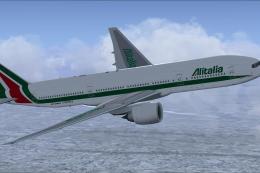







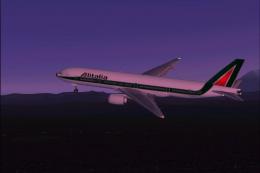
0 comments
Leave a Response