
FSX Philippine Airlines Airbus A321
Philippine Airlines Airbus A321 livery brings crisp, airline-accurate markings to AI traffic with refined Version 2 alignment, clean logos, and faithful red-and-blue color transitions across doors and windows. Built for Microsoft Flight Simulator X in performance-friendly DDS textures, it requires the FSX AI Bureau FAIB A321 base model and includes optional FS2004-compatible bitmaps.
- Type:Repaint⇲ Download Base Model
- File: faib_a321_pal.zip
- Size:5.97 MB
- Scan:
Clean (16d)
- Access:Freeware
- Content:Everyone
This enhanced repaint features the Philippine Airlines Airbus A321 markings carefully adapted for use with the FSX AI Bureau base model (FAIBA321.ZIP). It carries revised alignment details and refined visual elements introduced in Version 2. Developed by Mariano Bonaccorso, this freeware add-on accurately reflects the airline’s livery for Microsoft Flight Simulator X while keeping performance demands in check. Philippine Airlines, as one of the premier carriers in Southeast Asia, regularly operates Airbus A321 aircraft on regional routes, leveraging this narrow-body jet’s efficient design and optimized cabin layout for medium-haul operations.
Key Visual Elements
Within this aircraft repaint, you will find the characteristic PAL tail design flanking both sides of the fin, complemented by precisely placed logos and color transitions. Particular attention has been paid to door outlines, window placements, and the placement of airline branding. Thanks to Version 2 revisions, the red and blue sections align more precisely for an authentic depiction of Philippine Airlines’ signature color scheme.

Side view of the Philippine Airlines Airbus A321 repaint.
A Short Look at the Aircraft
The Airbus A321 is renowned as the longest fuselage variant in the A320 family. Its aerodynamic profile and sophisticated avionics make it a popular choice for mid-range routes, offering improved operating economies and passenger comfort. Philippine Airlines often utilizes the A321 for both domestic and nearby international flights, capitalizing on its reliable airframe and modern cockpit instrumentation.
Installation Steps and Notes
Before installing, ensure you have the freeware base model from FSX AI Bureau in your aircraft folder. Then follow these steps:
- Copy the provided texture folder into your existing aircraft directory.
- Adjust your aircraft’s configuration file to reference this new texture and ensure the “[fltsim.X]” index aligns with your current numbering.
- The textures come in DDS format for Microsoft Flight Simulator X. Inside the “FS9” subfolder, there are BMP textures compatible with Microsoft Flight Simulator 2004.
For any other desired format, a separate directory contains Targa files that can be converted independently without compromising image fidelity.
Sample Configuration Entry
[fltsim.X] title=AI A321 PAL sim=FAIB_A321 model=IAE texture=PAL atc_airline=PHILIPPINE atc_parking_codes=PAL atc_parking_types=GATE ui_manufacturer=Airbus ui_type=A321 ui_variation=Philippine Airlines description=AI Aircraft from FAIB
The “[fltsim.X]” line will require the proper sequence number to avoid conflicts. Confirm you have the appropriate aircraft container guidelines in place as outlined in the SDK, especially if you plan to integrate this repaint into custom AI traffic setups. The flight simulator documentation provides additional details on correct entries and how to manage multiple liveries in a single aircraft folder.
Developer Credits
This repaint has been meticulously created by Mariano Bonaccorso. The underlying freeware model by FSX AI Bureau (FAIBA321.ZIP) is also required. Make sure to obtain the base package from the Fly Away Simulation library. This add-on does not include the original AI model itself.
The archive faib_a321_pal.zip has 12 files and directories contained within it.
File Contents
This list displays the first 500 files in the package. If the package has more, you will need to download it to view them.
| Filename/Directory | File Date | File Size |
|---|---|---|
| FAIB_A321_IAE_T.dds | 12.24.13 | 5.33 MB |
| FS9 | 12.24.13 | 0 B |
| FAIB_A321_IAE_L.bmp | 12.04.13 | 1.33 MB |
| FAIB_A321_IAE_T.bmp | 12.24.13 | 682.74 kB |
| Targas | 12.24.13 | 0 B |
| FS9_PAL.tga | 12.24.13 | 4.00 MB |
| PAL.tga | 12.24.13 | 16.00 MB |
| Installation.txt | 12.24.13 | 1.89 kB |
| Preview.jpg | 12.04.13 | 91.43 kB |
| Thumbnail.png | 12.04.13 | 4.42 kB |
| flyawaysimulation.txt | 10.29.13 | 959 B |
| Go to Fly Away Simulation.url | 01.22.16 | 52 B |
Complementing Files & Dependencies
This add-on mentions the following files below in its description. It may be dependent on these files in order to function properly. It's possible that this is a repaint and the dependency below is the base package.
You may also need to download the following files:
Installation Instructions
Most of the freeware add-on aircraft and scenery packages in our file library come with easy installation instructions which you can read above in the file description. For further installation help, please see our Flight School for our full range of tutorials or view the README file contained within the download. If in doubt, you may also ask a question or view existing answers in our dedicated Q&A forum.





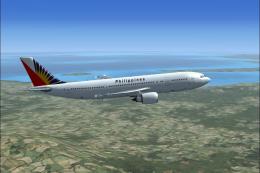









0 comments
Leave a Response