
FSX Braniff International Douglas DC-8 Green Jellybean
Braniff International’s “Green Jellybean” Douglas DC-8-32 livery brings a bold early-1970s Flying Colors look to the classic quadjet, with crisp retro styling and authentic exterior details. Designed as a fictional tribute, it runs in Microsoft Flight Simulator X and requires the Just Flight DC-8 Jetliner series 10–40 with Service Pack 1.
- Type:Repaint for Payware Model
- File: jf_dc8-32_braniff_green_n811bn.zip
- Size:31.08 MB
- Scan:
Clean (14d)
- Access:Freeware
- Content:Everyone
This freeware repaint delivers a vibrant “Green Jellybean” Braniff International Douglas DC-8-32 scheme for use in Microsoft Flight Simulator X. Although Braniff did not operate the -32 variant, the developer, Marcus Brown, offers a fictional retro-styled design that recalls the airline’s bold color experiments of the early 1970s. To use this repaint, you need the payware Just Flight DC-8 Jetliner series 10–40 installed, including Service Pack 1.
Color Scheme Origin and Historical Context
Braniff International was widely recognized for its flamboyant fleet liveries, often nicknamed “Flying Colors” in the late 1960s and early 1970s. Primarily operating Douglas DC-8 and Boeing 707 aircraft at the time, Braniff favored eye-catching hues on everything from the fuselage to the cabin interior. This imaginative “Green Jellybean” adaptation aims to capture that avant-garde style, even though the airline never flew the DC-8-32 model.
Technical Overview of the DC-8
The Douglas DC-8, introduced in the late 1950s, is a narrow-body jetliner characterized by its swept wings and four turbofan engines. Over its production run, multiple series were developed to handle a broader range of distances and passenger capacities. This repaint brings a unique aesthetic twist to the classic airframe in Microsoft Flight Simulator X, preserving realistic details while incorporating Braniff’s daring green shade.

Illustration of the DC-8 “Green Jellybean” repaint at cruise altitude.
Payware Model and SP1 Requirements
This repaint is compatible with the Just Flight DC-8 Jetliner series 10–40 package. According to the developer, Marcus Brown, you are advised to install Service Pack 1 (SP1) if your original purchase of the Just Flight DC-8 Jetliner was made before November 30, 2013. Doing so ensures proper alignment of textures and helps preserve the overall visual fidelity.
Installation Procedure
- Extract the “texture.Braniff Green” folder into the Just Flight DC-8-32 directory on your system.
- Typically, this folder is found within: …/Microsoft Games/Flight Simulator X/simobjects/airplanes/JF_Douglas_DC8-32/
- Open the aircraft.cfg file (using a text editor). Append the following block, making sure to replace “x” with the subsequent number in your configuration sequence.
[fltsim.x] title=DC-8-32 Braniff Green Jellybean sim=DC-8-32 model=32 panel= sound=JT texture=Braniff Green kb_checklists=DC-8 CHECKLISTS kb_reference=jf_DC-8-32_ref atc_id=N811BN atc_airline=Braniff atc_flight_number=1093 ui_manufacturer="Douglas" ui_type="DC-8-33" ui_variation="Braniff Green" ui_typerole="Commercial Airliner" ui_createdby="Just Flight" atc_parking_codes=BNF atc_parking_types=GATE,RAMP description=DC8 in Braniff Green Jellybean Livery circa 1970 - Repaint by Marcus Brown
Author Information
This custom repaint has been skillfully designed by Marcus Brown. It serves purely as a fictional homage to Braniff International’s audacious color schemes, and it is distributed as a freeware add-on for enthusiasts seeking a retro vibe in their flight simulation experience.
The archive jf_dc8-32_braniff_green_n811bn.zip has 22 files and directories contained within it.
File Contents
This list displays the first 500 files in the package. If the package has more, you will need to download it to view them.
| Filename/Directory | File Date | File Size |
|---|---|---|
| JF_DC8_Detail_t.dds | 11.15.13 | 16.00 MB |
| JF_DC8_Doors_t.dds | 12.19.13 | 16.00 MB |
| JF_DC8_engineLeft_t.dds | 12.10.13 | 16.00 MB |
| JF_DC8_engineRight_t.dds | 12.10.13 | 16.00 MB |
| JF_DC8_Fintail_t.dds | 12.20.13 | 16.00 MB |
| JF_DC8_FlapsL_t.dds | 12.10.13 | 4.00 MB |
| JF_DC8_FlapsR_t.dds | 12.10.13 | 4.00 MB |
| JF_DC8_FuseBaseARM_t.dds | 12.20.13 | 16.00 MB |
| JF_DC8_FuseBaseBRM_t.dds | 12.20.13 | 16.00 MB |
| JF_DC8_FuseBaseCRM_t.dds | 12.20.13 | 16.00 MB |
| JF_DC8_FuseBaseE_t.dds | 12.19.13 | 16.00 MB |
| JF_DC8_LeftWing_t.dds | 12.10.13 | 16.00 MB |
| JF_DC8_RightWing_t.dds | 12.10.13 | 16.00 MB |
| texture.cfg | 10.22.13 | 310 B |
| thumbnail.jpg | 12.20.13 | 640.44 kB |
| 2013-12-20_23-1-31-236.jpg | 12.20.13 | 1.79 MB |
| 2013-12-20_23-6-15-176.jpg | 12.20.13 | 426.25 kB |
| 2013-12-20_23-6-35-740.jpg | 12.20.13 | 789.58 kB |
| Read Me.txt | 12.21.13 | 2.36 kB |
| thumbnail.jpg | 12.20.13 | 640.44 kB |
| flyawaysimulation.txt | 10.29.13 | 959 B |
| Go to Fly Away Simulation.url | 01.22.16 | 52 B |
Installation Instructions
Most of the freeware add-on aircraft and scenery packages in our file library come with easy installation instructions which you can read above in the file description. For further installation help, please see our Flight School for our full range of tutorials or view the README file contained within the download. If in doubt, you may also ask a question or view existing answers in our dedicated Q&A forum.


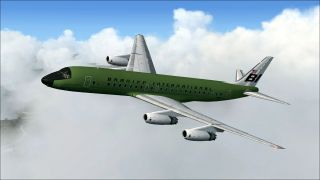















0 comments
Leave a Response