
FSX Air Seychelles Boeing 777-200LR (New Colors)
Air Seychelles “New Colors” brings a fictional modern livery to the PMDG Boeing 777-200LR in Microsoft Flight Simulator X, with crisp logo layering, vivid tropical accents, and realistic shading that reads well from ramp to cruise. Requires the payware PMDG 777-200LR and installs as a .ptp texture set for long-haul flights.
- Type:Repaint for Payware Model
- File: pmdg777-200lr_air_seychelles_s7-aa7.zip
- Size:13.81 MB
- Scan:
Clean (8d)
- Access:Freeware
- Content:Everyone
Immerse yourself in this specially-crafted fictional Air Seychelles repaint for the payware PMDG 777-200LR in Microsoft Flight Simulator X. Created by talented developer Corina Meyer, this texture set integrates the airline’s modern color scheme onto Boeing’s extended-range twin-engine platform. It provides a distinctive exterior finish that combines high-fidelity detailing with accurate shading for a polished overall result, enhancing your long-haul flying experience.
Distinctive Air Seychelles Visuals
Air Seychelles is known for its vibrant branding reflecting the tropical flair of the archipelago. Although this rendition is fictional, every segment of the fuselage and tail art remains faithful to the airline’s current styling cues. The fresh paint complements the 777-200LR’s sleek lines, resulting in a bold scheme that stands out on the ramp. Expect vivid colored accents and well-defined layering of logos, ensuring a crisp overall appearance from any camera angle.
The Boeing 777-200LR and PMDG Synergy
Boeing’s 777-200LR (where “LR” stands for Long Range) is highly regarded for its substantial operational radius and efficient twin-engine design. The PMDG package—offered as payware—simulates advanced systems such as Fly-By-Wire logic, auto-throttle management, and detailed flight deck instrumentation. Combining this repaint with the PMDG 777 ensures you get both a top-tier simulation environment and a vivid livery that looks visually true to life amid various atmospheric conditions.

Above: In-sim demonstration of the Air Seychelles new livery on the 777-200LR.
Important Notes on Compatibility
This download only contains the texture files in .ptp format. To take advantage of this repaint, you must own the PMDG 777-200LR package. You can purchase that payware model through reputable add-on retailers, such as our dedicated store. The repaint itself is freeware, ensuring minimal setup complexity once the core PMDG product is installed.
Installation Process via PMDG Livery Manager
- Extract the .ptp file from the downloaded archive.
- Open the PMDG Operations Center and navigate to “PMDG 777” within the Livery Manager interface.
- Select the “Click to Add” function and point it to the fictional Air Seychelles .ptp file.
- Confirm the steps, and the Livery Manager will handle the rest automatically.
With these textures applied, pilots can explore high-altitude cruise routes or transoceanic journeys while showcasing the bright, tropical livery faithfully reproduced by Corina Meyer. Enjoy the virtual skies and the added vibrancy from this unique design.
The archive pmdg777-200lr_air_seychelles_s7-aa7.zip has 10 files and directories contained within it.
File Contents
This list displays the first 500 files in the package. If the package has more, you will need to download it to view them.
| Filename/Directory | File Date | File Size |
|---|---|---|
| FS-48609.jpg | 11.22.13 | 149.51 kB |
| PMDG777-200LR Air Seychelles S7-AA7.ptp | 11.22.13 | 13.28 MB |
| ReadMe_Install.txt | 11.22.13 | 1.03 kB |
| FS-48604.jpg | 11.22.13 | 145.42 kB |
| FS-48606.jpg | 11.22.13 | 101.36 kB |
| FS-48607.jpg | 11.22.13 | 91.31 kB |
| FS-48608.jpg | 11.22.13 | 52.89 kB |
| 1.gif | 11.22.13 | 6.82 kB |
| flyawaysimulation.txt | 10.29.13 | 959 B |
| Go to Fly Away Simulation.url | 01.22.16 | 52 B |
Installation Instructions
Most of the freeware add-on aircraft and scenery packages in our file library come with easy installation instructions which you can read above in the file description. For further installation help, please see our Flight School for our full range of tutorials or view the README file contained within the download. If in doubt, you may also ask a question or view existing answers in our dedicated Q&A forum.







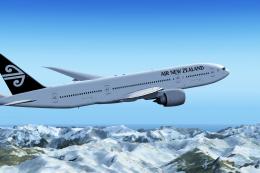







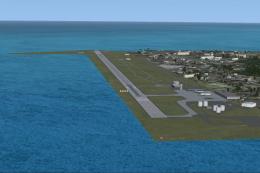
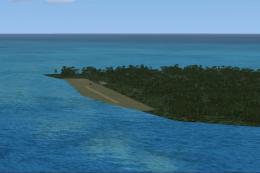


0 comments
Leave a Response