
FSX Viva AeroBus Airbus A320-200
Viva AeroBus Airbus A320-200 textures give FAIB’s freeware model a sharp Mexican low-cost carrier livery, enhancing AI traffic with clean logos, vibrant tail art, and crisp exterior detail. Designed for smooth performance in busy airports, it integrates neatly into schedules and requires the FAIB A320-200 base model for FSX.
- Type:Repaint
- File: jhma320viv.zip
- Size:900.05 KB
- Scan:
Clean (20d)
- Access:Freeware
- Content:Everyone
This repaint delivers a crisp Viva AeroBus livery for the freeware FAIB Airbus A320-200 model, bringing a bright and modern look to your AI traffic within Microsoft Flight Simulator X. Created by Jim Martin, this package focuses on high-fidelity exterior textures while relying on the original FAIB model for full functionality. You will need the freeware base model from Fly Away Simulation’s library to use these textures, as no aircraft models are provided here.
Distinct Color Scheme and Airline Background
Viva AeroBus, a Mexican low-cost carrier, is well known for its budget-oriented operations out of several major hubs in Mexico. The airline’s service emphasizes efficiency and affordability, and this repaint emulates their real-world livery with accurate logos and vibrant coloring. The Airbus A320 in this scheme highlights the streamlined fuselage shape and tail artwork, making it instantly recognizable on airport aprons.

Side profile of Viva AeroBus Airbus.
Engineering Design for AI Traffic
The FAIB model (created by FAIB’s development team) has been engineered to integrate seamlessly into AI flight schedules. Its geometry has been optimized for frame rate stability, ensuring it displays smoothly within congested airports—whether it is parked at the gate or passing by during approach and departure. The repaint by Jim Martin complements these efficiency-focused design parameters by maintaining high visual clarity without compromising performance.
Key Attributes in This Package
- Freeware Textures Only: Utilizes the FAIB Airbus A320-200 base model (download separately).
- Enhanced Logos and Markings: Crisp brand elements accurately portray Viva AeroBus branding.
- Optimized for AI Environments: Ensures minimal performance impact while providing realistic gate and cabin views.
Step-by-Step Installation
- Place the extracted texture.XXXXXX folder into the correct FAIB base model directory. Make sure you already have the required FAIB Airbus A320-200 model installed.
- Insert the supplied [fltsim.x] entries into the aircraft.cfg file found in the same base model folder. Sequence them carefully (e.g., [fltsim.0], [fltsim.1], etc.) without skipping or duplicating entries.
- Include the aircraft in your AI traffic plans. Configure flight schedules or use existing ones to see the freshly painted Viva AeroBus A320 in action.
This detail-oriented repaint showcases the spirit of Viva AeroBus within Microsoft Flight Simulator X by blending accurate visuals and efficient performance, making it an ideal addition to AI fleets. The synergy between Jim Martin’s repaint work and FAIB’s solid aircraft modeling ensures vibrant on-airport presence while maintaining smooth frame rates. Download the base package from Fly Away Simulation’s library to enjoy the complete experience.
The archive jhma320viv.zip has 8 files and directories contained within it.
File Contents
This list displays the first 500 files in the package. If the package has more, you will need to download it to view them.
| Filename/Directory | File Date | File Size |
|---|---|---|
| FAIB_A320_IAE_T.dds | 02.24.14 | 5.33 MB |
| READ ME.txt | 02.27.14 | 726 B |
| FILE_ID.DIZ | 02.27.14 | 216 B |
| jhma320viv.gif | 02.27.14 | 4.28 kB |
| PREVIEW Viva AeroBus A320-200 by Jim.gif | 02.27.14 | 119.20 kB |
| UPLOAD_ReadMe.txt | 02.27.14 | 3.32 kB |
| flyawaysimulation.txt | 10.29.13 | 959 B |
| Go to Fly Away Simulation.url | 01.22.16 | 52 B |
Installation Instructions
Most of the freeware add-on aircraft and scenery packages in our file library come with easy installation instructions which you can read above in the file description. For further installation help, please see our Flight School for our full range of tutorials or view the README file contained within the download. If in doubt, you may also ask a question or view existing answers in our dedicated Q&A forum.
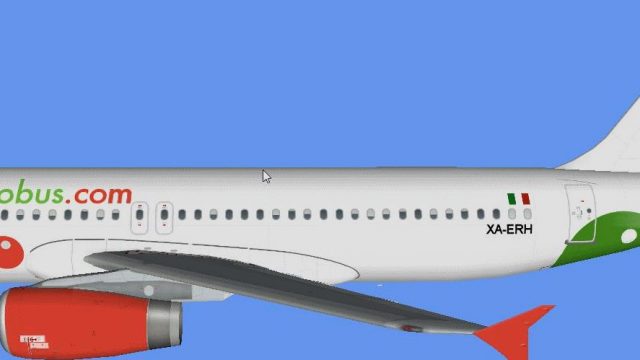
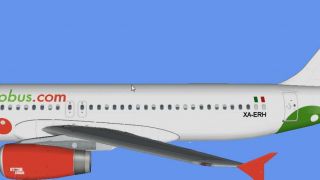



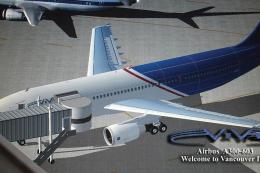








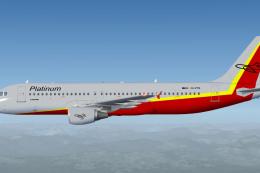
0 comments
Leave a Response