
FSX Philippine Airlines Airbus A321 (Sharklet)
Philippine Airlines Airbus A321 sharklet repaint brings the flag carrier’s modern livery to AI traffic with accurate tail and fuselage markings and clean wingtip detail, boosting airport ambience in Microsoft Flight Simulator X. Optimized textures keep performance smooth and it requires the freeware FAIB A321 Sharklet base model.
- Type:Repaint⇲ Download Base Model
- File: faib_philippineairlines_a321s_x.zip
- Size:452.62 KB
- Scan:
Clean (16d)
- Access:Freeware
- Content:Everyone
This repaint offers a Philippine Airlines Airbus A321 with sharklet wingtips for dedicated AI traffic in Microsoft Flight Simulator X. Created by Diego Roxas, it showcases the carrier’s distinctive livery while providing an immersive visual element. Although it is designed exclusively for AI integration in FSX, the developer intends to release an equivalent version for older simulators after further testing.
Technical Background of the Airbus A321
The Airbus A321 is a stretched variant of the A320 family. Its elongated fuselage accommodates more passenger capacity, making it well-suited for regional and medium-haul routes. The incorporation of sharklet wingtips helps improve aerodynamic performance and fuel efficiency. Philippine Airlines, the flag carrier of the Philippines, utilizes the A321 for a variety of domestic and nearby international connections, often leveraging the design’s range and reduced operating costs.
Key Features of This Repaint
- Realistic Livery Details: The texture replicates Philippine Airlines’ color scheme, including brand-specific markings found on the tail and fuselage.
- Optimized for AI Use: The package is developed to populate traffic routes with accurate visuals for an enhanced airport environment.
- Sharklet Modeling Support: The extension of the wingtips is precisely rendered to reflect the true shape of the aircraft’s design.
-fsx-1.jpg)
Side profile of Philippine Airlines Airbus A321 with sharklet wingtips.
Texture Resolution Note
The developer has chosen a standard texture resolution to expedite completion. Due to hardware limitations, an HD (2048×2048) variant was not feasible at this time. Despite that constraint, the current textures still preserve essential details for an accurate visual representation of the airline’s branding.
Essential Installation Steps
- Place the texture.C9903 folder inside the FAIB_A321S_IAE directory.
- Open the file labeled fltsim.txt and copy its contents into your aircraft.cfg, replacing the “X” with the index number following your last installed repaint.
- Verify that the aircraft is assigned to an AI flight plan so that it appears correctly in FSX traffic.
Base Model Requirements
This repaint relies on the freeware FAIB Airbus A321 (sharklet) base package (FAIBA321.ZIP), which is available in the Fly Away Simulation library. Ensure the base model is installed before adding this repaint to avoid missing textures or model components.
This texture set has been meticulously assembled by Diego Roxas with the aim of enriching FSX AI traffic. The repaint underscores Philippine Airlines’ core identity while maintaining performance efficiency. Pilots and virtual spotters alike can enjoy a more authentic local airline experience by integrating this package into their simulator.
The archive faib_philippineairlines_a321s_x.zip has 9 files and directories contained within it.
File Contents
This list displays the first 500 files in the package. If the package has more, you will need to download it to view them.
| Filename/Directory | File Date | File Size |
|---|---|---|
| faib_philippineairlines_a321s_x | 09.28.13 | 0 B |
| faib_philippineairlines_a321s.jpg | 09.28.13 | 268.48 kB |
| fltsim.txt | 09.28.13 | 403 B |
| readme.txt | 09.28.13 | 1.49 kB |
| texture.C9903 | 09.28.13 | 0 B |
| FAIB_A321_IAE_T.dds | 09.28.13 | 1.00 MB |
| Thumbs.db | 09.28.13 | 7.00 kB |
| flyawaysimulation.txt | 10.29.13 | 959 B |
| Go to Fly Away Simulation.url | 01.22.16 | 52 B |
Complementing Files & Dependencies
This add-on mentions the following files below in its description. It may be dependent on these files in order to function properly. It's possible that this is a repaint and the dependency below is the base package.
You may also need to download the following files:
Installation Instructions
Most of the freeware add-on aircraft and scenery packages in our file library come with easy installation instructions which you can read above in the file description. For further installation help, please see our Flight School for our full range of tutorials or view the README file contained within the download. If in doubt, you may also ask a question or view existing answers in our dedicated Q&A forum.





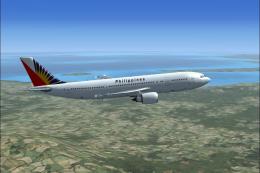









1 comments
Leave a ResponseThe content of the comments below are entirely the opinions of the individual posting the comment and do not always reflect the views of Fly Away Simulation. We moderate all comments manually before they are approved.
Could you provide link for the Base Model.