
FSX Wilco/FeelThere Embraer 190 Flynonstop
Flynonstop’s Embraer 190 livery for the Wilco/FeelThere E190 depicts PH-FNS, a Denim Air–registered aircraft wet-leased for operations from Kristiansand, Norway, with carefully matched markings and a clean, realistic finish. Built for FSX, it requires the Wilco/FeelThere Embraer 190 base package for full use.
- Type:Repaint for Payware Model
- File: flynonstop.zip
- Size:19.67 MB
- Scan:
Clean (4d)
- Access:Freeware
- Content:Everyone
This repaint represents the Embraer 190 of the newly started travel agency Flynonstop, based in Kristiansand, Norway. The aircraft PH-FNS is wet-leased from Dutch Denim Air, therefore it has a Dutch registration, though it operates from Norway. I spent lots of time finishing this, ensuring it became as close to real as possible. It's not perfect, but I won't spend more time on fixing these very minor bugs.

Profile view of the Wilco/FeelThere Embraer 190.
Installation:
- 1: Move the folder "fly" to your fsx/simobjects/airplanes/feelThere PIC E190 folder.
- 2: Add the following lines to the aircraft.cfg text file at the end of the list of liveries.
- Replace "xx" with the next number after the last installed livery.
[fltsim.xx]
title=Embraer 190 Flynonstop
sim=emb190
model=
panel=
sound=
texture=Fly
kb_checklists=
description=FDE Rob Young
ui_manufacturer=Embraer - feelThere/Wilco
ui_typerole="Regional Jet"
ui_createdby="feelThere/Wilco"
ui_type=Embraer 190
ui_variation=Embraer 190 Flynonstop
atc_heavy=0
atc_id=PH-FNS
atc_airline=Embraer
atc_flight_number=4958
The archive flynonstop.zip has 42 files and directories contained within it.
File Contents
This list displays the first 500 files in the package. If the package has more, you will need to download it to view them.
| Filename/Directory | File Date | File Size |
|---|---|---|
| texture.Fly | 05.02.13 | 0 B |
| 190_Fus_1_L.bmp | 07.14.08 | 4.00 MB |
| 190_Fus_1_T.bmp | 05.02.13 | 5.33 MB |
| 190_Fus_2_L.bmp | 07.16.08 | 4.00 MB |
| 190_Fus_2_T.bmp | 05.02.13 | 5.33 MB |
| 190_Fus_3_L.bmp | 07.15.08 | 4.00 MB |
| 190_Fus_3_T.bmp | 05.01.13 | 5.33 MB |
| Eng_left_L.bmp | 07.17.08 | 1.00 MB |
| Eng_left_T.bmp | 05.02.13 | 1.33 MB |
| Eng_right_L.bmp | 07.17.08 | 1.00 MB |
| Eng_right_T.bmp | 05.02.13 | 1.33 MB |
| panel01_L.bmp | 11.24.05 | 16.07 kB |
| stew_L.bmp | 11.24.05 | 16.07 kB |
| stew_T.bmp | 03.29.07 | 1.00 MB |
| Stkl.bmp | 01.20.08 | 256.07 kB |
| Tail_L.bmp | 07.14.08 | 4.00 MB |
| Tail_T.bmp | 05.02.13 | 5.33 MB |
| thumbnail.jpg | 04.27.13 | 29.39 kB |
| VC_Cockpit1_L.bmp | 03.19.08 | 1.00 MB |
| VC_Cockpit1_T.bmp | 03.19.08 | 1.00 MB |
| VC_Panel1_L.bmp | 07.17.08 | 1.00 MB |
| VC_Panel1_T.bmp | 07.17.08 | 1.00 MB |
| VC_Panel2_L.bmp | 06.02.08 | 1.00 MB |
| VC_Panel2_T.bmp | 06.02.08 | 1.00 MB |
| VC_Panel3_L.bmp | 03.19.08 | 1.00 MB |
| VC_Panel3_T.bmp | 03.19.08 | 1.00 MB |
| VC_Salon_L.bmp | 03.19.08 | 1.00 MB |
| VC_Salon_T.bmp | 03.19.08 | 1.00 MB |
| VC_Seats_L.bmp | 03.19.08 | 1.00 MB |
| VC_Seats_T.bmp | 03.19.08 | 1.00 MB |
| Wing_left_L.bmp | 07.22.08 | 4.00 MB |
| Wing_left_T.bmp | 05.02.13 | 682.75 kB |
| Wing_right_L.bmp | 07.22.08 | 4.00 MB |
| Wing_right_T.bmp | 04.30.13 | 682.75 kB |
| README.CFG | 05.02.13 | 934 B |
| 2013-5-2_19-9-43-40.BMP | 05.02.13 | 4.00 MB |
| 2013-5-2_19-46-11-194.BMP | 05.02.13 | 4.00 MB |
| 2013-5-2_19-45-42-812.BMP | 05.02.13 | 4.00 MB |
| 2013-5-2_19-13-35-776.BMP | 05.02.13 | 4.00 MB |
| 2013-5-2_19-13-31-178.BMP | 05.02.13 | 4.00 MB |
| flyawaysimulation.txt | 10.29.13 | 959 B |
| Go to Fly Away Simulation.url | 01.22.16 | 52 B |
Installation Instructions
Most of the freeware add-on aircraft and scenery packages in our file library come with easy installation instructions which you can read above in the file description. For further installation help, please see our Flight School for our full range of tutorials or view the README file contained within the download. If in doubt, you may also ask a question or view existing answers in our dedicated Q&A forum.










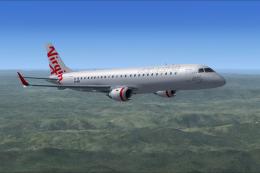

0 comments
Leave a Response