FSX Lexington Airways Boeing 757-200
 Two original repaints for the B757-200 from QualityWing Simulations. This is a tribute to Lexington, Ohio. Repainted for FSX, but may work in FS2004. The use of EditVoicePackX is recommended. Included is the standard livery and the Oneworld Alliance livery, with registrations N490LA and N491LA, r...
Two original repaints for the B757-200 from QualityWing Simulations. This is a tribute to Lexington, Ohio. Repainted for FSX, but may work in FS2004. The use of EditVoicePackX is recommended. Included is the standard livery and the Oneworld Alliance livery, with registrations N490LA and N491LA, r...
- Type
- Repaint for Payware Model
- Download hits
- 95
- Compatibility
- Flight Simulator XPrepar3D
- Filename
- lexingtonairwaysb757.zip
- File size
- 13.57 MB
- Virus Scan
- Scanned 1 days ago (clean)
- Access to file
- Free (Freeware)
- Content Rating
- Everyone
Two original repaints for the B757-200 from QualityWing Simulations. This is a tribute to Lexington, Ohio. Repainted for FSX, but may work in FS2004. The use of EditVoicePackX is recommended. Included is the standard livery and the Oneworld Alliance livery, with registrations N490LA and N491LA, respectively. You must have the payware Boeing 757 package from QualityWing Simulations. By Junn Shimizu.

Screenshot of Lexington Airways Boeing 757-200 at the gate.
Installation:
*Since these repaints are not compatible with the livery managers, you will have to add the textures manually.*
- Go to your QualityWings Boeing 757-200 folder. (Usually C:\Program Files\Microsoft Games\Flight Simulator X\SimObjects\Airplanes\QualityWings 752 Passenger)
- Copy the two texture folders into the QualityWings 752 Passenger folder.
- Locate the aircraft.cfg and open it with Notepad or Wordpad.
- Add the following entries, making sure to edit the [fltsim.x] to correspond with the preceding number.
[fltsim.x]
title = QWSim Boeing 757-200WL Lexington Airways WV
model = RRWL_WV
ui_variation = Lexington Airways [Winglets]
texture = LAW
atc_id = N490LA
atc_airline = LEXINGTON AIR
atc_parking_codes = LAW
atc_parking_types = GATE, RAMP
sim = QWSim Boeing 757-200WL Rolls-Royce RB211-535E4B
panel = main
sound = rr
kb_checklists = QW757_Check
kb_reference = QW757_Ref
ui_manufacturer = Boeing-QWSim
ui_type = 757-200
atc_flight_number = 1332
atc_heavy =
description = Qualitywings Simulations \nBoeing 757-200\nVersion 1.2\nModel Designer\n Stefano Anedda\n Lars Roennig\nFlight Dynamics Designer\n Brandon D. Henry, Nick Peterson\n\nMaster Texture Designer\n Corey Ford\n\nFlightdeck Development\n Jacob Kubique\n Ernie Alston\n\nSounds\n Emil Serafino\n\n Repaints\n Tom Collins\n Corey Ford\n David Aquino\n\nAquino\n\n
atc_id_color = 0x00000000
atc_id_font = Verdana,-11,1,600,0
visual_damage = 0
ui_typerole = Commercial Airliner
ui_createdby = QualityWings Simulations
[fltsim.x+1]
title = QWSim Boeing 757-200WL Lexington Airways oneworld WV
model = RRWL_WV
ui_variation = Lexington Airways OneWorld Livery [Winglets]
texture = LAWow
atc_id = N491LA
atc_airline = LEXINGTON AIR
atc_parking_codes = LAW
atc_parking_types = GATE, RAMP
sim = QWSim Boeing 757-200WL Rolls-Royce RB211-535E4B
panel = main
sound = rr
kb_checklists = QW757_Check
kb_reference = QW757_Ref
ui_manufacturer = Boeing-QWSim
ui_type = 757-200
atc_flight_number = 1332
atc_heavy =
description = Qualitywings Simulations \nBoeing 757-200\nVersion 1.2\nModel Designer\n Stefano Anedda\n Lars Roennig\nFlight Dynamics Designer\n Brandon D. Henry, Nick Peterson\n\nMaster Texture Designer\n Corey Ford\n\nFlightdeck Development\n Jacob Kubique\n Ernie Alston\n\nSounds\n Emil Serafino\n\n Repaints\n Tom Collins\n Corey Ford\n David Aquino\n\nAquino\n\n
atc_id_color = 0x00000000
atc_id_font = Verdana,-11,1,600,0
visual_damage = 0
ui_typerole = Commercial Airliner
ui_createdby = QualityWings Simulations
- Click "File", then "Save", then close the Notepad or Wordpad.
- Fire up Flight Simulator X and enjoy!
The archive lexingtonairwaysb757.zip has 61 files and directories contained within it.
File Contents
This list displays the first 500 files in the package. If the package has more, you will need to download it to view them.
| Filename/Directory | File Date | File Size |
|---|---|---|
| Boeing 757-200 Lexington Airways | 02.21.13 | 0 B |
| How to import call-sign mod to EditVoicePackX.txt | 02.21.13 | 547 B |
| Lexington Air Call-sign.evpmod | 02.21.13 | 3.48 kB |
| Read Me!.txt | 02.21.13 | 4.13 kB |
| texture.LAW | 02.21.13 | 0 B |
| texture.LAWow | 02.21.13 | 0 B |
| QW752FuseL_L.bmp | 03.07.09 | 1.00 MB |
| QW752FuseL_T.bmp | 02.18.13 | 4.00 MB |
| QW752FuseL_X.bmp | 04.17.10 | 1.00 MB |
| QW752FuseR_L.bmp | 12.13.09 | 1.00 MB |
| QW752FuseR_T.bmp | 02.18.13 | 4.00 MB |
| QW752FuseR_X.bmp | 04.17.10 | 1.00 MB |
| QW757Belly_T.bmp | 02.18.13 | 4.00 MB |
| QW757engine_RR_L_T.bmp | 02.18.13 | 4.00 MB |
| QW757engine_RR_R_T.bmp | 02.18.13 | 4.00 MB |
| qw757gear_t.bmp | 03.07.09 | 1.00 MB |
| QW757Winglet_T.bmp | 02.18.13 | 1.00 MB |
| QW757Wings_L_L.bmp | 03.07.09 | 1.00 MB |
| QW757Wings_L_T.bmp | 06.22.09 | 1.00 MB |
| QW757Wings_R_L.bmp | 03.07.09 | 1.00 MB |
| QW757Wings_R_T.bmp | 06.22.09 | 1.00 MB |
| QW757_radomelines.bmp | 02.18.09 | 4.07 kB |
| QW757_registration.bmp | 01.31.09 | 64.07 kB |
| QW757_registration_T.bmp | 01.31.09 | 64.07 kB |
| QW757_Stabs_L.bmp | 11.24.09 | 256.07 kB |
| QW757_Stabs_t.bmp | 02.18.13 | 4.00 MB |
| texture.cfg | 12.04.09 | 64 B |
| Thumbnail.jpg | 02.18.13 | 112.04 kB |
| QW752FuseL_L.bmp | 03.07.09 | 1.00 MB |
| QW752FuseL_T.bmp | 02.18.13 | 4.00 MB |
| QW752FuseL_X.bmp | 04.17.10 | 1.00 MB |
| QW752FuseR_L.bmp | 12.13.09 | 1.00 MB |
| QW752FuseR_T.bmp | 02.18.13 | 4.00 MB |
| QW752FuseR_X.bmp | 04.17.10 | 1.00 MB |
| QW757Belly_T.bmp | 02.18.13 | 4.00 MB |
| QW757engine_RR_L_T.bmp | 02.18.13 | 4.00 MB |
| QW757engine_RR_R_T.bmp | 02.18.13 | 4.00 MB |
| qw757gear_t.bmp | 03.07.09 | 1.00 MB |
| QW757Winglet_T.bmp | 02.18.13 | 1.00 MB |
| QW757Wings_L_L.bmp | 03.07.09 | 1.00 MB |
| QW757Wings_L_T.bmp | 06.22.09 | 1.00 MB |
| QW757Wings_R_L.bmp | 03.07.09 | 1.00 MB |
| QW757Wings_R_T.bmp | 06.22.09 | 1.00 MB |
| QW757_radomelines.bmp | 02.18.09 | 4.07 kB |
| QW757_registration.bmp | 01.31.09 | 64.07 kB |
| QW757_registration_T.bmp | 01.31.09 | 64.07 kB |
| QW757_Stabs_L.bmp | 11.24.09 | 256.07 kB |
| QW757_Stabs_t.bmp | 02.18.13 | 4.00 MB |
| texture.cfg | 12.04.09 | 64 B |
| Thumbnail.BMP | 02.18.13 | 3.00 MB |
| Thumbnail.jpg | 02.18.13 | 176.12 kB |
| 2013-2-18_15-0-36-881.jpg | 02.21.13 | 272.52 kB |
| 2013-2-18_1-51-18-254.jpg | 02.21.13 | 176.12 kB |
| 2013-2-18_19-37-49-566.jpg | 02.21.13 | 102.67 kB |
| 2013-2-18_23-7-51-776.jpg | 02.21.13 | 112.04 kB |
| 2013-2-19_16-49-48-524.jpg | 02.21.13 | 307.21 kB |
| LAW-OW.jpg | 02.21.13 | 307.21 kB |
| LAW.jpg | 02.21.13 | 176.12 kB |
| flyawaysimulation.txt | 10.29.13 | 959 B |
| Go to Fly Away Simulation.url | 01.22.16 | 52 B |
Installation Instructions
Most of the freeware add-on aircraft and scenery packages in our file library come with easy installation instructions which you can read above in the file description. For further installation help, please see our Flight School for our full range of tutorials or view the README file contained within the download. If in doubt, you may also ask a question or view existing answers in our dedicated Q&A forum.










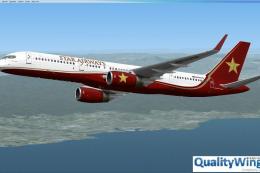

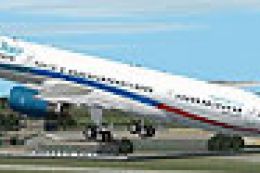

0 comments
Leave a Response