
X-Plane 11/10 The Skunk Project Boeing 737-200
The Skunk Project Boeing 737-200 recreates an early 1970s twinjet with Pratt & Whitney JT8D-9 engines and a Sperry SP77 autopilot for hands-on radio navigation. Built for X-Plane 10, it includes custom sounds, multiple real-world liveries, a fully simulated 2D panel with pop-ups, and plugin-driven systems for Windows, Linux, and Mac.
- Type:Complete with Base Model
- File: b737-200_jt8d-9.zip
- Size:28.01 MB
- Scan:
Clean (4d)
- Access:Freeware
- Content:Everyone
X-Plane 10 The Skunk Project Boeing 737-200 v1.01. The Skunk Project B737-200 with P&W JT8D-9 engines and Sperry SP77 autopilot. By Adrian Fernandez Gomez.
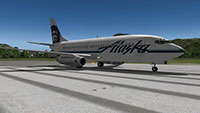
Skunk 737 Project
The Model
The aircraft modelled is a erlier 1970's Boeing 737-200 original. This aircraft is equiped with Pratt & Whitney JT8D-9 engines, and original Sperry SP77 autopilot.
There is no FMC, and no GPS. I belive in magic of radioelectric flight. You have only HSI, RMI and DME instruments in this panel. Test your fliying skills without the modern navigation aids
The characteristics of this model are:
- All model and panel is designed using Planemaker.
- Four paint schemes from real operators and blank textures are Included in the package.
- Custom sounds.
- Complete 2D panel, with all systems simulated.
- Pop up panels
- Systems managed by plugin. Versions for Windows Linux and Mac in both 32 and 64 bits.
X-Plane Versions Compatibility
This package was developed and tested in X-Plane 10.25, in both 32 and 64 bits architecture. I can't guarantee compatibility in older X-plane versions than this.
About The Skunk Project
Securely you remember some projects made by Alcalá Simulación, as Beech Baron, Piper Tomahawk, or Piper PA-11. I'm the author of that projects, but this project is a quite different, because this aircraft was my “Plugin School”.
I'm not professional programmer. I have only basic skills programming an compiling sources in C++. Here are hundred of hours of hard investigation, trying to make a plugin.
Surely you're wondering: Why this project was called “The Skunk Project”, and why is not published as Alcalá Simulacion product, if is the same author?
The answer is very simple: Alcalá Simulacion develops light aircrafts with 3D exterior model and 3D cockpit, with the maximum quality that allows me, my limited experience modeling 3D objects.
In this project, you will not find an fantastic exterior model, or an amazing 3D cockpit, because, my knowledge does not allow me to achieve the quality of design that this plane deserves. This is my “skunk” project because does not look as nice as a plane with a good 3D model. It is, I think, as ugly as a skunk.
The hard work is in the panel and systems. Some years ago, when I started walking through this fantastic world of simulation, using Flight Simulator 2004, there was an excellent project called "The TinMouse project" done by Richard Probst, Bob Scott, Terry Gaff, Gustavo Rodrigues and Christoffer Petersen, using exterior model made by Eric Cantú. This plane was amazing, and I liked it so much that I spent many hours researching it until I could fly this plane correctly. I really enjoyed this plane and even today I think that was the best freeware addon for FS2004 ever developed.
I try with this project, honoring this excellent project and that users of X-Plane can have a 737-200 that we can use, while we await the release of the fantastic 737-200 "Twin Jet" from FlyJsim.
Is important, for me, you know the following: I'm only a flight simulator enthusiast. I haven't contact with real flight word, and I never see, or flight this aircraft in real life. Although I tried to make it as real as possible based on photographs, technical data and information founded in the WWW. Unfortunately, I can't ensure or guarantee the exact similitude between this simulated model and the real aircraft. My apologies for any inconvenience this may cause.
This aircraft have hundreds of hours of hard work. Despite this I have decided to publish it for free, because not everyone can now spend money on aircraft for X-Plane, thanks to this “crisis” that seems endless ...
This new plane has been made possible by the donations received by ELA Gyroplane and Piper PA-11 publication, which allowed me to buy a license for X-Plane 10. If you really enjoy this aircraft, consider making a donation.
The archive b737-200_jt8d-9.zip has 1025 files and directories contained within it.
File Contents
This list displays the first 500 files in the package. If the package has more, you will need to download it to view them.
| Filename/Directory | File Date | File Size |
|---|---|---|
| B737-200 JT8D-9 | 03.05.14 | 0 B |
| __MACOSX | 03.05.14 | 0 B |
| B737-200 JT8D-9 | 03.05.14 | 0 B |
| airfoils | 03.02.14 | 0 B |
| 732Hi (wing 1).afl | 02.19.14 | 25.21 kB |
| airfoils | 03.05.14 | 0 B |
| 732HI (wing 2).afl | 02.19.14 | 25.21 kB |
| 732HI (wing 3).afl | 02.19.14 | 25.21 kB |
| 732Lo (wing 1).afl | 02.19.14 | 25.21 kB |
| 732Lo (wing 2).afl | 02.19.14 | 25.21 kB |
| 732Lo (wing 3).afl | 02.19.14 | 25.21 kB |
| NACA 0009 (symmetrical).afl | 03.22.09 | 24.48 kB |
| NACA 0012 (symmetrical).afl | 03.22.09 | 24.48 kB |
| B737-200.acf | 03.02.14 | 3.93 MB |
| B737-200_icon.png | 03.02.14 | 50.16 kB |
| B737-200_paint.png | 03.02.14 | 387.78 kB |
| B737-200_paint2.png | 03.02.14 | 401.10 kB |
| B737-200_paint2_LIT.png | 03.02.14 | 68.53 kB |
| B737-200_paint_LIT.png | 03.02.14 | 69.46 kB |
| B737-200_prefs.txt | 03.05.14 | 27 B |
| cockpit | 03.02.14 | 0 B |
| -PANELS- | 03.02.14 | 0 B |
| panel.png | 02.24.14 | 3.31 MB |
| cockpit | 03.05.14 | 0 B |
| -PANELS- | 03.05.14 | 0 B |
| annunciators | 03.02.14 | 0 B |
| ann_AP_discon-1.png | 01.19.14 | 23.85 kB |
| annunciators | 03.05.14 | 0 B |
| ann_AP_discon.png | 01.19.14 | 19.89 kB |
| ann_fuel_press-1.png | 01.19.14 | 40.05 kB |
| ann_fuel_press.png | 01.19.14 | 27.43 kB |
| ann_generator-1.png | 01.19.14 | 44.58 kB |
| ann_generator.png | 01.19.14 | 31.96 kB |
| ann_GPWS-1.png | 01.28.14 | 25.11 kB |
| ann_GPWS.png | 01.28.14 | 19.88 kB |
| ann_hydraulic_press-1.png | 01.19.14 | 39.96 kB |
| ann_hydraulic_press.png | 01.19.14 | 27.43 kB |
| ann_master_accept-1.png | 01.19.14 | 21.25 kB |
| ann_master_accept.png | 03.31.12 | 19.81 kB |
| ann_master_caution-1.png | 03.31.12 | 24.44 kB |
| ann_master_caution.png | 03.31.12 | 19.81 kB |
| ann_reverse-1.png | 04.03.12 | 28.67 kB |
| ann_reverse.png | 04.02.12 | 19.82 kB |
| ann_yaw_damp-1.png | 07.08.12 | 26.54 kB |
| ann_yaw_damp.png | 07.08.12 | 19.86 kB |
| buttons | 03.02.14 | 0 B |
| but_apu-1.png | 05.02.12 | 41.57 kB |
| buttons | 03.05.14 | 0 B |
| but_apu.png | 04.08.12 | 22.32 kB |
| but_battery-1.png | 04.06.12 | 57.21 kB |
| but_battery.png | 04.06.12 | 22.25 kB |
| but_flitedir_modeSC-1.png | 02.28.14 | 19.94 kB |
| but_flitedir_modeSC.png | 02.28.14 | 20.47 kB |
| but_yawdamp-1.png | 04.08.12 | 30.79 kB |
| but_yawdamp.png | 04.06.12 | 20.42 kB |
| fuel | 03.02.14 | 0 B |
| but_fuel_crossfeed-1.png | 02.16.14 | 64.64 kB |
| fuel | 03.05.14 | 0 B |
| but_fuel_crossfeed.png | 02.16.14 | 19.98 kB |
| landing gear | 03.02.14 | 0 B |
| but_gear_handle_HM-1.png | 11.24.11 | 12.88 kB |
| landing gear | 03.05.14 | 0 B |
| but_gear_handle_HM.png | 02.16.14 | 36.91 kB |
| lights | 03.02.14 | 0 B |
| but_beacon-1.png | 04.08.12 | 30.79 kB |
| lights | 03.05.14 | 0 B |
| but_beacon.png | 04.06.12 | 20.42 kB |
| but_taxi_light-1.png | 04.08.12 | 30.79 kB |
| but_taxi_light.png | 04.06.12 | 20.42 kB |
| pass_fasten_belts-1.png | 04.06.12 | 34.54 kB |
| pass_fasten_belts.png | 04.06.12 | 20.42 kB |
| pass_no_smoking-1.png | 04.06.12 | 34.54 kB |
| pass_no_smoking.png | 04.06.12 | 20.81 kB |
| de-ice | 03.02.14 | 0 B |
| pitot_heat-1.png | 04.08.12 | 30.79 kB |
| de-ice | 03.05.14 | 0 B |
| pitot_heat.png | 04.06.12 | 20.42 kB |
| pitot_heat_copilot-1.png | 04.08.12 | 30.79 kB |
| pitot_heat_copilot.png | 04.06.12 | 20.42 kB |
| EFIS | 03.02.14 | 0 B |
| EFIS elements supplement | 03.02.14 | 0 B |
| el_glideslope-1.png | 02.22.14 | 24.42 kB |
| EFIS | 03.05.14 | 0 B |
| EFIS elements supplement | 03.05.14 | 0 B |
| el_glideslope-2.png | 02.19.14 | 20.10 kB |
| el_glideslope.png | 02.22.14 | 24.28 kB |
| el_localizer-1.png | 02.23.14 | 24.38 kB |
| el_localizer-2.png | 02.23.14 | 21.67 kB |
| el_localizer.png | 02.23.14 | 24.38 kB |
| EFIS maps | 03.02.14 | 0 B |
| map_s_HM-1.png | 01.26.14 | 42.36 kB |
| EFIS maps | 03.05.14 | 0 B |
| map_s_HM-2.png | 01.26.14 | 21.10 kB |
| map_s_HM-3.png | 01.26.14 | 21.05 kB |
| map_s_HM-4.png | 01.26.14 | 21.15 kB |
| map_s_HM.png | 01.26.14 | 21.34 kB |
| map_s_HM.txt | 01.26.14 | 118 B |
| engine | 03.02.14 | 0 B |
| engine round | 03.02.14 | 0 B |
| engine_EGT-2.png | 09.24.11 | 3.04 kB |
| engine | 03.05.14 | 0 B |
| engine round | 03.05.14 | 0 B |
| engine_EGT.png | 05.15.12 | 63.13 kB |
| engine_EGT.txt | 05.15.12 | 266 B |
| engine_FF-2.png | 09.24.11 | 3.04 kB |
| engine_FF.png | 05.15.12 | 62.33 kB |
| engine_FF.txt | 05.15.12 | 266 B |
| engine_N1-2.png | 09.24.11 | 3.04 kB |
| engine_N1.png | 05.15.12 | 74.78 kB |
| engine_N1.txt | 05.15.12 | 266 B |
| engine_N2-2.png | 09.24.11 | 3.04 kB |
| engine_N2.png | 05.15.12 | 74.39 kB |
| engine_N2.txt | 05.15.12 | 266 B |
| engine_OILP-2.png | 09.24.11 | 3.04 kB |
| engine_OILP.png | 04.28.12 | 61.34 kB |
| engine_OILP.txt | 04.28.12 | 266 B |
| engine_OILQ-2.png | 09.24.11 | 3.04 kB |
| engine_OILQ.png | 04.28.12 | 60.07 kB |
| engine_OILQ.txt | 04.28.12 | 266 B |
| engine_OILT-2.png | 09.24.11 | 3.04 kB |
| engine_OILT.png | 06.02.12 | 63.86 kB |
| engine_OILT.txt | 04.28.12 | 266 B |
| flaps | 03.02.14 | 0 B |
| flap_light_TRANSIT-1.png | 04.18.12 | 29.19 kB |
| flaps | 03.05.14 | 0 B |
| flap_light_TRANSIT.png | 04.08.12 | 20.31 kB |
| fuel | 03.02.14 | 0 B |
| fuel_round-2.png | 03.31.12 | 24.08 kB |
| fuel | 03.05.14 | 0 B |
| fuel_round.png | 03.31.12 | 35.26 kB |
| generic | 03.02.14 | 0 B |
| AP_Sel.png | 03.24.12 | 38.89 kB |
| generic | 03.05.14 | 0 B |
| AP_Sel.xcf | 03.24.12 | 9.79 kB |
| API_EGT-1.png | 09.24.11 | 3.04 kB |
| APU_EGT.png | 06.17.12 | 24.62 kB |
| EmerLights-1.png | 01.27.14 | 28.90 kB |
| EmerLights.png | 01.27.14 | 19.87 kB |
| gen_AC_Switch-1.png | 06.24.12 | 80.43 kB |
| gen_AC_Switch.png | 04.14.12 | 19.88 kB |
| gen_ADFFREQ-1.png | 08.29.10 | 54.60 kB |
| gen_ADFFREQ-4.png | 01.28.14 | 55.24 kB |
| gen_ADFFREQ.png | 08.29.10 | 19.92 kB |
| gen_Ail_Switch-1.png | 03.26.12 | 4.83 kB |
| gen_Ail_Switch.png | 03.26.12 | 205 B |
| gen_aile_Switch.xcf | 03.26.12 | 8.57 kB |
| gen_airspeed-1.png | 02.06.14 | 24.27 kB |
| gen_airspeed.png | 02.06.14 | 82.19 kB |
| gen_airspeedbkp.png | 02.06.14 | 94.06 kB |
| gen_alt_alert-1.png | 01.29.14 | 26.91 kB |
| gen_alt_alert.png | 04.06.12 | 19.77 kB |
| gen_ALT_HOLD-1.png | 03.31.12 | 29.70 kB |
| gen_ALT_HOLD.png | 03.31.12 | 27.45 kB |
| gen_ALTSEL-4.png | 01.28.14 | 67.90 kB |
| gen_ALTSEL.png | 01.27.14 | 20.55 kB |
| gen_ann_antiice-1.png | 02.24.14 | 40.13 kB |
| gen_ann_antiice.png | 01.19.14 | 27.43 kB |
| gen_ann_flt_cont-1.png | 02.24.14 | 40.29 kB |
| gen_ann_flt_cont.png | 01.19.14 | 27.43 kB |
| gen_ann_overhead-1.png | 02.24.14 | 40.30 kB |
| gen_ann_overhead.png | 01.19.14 | 27.43 kB |
| gen_APHDG_Switch-1.png | 03.29.12 | 7.50 kB |
| gen_APHDG_Switch.png | 03.29.12 | 198 B |
| gen_APHDG_Switch.xcf | 03.29.12 | 17.02 kB |
| gen_APMode_Sel-1.png | 03.24.12 | 81.80 kB |
| gen_APMode_Sel.png | 03.24.12 | 20.37 kB |
| gen_APU_avail-1.png | 05.17.12 | 28.69 kB |
| gen_APU_avail.png | 04.06.12 | 19.79 kB |
| gen_APVMode_Sel-1.png | 03.24.12 | 56.53 kB |
| gen_APVMode_Sel.png | 03.24.12 | 20.37 kB |
| gen_audio_light-1.png | 03.02.14 | 22.31 kB |
| gen_audio_light.png | 03.02.14 | 20.18 kB |
| gen_audio_switch-1.png | 03.02.14 | 25.47 kB |
| gen_audio_switch.png | 03.02.14 | 20.33 kB |
| gen_aurobrake-1.png | 04.14.12 | 60.61 kB |
| gen_aurobrake.png | 04.14.12 | 19.88 kB |
| gen_Aut_CWS-1.png | 03.31.12 | 30.50 kB |
| gen_Aut_CWS.png | 03.31.12 | 27.45 kB |
| gen_barber-1.png | 02.06.14 | 23.43 kB |
| gen_barber.png | 02.06.14 | 20.74 kB |
| gen_below_GS-1.png | 02.26.14 | 27.60 kB |
| gen_below_GS.png | 04.06.12 | 19.77 kB |
| gen_bus_off-1.png | 05.17.12 | 25.96 kB |
| gen_bus_off.png | 04.06.12 | 19.77 kB |
| gen_Capt_pys_1Aux_Statict-1.png | 01.30.14 | 25.85 kB |
| gen_Capt_pys_1Aux_Statict.png | 04.06.12 | 19.77 kB |
| gen_Capt_static_1Aux_Pys-1.png | 01.30.14 | 25.72 kB |
| gen_Capt_static_1Aux_Pys.png | 04.06.12 | 19.77 kB |
| gen_Cowl_Valve_Open-1.png | 01.31.14 | 27.56 kB |
| gen_Cowl_Valve_Open.png | 04.06.12 | 19.79 kB |
| gen_Cowl_Valve_Open_Dim-1.png | 01.31.14 | 27.67 kB |
| gen_Cowl_Valve_Open_Dim.png | 04.06.12 | 19.79 kB |
| gen_DC_Switch-1.png | 06.24.12 | 92.38 kB |
| gen_DC_Switch.png | 04.14.12 | 19.88 kB |
| gen_DH_Light-1.png | 02.23.14 | 22.83 kB |
| gen_DH_Light.png | 02.23.14 | 20.49 kB |
| gen_Dual_Bleed-1.png | 05.17.12 | 26.73 kB |
| gen_Dual_Bleed.png | 04.06.12 | 19.77 kB |
| gen_Elev_Switch-1.png | 03.26.12 | 4.79 kB |
| gen_Elev_Switch.png | 03.26.12 | 205 B |
| gen_Eng_Gen_Off_Bus-1.png | 05.17.12 | 29.02 kB |
| gen_Eng_Gen_Off_Bus.png | 04.06.12 | 19.79 kB |
| gen_Eng_Start-1.png | 05.02.12 | 78.77 kB |
| gen_Eng_Start.png | 05.02.12 | 19.85 kB |
| gen_Eng_Startl-1.png | 05.02.12 | 78.51 kB |
| gen_EPR-1.png | 07.13.12 | 21.55 kB |
| gen_EPR.png | 01.13.14 | 61.69 kB |
| gen_EPR2.png | 07.13.12 | 72.04 kB |
| gen_EPR_Setup-1.png | 07.15.12 | 20.59 kB |
| gen_EPR_Setup.png | 07.15.12 | 21.41 kB |
| gen_FIre_Warn-1.png | 05.01.12 | 24.34 kB |
| gen_FIre_Warn.png | 03.31.12 | 19.81 kB |
| gen_flap_ind-1.png | 04.15.12 | 29.42 kB |
| gen_flap_ind.png | 04.15.12 | 90.28 kB |
| gen_flaps_ext-1.png | 04.19.12 | 29.44 kB |
| gen_flaps_ext.png | 04.06.12 | 19.77 kB |
| gen_flaps_han-1.png | 06.03.12 | 22.94 kB |
| gen_flaps_han1-1.png | 06.03.12 | 54.51 kB |
| gen_flaps_han1.png | 06.03.12 | 21.13 kB |
| gen_flaps_han2-1.png | 06.03.12 | 29.19 kB |
| gen_flaps_han2.png | 06.03.12 | 21.04 kB |
| gen_FO_pys_2aux_Static-1.png | 01.30.14 | 25.70 kB |
| gen_FO_pys_2aux_Static.png | 04.06.12 | 19.77 kB |
| gen_FO_static_2Aux_Pys-1.png | 01.30.14 | 26.73 kB |
| gen_FO_static_2Aux_Pys.png | 04.06.12 | 19.77 kB |
| gen_fuel_cutt1-1.png | 05.12.12 | 3.76 kB |
| gen_fuel_cutt1.png | 05.12.12 | 237 B |
| gen_fuel_cutt2-1.png | 05.12.12 | 3.64 kB |
| gen_fuel_cutt2.png | 05.12.12 | 237 B |
| gen_Fuel_Valve_Cutoff-1.png | 02.16.14 | 27.56 kB |
| gen_Fuel_Valve_Cutoff.png | 04.06.12 | 19.79 kB |
| gen_Fuel_Valve_Cutoff_Dim-1.png | 02.16.14 | 27.49 kB |
| gen_Fuel_Valve_Cutoff_Dim.png | 04.06.12 | 19.79 kB |
| gen_Fuel_Valve_Open-1.png | 02.16.14 | 27.14 kB |
| gen_Fuel_Valve_Open.png | 04.06.12 | 19.79 kB |
| gen_Fuel_Valve_Open_Dim-1.png | 02.16.14 | 27.08 kB |
| gen_Fuel_Valve_Open_Dim.png | 04.06.12 | 19.79 kB |
| gen_gear_ann_Left_DN-1.png | 04.28.12 | 28.02 kB |
| gen_gear_ann_Left_DN.png | 04.06.12 | 19.77 kB |
| gen_gear_ann_Left_Transit-1.png | 04.28.12 | 27.18 kB |
| gen_gear_ann_Left_Transit.png | 04.06.12 | 19.77 kB |
| gen_gear_ann_Nose_DN-1.png | 04.28.12 | 27.86 kB |
| gen_gear_ann_Nose_DN.png | 04.06.12 | 19.77 kB |
| gen_gear_ann_Nose_Transit-1.png | 04.28.12 | 27.26 kB |
| gen_gear_ann_Nose_Transit.png | 04.06.12 | 19.77 kB |
| gen_gear_ann_Right_DN-1.png | 04.28.12 | 27.74 kB |
| gen_gear_ann_Right_DN.png | 04.06.12 | 19.77 kB |
| gen_gear_ann_Right_Transit-1.png | 04.28.12 | 27.33 kB |
| gen_gear_ann_Right_Transit.png | 04.06.12 | 19.77 kB |
| gen_GPU_avail-1.png | 05.20.12 | 28.57 kB |
| gen_GPU_avail.png | 04.06.12 | 19.79 kB |
| gen_GPU_Conected-1.png | 05.20.12 | 19.88 kB |
| gen_GPU_Conected.png | 05.20.12 | 19.92 kB |
| gen_GS_ARM-1.png | 03.31.12 | 29.67 kB |
| gen_GS_ARM.png | 03.31.12 | 27.45 kB |
| gen_GS_ENG-1.png | 03.31.12 | 29.41 kB |
| gen_GS_ENG.png | 03.31.12 | 27.45 kB |
| gen_gs_flag-1.png | 02.23.14 | 22.19 kB |
| gen_gs_flag.png | 02.23.14 | 20.21 kB |
| gen_gs_flag2-1.png | 02.23.14 | 28.52 kB |
| gen_gs_flag2.png | 02.23.14 | 24.50 kB |
Installation Instructions
Most of the freeware add-on aircraft and scenery packages in our file library come with easy installation instructions which you can read above in the file description. For further installation help, please see our Flight School for our full range of tutorials or view the README file contained within the download. If in doubt, you may also ask a question or view existing answers in our dedicated Q&A forum.












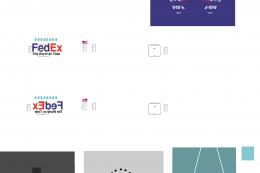




5 comments
Leave a ResponseThe content of the comments below are entirely the opinions of the individual posting the comment and do not always reflect the views of Fly Away Simulation. We moderate all comments manually before they are approved.
For those who are wondering how they could start the engines to running, just press
Shift+Ctrl+E, orFlight > Start Engines to Running, so yeah that's how you can do it.Great regards,
Mohhamad
Ditto, can not access the overhead panel or center console to start engines.
Can't even see how to change views to different panels! Can't see it in the 'manual' anyway :-( Shame, it looks really good too.
I can't seem to get the engines running, even when I select the "engines pre-running start"
I had a look in the manual and it's not explained anywhere on how to start the engines. Otherwise really good though!
I am having some problems with the throttle.