
FSX Southwest Airlines BAe 146-100/Avro RJ70
Southwest Airlines-themed repaints for the BAe 146-100 and Avro RJ70 bring a fictional Canyon Blue look, crisp 4096 textures, and working airstairs to Microsoft Flight Simulator X for convincing short-haul ops. Requires the payware QualityWings Ultimate 146 Collection, with DXT5 DDS formatting designed for clean visuals and smooth performance.
- Type:Repaint for Payware Model
- File: qw146-100_avrorj70_wn_fsx.zip
- Size:57.58 MB
- Scan:
Clean (24d)
- Access:Freeware
- Content:Everyone
Take command of this freeware repaint set, meticulously crafted by Matt Smith, that places the storied BAe 146 and Avro RJ series into a completely fictional Southwest Airlines setting. These textures bring the iconic Canyon Blue theme into Microsoft Flight Simulator X while incorporating functional airstairs for an immersive short-haul experience. Although Southwest Airlines has never actually added these four-engine regional jets to its real-world fleet, this imaginative project ensures you can explore their unique handling characteristics dressed in a livery that is instantly recognizable.
Technical Rendering and Key Details
This high-definition repaint bundle is built around the payware QualityWings Ultimate 146 Collection, which must be acquired separately (it is not included with these textures). Each texture is processed using QWHDT (4096-pixel) resolution in DXT5 DDS format, ensuring crisp visuals and optimized performance within FSX. Installation is streamlined thanks to the QW146 Dispatcher utility, allowing users to integrate these files seamlessly into their simulation environment.
BAe 146 and Avro RJ70 Overview
The BAe 146 family, sometimes referred to as the Jumbolino, is renowned for its four-engine layout specifically engineered for quieter operations and effective use of shorter runways. Its successor, the Avro RJ70, refines these capabilities with updated systems and a slightly revised fuselage length. Both variants maintain robust climbing performance ideal for busy commuter operations and can handle steeper descents, making them a favorite among regional airlines around the globe.
Canyon Blue Adaptation
The fictional Southwest Airlines motif seen here mirrors the airline’s well-known Canyon Blue color scheme, complete with vivid accents that catch the eye from every angle. Airstairs further highlight the BAe 146’s and RJ70’s versatility, offering an all-in-one solution for passenger boarding and disembarking without extensive ground support. While Southwest typically favors Boeing models, this alternate take creates a fresh perspective on how these compact jets might fit into the carrier’s regional network.

Screenshot of Southwest Airlines BAe 146-100 on the ground.
Installation Notes and Credits
After obtaining the payware aircraft, use the QW146 Dispatcher to install these new liveries carefully. Matching the correct format is essential, so confirm you have selected the FSX-specific textures. Brush up on the BAe 146 flight characteristics if you are new to this series, as its short runway performance and four-engine design offer a distinctly different control feel compared to twinjets.
All texturing and repainting for this fiction-based project are by Matt Smith. This package is freely available to enhance your simulator, but it is solely intended for use with the QualityWings Ultimate 146 Collection payware aircraft which can be found at stores like SimShack.
Enjoy taking the helm of these short-haul specialists adorned in a color scheme that pays homage to one of America’s most recognized carriers, and experience a creative twist on Southwest Airlines flying.
The archive qw146-100_avrorj70_wn_fsx.zip has 7 files and directories contained within it.
File Contents
This list displays the first 500 files in the package. If the package has more, you will need to download it to view them.
| Filename/Directory | File Date | File Size |
|---|---|---|
| QW_RJ70_N305WN_FSX.qwl | 03.22.14 | 29.08 MB |
| QW_146-100_N305WN_FSX.qwl | 03.22.14 | 29.11 MB |
| 146-100_1.jpg | 03.22.14 | 185.53 kB |
| 146-100_2.jpg | 03.22.14 | 138.51 kB |
| Readme.txt | 03.22.14 | 383 B |
| flyawaysimulation.txt | 10.29.13 | 959 B |
| Go to Fly Away Simulation.url | 01.22.16 | 52 B |
Installation Instructions
Most of the freeware add-on aircraft and scenery packages in our file library come with easy installation instructions which you can read above in the file description. For further installation help, please see our Flight School for our full range of tutorials or view the README file contained within the download. If in doubt, you may also ask a question or view existing answers in our dedicated Q&A forum.





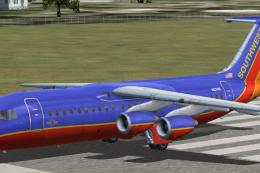

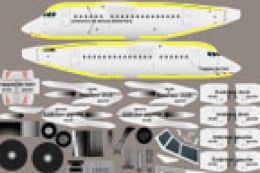








0 comments
Leave a Response