
FSX United Airlines Boeing 787-8 N20904
United Airlines’ Boeing 787-8 Dreamliner N20904 brings a crisp, authentic livery to a detailed wide-body model with realistic geometry, lighting, and a convincing virtual cockpit for Microsoft Flight Simulator X. Animated Ground Servicing adds working doors, cargo holds, and ramp interactions, paired with responsive flight dynamics suited to long-haul or domestic operations.
- Type:Complete with Base Model
- File: b787xual.zip
- Size:7.95 MB
- Scan:
Clean (25d)
- Access:Freeware
- Content:Everyone
Experience a meticulously repainted Boeing 787-8 Dreamliner representing United Airlines’ N20904, brought to life through the dedicated work of Mathieu Vos (APSS) and the outstanding Camil Valiquette model. This particular variation of the 787-8, designed for Microsoft Flight Simulator X, incorporates advanced systems and functional ground servicing features, making it a comprehensive freeware package available on Fly Away Simulation.
Unique Dreamliner Highlights
The 787-8 Dreamliner is a modern twin-engine wide-body platform crafted primarily with cutting-edge composite materials. Renowned for its fuel efficiency and reduced cabin altitude, this aircraft offers enhanced passenger comfort. United Airlines, a major US-based carrier, operates multiple Dreamliners (including registration N20904) across several domestic and international routes. By integrating airframe technology with contemporary flight deck enhancements, this model ensures a realistic cockpit environment and refined handling.

United Airlines Boeing 787-8 (N20904) showcasing its distinct livery.
Livery and Base Model
The livery captures authentic United Airlines branding, including subtle color transitions and logos. Developed on Camil Valiquette’s highly regarded Boeing 787-8 model, it merges aerodynamic efficiency with accurate geometry. Mathieu Vos (APSS) refined the exterior textures to convey depth and precision, ensuring you can observe the dynamic fuselage curvature and interactive lighting. All visual effects, including night illumination and reflective surfaces, have been incorporated into this single, ready-to-fly download.
Installation Process
- Extract all files into your “Airplane” folder within the main FSX directory.
- If this is the first time using one of these AGS aircraft, also unzip the “Effects.zip” into your main FSX folder (this places necessary night effects into the Effects folder).
Ground Servicing Animations
The aircraft includes Animated Ground Servicing (AGS) for greater immersion on the ramp and during turnarounds. Use the following controls in FSX to access these unique capabilities:
- Shift+E — Deploy or retract the passenger air stairs door.
- Shift+E+2 — Operate the front passenger door.
- Shift+D — Engage or close the cargo compartments.
- Shift+C — Toggle on or off additional animations.
In order to make full use of these features, assign the following commands via the Options > Settings > Controls > Buttons/keys menu in FSX:
- Wing fold/unfold = Shift + C
- Tail hook up/down = Shift + D
Notable Flight Dynamics
Expect a responsive flight model that imitates the Dreamliner’s real-world handling characteristics. You can observe smoother climb performance, reduced fuel burn, and stable high-altitude cruising. These qualities mirror Boeing’s innovative flight systems, offering a more accurate representation of the 787’s in-flight behavior.
Overall Package
This masterpiece blends aerodynamic refinements, a faithful United Airlines texture set, and operational ground animations that amplify realism. With the entire freeware base model included, there is no need for additional payware dependencies. United Airlines enthusiasts, along with sim pilots seeking a technologically advanced airliner, will find this package particularly engaging for their virtual long-haul and domestic routes.
The archive b787xual.zip has 43 files and directories contained within it.
File Contents
This list displays the first 500 files in the package. If the package has more, you will need to download it to view them.
| Filename/Directory | File Date | File Size |
|---|---|---|
| 787-8.air | 03.24.09 | 12.76 kB |
| aircraft.cfg | 12.21.12 | 15.43 kB |
| B787UAL.gif | 12.21.12 | 6.07 kB |
| CamsimBoeing787-800UnitedAirlines_N20904.jpg | 12.20.12 | 193.82 kB |
| CamsimBoeing787-800UnitedAirlines_N20904_2.jpg | 12.20.12 | 234.30 kB |
| CamsimBoeing787-800UnitedAirlines_N20904_3.jpg | 12.20.12 | 118.33 kB |
| CamsimBoeing787-800UnitedAirlines_N20904_4.jpg | 12.20.12 | 207.49 kB |
| CamsimBoeing787-800UnitedAirlines_N20904_5.jpg | 12.20.12 | 220.23 kB |
| CamsimBoeing787-800UnitedAirlines_N20904_6.jpg | 12.20.12 | 333.63 kB |
| CamsimBoeing787-800UnitedAirlines_N20904_7.jpg | 12.21.12 | 270.80 kB |
| Effects.zip | 03.25.06 | 1.80 kB |
| model.787-8 ags v4 | 12.21.12 | 0 B |
| 787-8 ags v4.mdl | 05.07.12 | 3.02 MB |
| Model.cfg | 03.26.12 | 31 B |
| Panel | 05.11.12 | 0 B |
| 787_350_panel_background.bmp | 02.25.10 | 2.25 MB |
| 787_350_panel_background_night.bmp | 02.25.10 | 2.25 MB |
| Airbus_A321.cab | 09.04.06 | 2.72 MB |
| panel.cfg | 02.25.10 | 5.48 kB |
| Read Me_FSX.txt | 12.21.12 | 2.52 kB |
| sound | 05.11.12 | 0 B |
| Sound.cfg | 11.04.09 | 35 B |
| texture.United Airlines | 12.21.12 | 0 B |
| 787eng_L.bmp | 12.19.12 | 4.00 MB |
| 787eng_t.bmp | 12.19.12 | 1.00 MB |
| 787ext_L.bmp | 03.09.12 | 4.00 MB |
| 787ext_t.bmp | 12.20.12 | 1.00 MB |
| 787int_L.bmp | 03.09.12 | 4.00 MB |
| 787int_t.bmp | 12.19.12 | 1.00 MB |
| 787tail_L.bmp | 12.19.12 | 4.00 MB |
| 787tail_t.bmp | 12.19.12 | 1.00 MB |
| 788fuse_L.bmp | 12.19.12 | 4.00 MB |
| 788fuse_t.bmp | 12.19.12 | 1.00 MB |
| 789wings_L.bmp | 12.19.12 | 4.00 MB |
| 789wings_t.bmp | 12.19.12 | 1.00 MB |
| gris_L.bmp | 03.06.12 | 17.05 kB |
| gris_t.bmp | 03.06.12 | 16.07 kB |
| pilot1.bmp | 03.06.12 | 256.07 kB |
| pilot1_L.bmp | 03.06.12 | 1.00 MB |
| Thumbnail.jpg | 12.21.12 | 53.65 kB |
| w_t.bmp | 03.06.12 | 16.07 kB |
| flyawaysimulation.txt | 10.29.13 | 959 B |
| Go to Fly Away Simulation.url | 01.22.16 | 52 B |
Complementing Files & Dependencies
This add-on mentions the following files below in its description. It may be dependent on these files in order to function properly. It's possible that this is a repaint and the dependency below is the base package.
You may also need to download the following files:
Installation Instructions
Most of the freeware add-on aircraft and scenery packages in our file library come with easy installation instructions which you can read above in the file description. For further installation help, please see our Flight School for our full range of tutorials or view the README file contained within the download. If in doubt, you may also ask a question or view existing answers in our dedicated Q&A forum.







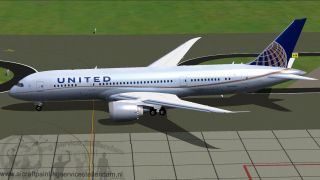














0 comments
Leave a Response