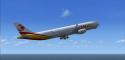
FSX Lusitaniair Airbus A343 EC-TSO
Lusitaniair’s EC-TSO “Baleares” Airbus A340-300 livery brings crisp airline branding, aligned registration markings, and subtle reflective textures to long-haul four-engine flying in Microsoft Flight Simulator X. The repaint targets visual realism while keeping performance-friendly surfaces, and requires the SMS Overland A340-300 base model.
- Type:Repaint
- File: ec-tso_a343_baleares_fsx_sms.zip
- Size:6.47 MB
- Scan:
Clean (17d)
- Access:Freeware
- Content:Everyone
This lusitaniair-themed Airbus A340-300 repaint offers a carefully adapted texture set for Microsoft Flight Simulator X. Created by Joao Paulino, it showcases the LST Baleares fleet’s EC-TSO variant and requires the SMS Overland base module. This freeware release is an excellent choice for simmers seeking a realistic rendition of a four-engine long-haul operation without compromising performance or visual fidelity.
Distinctive Characteristics of the A343 EC-TSO
The real Airbus A340-300 boasts four CFM56 engines for extended-range travel, and this repaint follows that same technical configuration for an immersive experience. By incorporating Lusitaniair Airlines’ authentic livery, developers Joao Paulino and the team have captured the finer design elements, including reflective textures and carefully placed airline branding, preserving each detail for thorough realism. The specifications align with the actual aircraft’s high-capacity layout, appealing to pilots pursuing long-haul journeys within their virtual skies.
LST Baleares Alliance
Under the Lusitaniair brand, this specific A343 carries the “Baleares” name, reflecting the airline’s focus on routes linking key destinations across continents. The updated artwork ensures that the tail markings, fuselage lines, and registration number (EC-TSO) appear in seamless alignment. The developers worked to retain the aircraft’s aerodynamic design in tune with real-world references. This approach makes the repaint both visually captivating and operationally fitting for cross-continental adventures.
Visual Reference
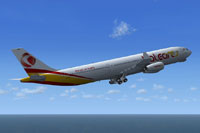
Screenshot of Lusitaniair Airbus A343 in flight.
Applying the Repaint
Because this texture set is designed exclusively for the SMS Overland Airbus A340-300 model, confirm that you have downloaded and installed the freeware base package from the Fly Away Simulation library. Then, follow these concise steps to integrate the new livery:
- Extract the “texture.EC-TSO” folder into the “SMS_A340-300” directory, located under SimObjects > Airplanes within your Microsoft Flight Simulator X installation path.
- Open the “aircraft.cfg” file there and add the block of code shown below. Replace “xx” in [fltsim.xx] with the next available number in your specific configuration.
[fltsim.xx]
title=A340-300 LST Baleares EC-TSO
sim=FeelThere_A340-300
model=2
panel=
sound=
texture=EC-TSO
atc_id=EC-TSO
atc_airline=Airbus
atc_flight_number=2141
atc_heavy=1
ui_manufacturer=Frota Lusitaniair
ui_type=Airbus A343 - SMS + Wilco
ui_variation=Baleares EC-TSO
description=Overland Co.,Ltd. Products --- Airbus A340-300\n\nL1 Cabin Door [Shift+E] then [1]\nCargo Door Operate with Door Display Gauge\nL2 Cabin Door Operate with Door Display Gauge
Final Notes on This Freeware Add-On
This repaint enhances authenticity for those fascinated by the Airbus A340’s unique long-range capabilities. It provides a detailed finish while maintaining optimal performance, thanks to Joao Paulino’s design approach. Remember to install the model dependency, ensure correct “aircraft.cfg” entries, and enjoy simulated flights that reproduce the feel of a true widebody aircraft cruising at altitude.
The archive ec-tso_a343_baleares_fsx_sms.zip has 38 files and directories contained within it.
File Contents
This list displays the first 500 files in the package. If the package has more, you will need to download it to view them.
| Filename/Directory | File Date | File Size |
|---|---|---|
| ec-tso_a343_baleares_fsx_sms | 11.19.12 | 0 B |
| EC-TSO.jpg | 11.19.12 | 113.53 kB |
| Readme.txt | 11.19.12 | 1006 B |
| texture.EC-TSO | 11.19.12 | 0 B |
| a3334antenna.bmp | 04.22.07 | 32.07 kB |
| a3334forehead.bmp | 04.04.06 | 32.07 kB |
| a340vc1_l.bmp | 04.22.07 | 1.00 MB |
| a340vc1_t.bmp | 04.22.07 | 1.00 MB |
| a340vc2_l.bmp | 04.22.07 | 1.00 MB |
| a340vc2_t.bmp | 04.22.07 | 1.00 MB |
| a340vc3_l.bmp | 04.22.07 | 1.00 MB |
| a340vc3_t.bmp | 04.22.07 | 1.00 MB |
| a340vc4_l.bmp | 04.22.07 | 1.00 MB |
| a340vc4_t.bmp | 04.22.07 | 1.00 MB |
| a340vc5_l.bmp | 04.22.07 | 256.07 kB |
| a340vc5_t.bmp | 04.22.07 | 256.07 kB |
| a340_cfm14_l.bmp | 04.22.07 | 1.00 MB |
| a340_cfm14_t.bmp | 05.30.11 | 4.00 MB |
| a340_cfm23_l.bmp | 04.22.07 | 1.00 MB |
| a340_cfm23_t.bmp | 11.16.12 | 5.33 MB |
| a343fuse_btm_l.bmp | 07.17.08 | 512.07 kB |
| a343fuse_btm_t.bmp | 05.25.11 | 512.07 kB |
| a343fuse_left_l.bmp | 04.04.06 | 1.00 MB |
| a343fuse_left_t.bmp | 11.16.12 | 5.33 MB |
| a343fuse_right_l.bmp | 04.04.06 | 1.00 MB |
| a343fuse_right_t.bmp | 11.16.12 | 5.33 MB |
| a343wing_l.bmp | 04.22.07 | 1.00 MB |
| a343wing_t.bmp | 05.25.11 | 1.00 MB |
| a3xx_antenna.bmp | 04.22.07 | 8.07 kB |
| ABmain_l.bmp | 04.22.07 | 16.07 kB |
| anticollision_t.bmp | 04.22.07 | 16.07 kB |
| fspap_pilot.bmp | 04.22.07 | 32.07 kB |
| fspap_pilot_l.bmp | 04.22.07 | 32.07 kB |
| g1_l.bmp | 04.22.07 | 256.07 kB |
| thumbnail.jpg | 11.19.12 | 34.02 kB |
| Thumbs.db | 06.04.07 | 33.50 kB |
| flyawaysimulation.txt | 10.29.13 | 959 B |
| Go to Fly Away Simulation.url | 01.22.16 | 52 B |
Installation Instructions
Most of the freeware add-on aircraft and scenery packages in our file library come with easy installation instructions which you can read above in the file description. For further installation help, please see our Flight School for our full range of tutorials or view the README file contained within the download. If in doubt, you may also ask a question or view existing answers in our dedicated Q&A forum.
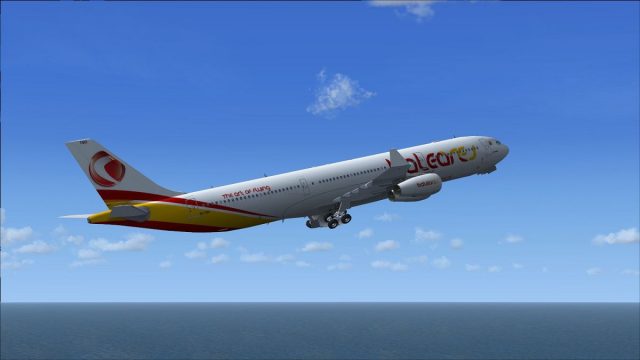
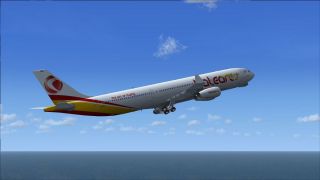
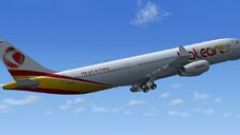

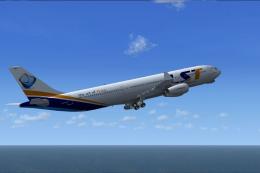
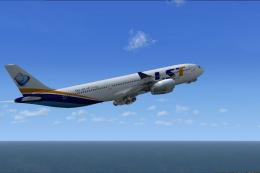
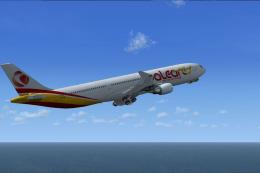

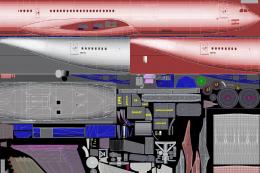







0 comments
Leave a Response