
FSX Bahamasair Boeing 737-500
Bahamasair’s Boeing 737-500 livery brings the carrier’s classic island branding to the 737 Classic with crisp, accurately placed exterior textures for authentic regional operations in FSX. The repaint focuses on fuselage, tail, and engine markings for a faithful ramp presence and AI traffic use, and requires the freeware Erez Werber 737-500 base model.
- Type:Repaint
- File: faib_735bhs_fsx.zip
- Size:914.09 KB
- Scan:
Clean (21d)
- Access:Freeware
- Content:Everyone
This package features a high-quality repaint of the Bahamasair Boeing 737-500, precisely tailored for flight simulation users seeking the distinctive livery of this airline, which serves routes across the Bahamas and nearby regions. The mod delivers finely crafted external textures reflecting the carrier's colors and branding. It is a freeware add-on, requiring the separate freeware base model from the Fly Away Simulation library. Model and base paint by Erez Werber. Paint by Philippe Tabatchnik.
Aircraft Background
The Boeing 737-500, part of the 737 Classic series, is renowned for its reliable performance on short- to medium-range routes. Airlines worldwide have operated this variant, noting its efficiency and ease of maintenance. Bahamasair, recognized as the official airline of the Bahamas, has historically operated a variety of jetliners to link Nassau and other key destinations throughout the region. This repaint seeks to capture the airline’s identity and markings as accurately as possible.

Side view of Bahamasair Boeing 737-500.
Included Textures
The repaint set consists of exterior texture files only (no virtual cockpit or panel updates). These replacement files reflect the Bahamasair livery in detail, from the fuselage color scheme to the fin and engine logos. Ensure that the base Boeing 737-500 package by Erez Werber is installed before applying these files.
Installation Steps
- Place the texture.bahamasair folder into the correct base model directory. Verify the base model is installed beforehand.
- Open the aircraft.cfg file included with the base Boeing 737-500 model package. Copy the
[fltsim.x]section provided in this download into the aircraft.cfg. Adjust the numbering sequence accordingly, beginning with[fltsim.0]and continuing in ascending order ([fltsim.1],[fltsim.2], etc.) without skipping or repeating any numbers. - Integrate the aircraft into flight plans as desired. This repaint is compatible with various AI traffic setups, offering a realistic visual appearance in your simulator’s environment.
Notes
This still requires the freeware base model from Erez Werber, which must be acquired separately from the Fly Away Simulation library. The textures included here were created by Philippe Tabatchnik and are released as freeware. For those seeking an authentic Bahamasair experience, this repaint accurately represents the airline’s classic branding while ensuring smooth integration with your existing setup.
The archive faib_735bhs_fsx.zip has 8 files and directories contained within it.
File Contents
This list displays the first 500 files in the package. If the package has more, you will need to download it to view them.
| Filename/Directory | File Date | File Size |
|---|---|---|
| ReadMe.txt | 09.12.12 | 3.30 kB |
| FAIB_737_500_L.bmp | 07.28.12 | 4.00 MB |
| FAIB_737_500_T.bmp | 09.12.12 | 4.00 MB |
| faib_735_bhs.gif | 09.12.12 | 4.65 kB |
| faib_735_bhs.jpg | 09.12.12 | 91.17 kB |
| fltsim.txt | 09.12.12 | 392 B |
| flyawaysimulation.txt | 10.29.13 | 959 B |
| Go to Fly Away Simulation.url | 01.22.16 | 52 B |
Installation Instructions
Most of the freeware add-on aircraft and scenery packages in our file library come with easy installation instructions which you can read above in the file description. For further installation help, please see our Flight School for our full range of tutorials or view the README file contained within the download. If in doubt, you may also ask a question or view existing answers in our dedicated Q&A forum.











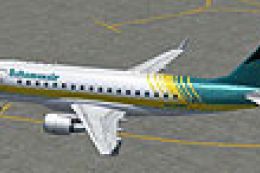



0 comments
Leave a Response