
FSX Air Onix Boeing 737-300
Air Onix Boeing 737-300 livery brings a faithful Eastern European airline look to the FAIB 737-300, with crisp tail art, accurate fuselage titles, and well-aligned registrations suited to AI traffic or user flights in FSX. Seamless texture mapping preserves the model’s proportions and finish, and it requires the FAIB_B7373 base package.
- Type:Repaint
- File: faib_733_onx_fsx.zip
- Size:962.94 KB
- Scan:
Clean (13d)
- Access:Freeware
- Content:Everyone
This freeware package offers a detailed Air Onix Boeing 737-300 repaint that integrates seamlessly into the existing FAIB model series. It provides a faithful rendition of the external appearance operated by Air Onix, capturing the visual aesthetic of the carrier’s fleet. Note that the base model is not included and must be acquired separately (search for FAIB_B7373.ZIP in the Fly Away Simulation library). The repaint is credited to developer Philippe Tabatchnik, while the original model was created by Erez Werber.
Technical Overview
The Boeing 737-300 is a twin-engine, narrow-body aircraft [narrow-body: single-aisle aircraft design] known for its efficient short- to medium-range performance and reliable handling. The 737-300 variation introduced upgraded engines and refined aerodynamics compared to its earlier variants. Pilots often appreciate the balanced flight model, which has been accurately represented by FAIB’s underlying design. The core model emulates characteristic parameters such as wing profiles and engine thrust output.
Livery Details
Air Onix, a regional airline once operating in Eastern Europe, employed the 737-300 for passenger transport. This repaint depicts the Air Onix branding elements, including tail insignia and fuselage markings. The textures have been crafted to align with real-world paint colors and font styles. Developer Philippe Tabatchnik focused on replicating subtle details, ensuring optimal alignment of logos and registration marks. As a result, enthusiasts gain a credible visual reference for AI traffic or personal flight scenarios.

Profile view of Air Onix Boeing 737-300.
Installation and Configuration
- Place the “texture.air onix” folder into the matching FAIB Boeing 737-300 base model folder. Please remember the base package (FAIB_B7373.ZIP) is required prior to using this repaint.
- Open your aircraft.cfg file found in the same base package directory. Insert the [fltsim.x] text block provided with this download. Adjust the numerical index ([fltsim.0], [fltsim.1], etc.) so that each livery follows a continuous sequence with no skipped or duplicated entries.
- Afterward, ensure that you have assigned this aircraft texture to any AI flight plans or user selection menus as desired. Once linked correctly, the livery will appear in your simulator’s aircraft list and traffic schedules.
Model Credits
The base Boeing 737-300 model is the work of Erez Werber (FAIB), who focused on accurately reproducing flight dynamics, engine placement, and aerodynamic geometry. The Air Onix repaint itself is authored by Philippe Tabatchnik, incorporating precise texture mapping and airline-specific markings.
These combined efforts deliver a consistent and finely tuned 737-300 package for those seeking realistic fleet additions. By following the outlined steps, you will be able to integrate the Air Onix scheme seamlessly into your FSX environment.
The archive faib_733_onx_fsx.zip has 8 files and directories contained within it.
File Contents
This list displays the first 500 files in the package. If the package has more, you will need to download it to view them.
| Filename/Directory | File Date | File Size |
|---|---|---|
| ReadMe.txt | 07.28.12 | 3.29 kB |
| FAIB_737_300_L.bmp | 07.28.12 | 4.00 MB |
| FAIB_737_300_T.bmp | 07.28.12 | 4.00 MB |
| faib_733_onx.gif | 07.28.12 | 4.75 kB |
| faib_733_onx.jpg | 07.28.12 | 89.08 kB |
| fltsim.txt | 07.28.12 | 380 B |
| flyawaysimulation.txt | 10.29.13 | 959 B |
| Go to Fly Away Simulation.url | 01.22.16 | 52 B |
Installation Instructions
Most of the freeware add-on aircraft and scenery packages in our file library come with easy installation instructions which you can read above in the file description. For further installation help, please see our Flight School for our full range of tutorials or view the README file contained within the download. If in doubt, you may also ask a question or view existing answers in our dedicated Q&A forum.




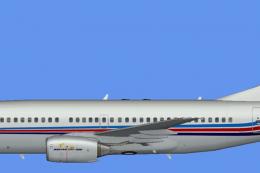










0 comments
Leave a Response