
FSX Air China Boeing 737-300
Air China Boeing 737-300 livery brings the classic 737 Classic look to AI traffic with crisp markings, multiple texture formats, and a custom lightmap for convincing night lighting in FSX and FS2004. It requires the FAIB_B7373.ZIP base model and includes options tuned for both performance and visual fidelity.
- Type:Repaint
- File: faib_b733ll_cca_fsx.zip
- Size:2.57 MB
- Scan:
Clean (15d)
- Access:Freeware
- Content:Everyone
This freeware release offers a detailed repaint of an Air China Boeing 737-300 for FSX and FS2004. Developed by the FSX AI Bureau (FAIB) with textures created by Mariano Bonaccorso, it includes several texture format options, a custom lightmap, and requires the separately available FAIB_B7373.ZIP base model. This package targets flight sim enthusiasts seeking an accurate depiction of Air China’s classic 737 variant.
Aircraft Overview
Air China’s Boeing 737-300, part of the 737 Classic series, has seen extensive use in short-to-medium routes, offering reliable performance and straightforward handling characteristics. In the simulation realm, this model aims to replicate the aircraft’s aerodynamic profile and external markings as closely as possible, ensuring it integrates seamlessly into AI traffic or custom flight plans. The core FAIB platform provides the necessary geometry, animations, and flight dynamics, while these textures apply the precise Air China livery.

Profile view of Air China Boeing 737-300.
Texture Details
Four texture format options are included to accommodate different simulator needs and performance preferences:
- DXT5 (with MIPs and without MIPs) for FSX
- DXT3 (with MIPs and without MIPs), suitable for older simulators
- 32-bit for FS2004, offering higher-fidelity color rendering
Each version also includes a custom lightmap, providing realistic night-lighting effects. Once you select the texture format that aligns with your platform’s capabilities, simply implement it alongside the FAIB base package.
Installation Steps
- Place the chosen “texture.XXXXXX” folder into the correct FAIB 737-300 base model directory (from FAIB_B7373.ZIP).
- Open the existing aircraft.cfg file and insert the new [fltsim.x] section, incrementing the number after [fltsim.] to match the next available entry in your sequence.
- Verify there are no skipped or duplicated numbers in the [fltsim.x] listings, then save the changes.
- Assign the newly painted aircraft to your desired flightplans, ensuring it appears throughout your AI traffic operations.
Creators and Credits
This repaint was produced by Mariano Bonaccorso, who has meticulously replicated the Air China color scheme. The underlying Boeing 737-300 base model comes from the FSX AI Bureau (FAIB), whose work provides the essential flight model and visual framework. Both teams have worked together to deliver an accurate, visually distinctive depiction of this aircraft for the community, free of charge.
The archive faib_b733ll_cca_fsx.zip has 11 files and directories contained within it.
File Contents
This list displays the first 500 files in the package. If the package has more, you will need to download it to view them.
| Filename/Directory | File Date | File Size |
|---|---|---|
| UPLOAD_ReadMe.txt | 05.31.12 | 3.33 kB |
| FAIB_737_300_AlwaysOn_L.bmp | 05.08.12 | 4.07 kB |
| FAIB_737_300_L.bmp | 06.03.12 | 4.00 MB |
| FAIB_737_300_T.bmp | 06.29.12 | 5.33 MB |
| NO MIPS | 06.29.12 | 0 B |
| FAIB_737_300_T.bmp | 06.29.12 | 4.00 MB |
| Preview.jpg | 06.03.12 | 110.99 kB |
| Thumbnail.png | 06.01.12 | 6.45 kB |
| Installation.txt | 07.12.12 | 2.62 kB |
| flyawaysimulation.txt | 10.29.13 | 959 B |
| Go to Fly Away Simulation.url | 01.22.16 | 52 B |
Installation Instructions
Most of the freeware add-on aircraft and scenery packages in our file library come with easy installation instructions which you can read above in the file description. For further installation help, please see our Flight School for our full range of tutorials or view the README file contained within the download. If in doubt, you may also ask a question or view existing answers in our dedicated Q&A forum.



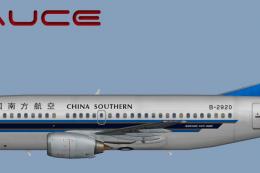

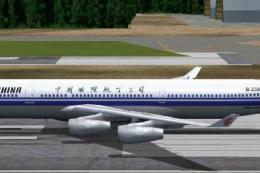





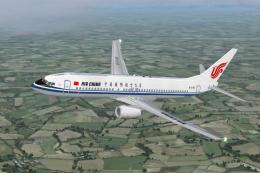



0 comments
Leave a Response