
FSX Orbit Boeing 767-300
Orbit Boeing 767-300 brings SkySpirit2010’s widebody to life in FSX with dynamic wing flex, animated reversers, doors, tilting bogies, rolling wheels, and rich night lighting. It includes detailed textures and fully animated surfaces with realistic ground behavior, and requires the default B737-800 panel, virtual cockpit, interior model, textures, and sounds.
- Type:Complete with Base Model
- File: fsx_orbit_767-300.zip
- Size:11.64 MB
- Scan:
Clean (6d)
- Access:Freeware
- Content:Everyone
This is a complete Skyspirit2010 FSX aircraft but it uses the default Microsoft FSX B737-800 sounds, panel, interior model and textures. Repaint by Frank Leser.

Screenshot of Orbit Boeing 767-300 in flight.
Features:
- Dynamic flexing wings.
- Nose gear steering under 60kt above 1kt.
- Rudder lock under 60kt above 1kt.
- Ground spoiler only works on ground.
- Low speed aileron locks at high speed.
- Fully animated control surfaces.
- Fully independent suspension.
- Trim Animation.
- Opening Passenger Doors.
- Animated tilting bogies.
- Rolling wheels.
- Animated thrust reversers.
- Detailed textures.
- Full night lighting.
- Crash affects.
- Ground Service Vehicles when Cargo door open.
- And more...
The archive fsx_orbit_767-300.zip has 88 files and directories contained within it.
File Contents
This list displays the first 500 files in the package. If the package has more, you will need to download it to view them.
| Filename/Directory | File Date | File Size |
|---|---|---|
| big thumbnail.bmp | 06.10.12 | 447.24 kB |
| 767-300ER-GE-CF6-80C2.air | 06.10.12 | 8.82 kB |
| Aircraft.cfg | 06.10.12 | 15.35 kB |
| big thumbnail.jpg | 06.10.12 | 41.75 kB |
| Effects | 06.10.12 | 0 B |
| Opensky_747_vclight.fx | 06.10.12 | 1.31 kB |
| Opensky_767_Nose_Gear.fx | 06.10.12 | 1.31 kB |
| Opensky_beacon.fx | 06.10.12 | 3.04 kB |
| Opensky_conden.fx | 06.10.12 | 3.15 kB |
| Opensky_condens.fx | 06.10.12 | 2.71 kB |
| Opensky_logo_light.fx | 06.10.12 | 1.31 kB |
| Opensky_nacelle_refl.fx | 06.10.12 | 1.29 kB |
| Opensky_nav_yellow.fx | 06.10.12 | 3.07 kB |
| Opensky_sparks.fx | 06.10.12 | 7.05 kB |
| Opensky_vortex.fx | 06.10.12 | 1.23 kB |
| Opensky_wing_light.fx | 06.10.12 | 1.31 kB |
| Inspection Light Option | 06.10.12 | 0 B |
| Default | 06.10.12 | 0 B |
| Posky763 | 06.10.12 | 0 B |
| Pkycondassign.xml | 06.10.12 | 430 B |
| Inspection Light Option.txt | 06.10.12 | 1.34 kB |
| Landing Light Controlled | 06.10.12 | 0 B |
| Posky763 | 06.10.12 | 0 B |
| Pkycondassign.xml | 06.10.12 | 433 B |
| model.AWL | 06.10.12 | 0 B |
| Model.cfg | 06.10.12 | 95 B |
| OSX763ERV5_CF6-80C--AWL.MDL | 06.10.12 | 2.50 MB |
| panel | 06.10.12 | 0 B |
| panel.cfg | 06.08.12 | 34 B |
| Thumbs.db | 10.30.11 | 12.50 kB |
| Readme.txt | 06.10.12 | 849 B |
| Skyspirit2010 Readme.txt | 06.10.12 | 5.58 kB |
| sound | 06.10.12 | 0 B |
| Sound.cfg | 10.17.09 | 32 B |
| soundai | 06.10.12 | 0 B |
| soundai.cfg | 05.12.06 | 34 B |
| texture | 06.10.12 | 0 B |
| DECAL_OS763V5.bmp | 06.10.12 | 4.00 MB |
| DECAL_OS763V5TAILLOGO.bmp | 06.10.12 | 4.00 MB |
| Os_wt500e_l.bmp | 06.10.12 | 1.00 MB |
| Os_wt500e_t.bmp | 06.10.12 | 1.00 MB |
| Os763V5_FLCARGOBAY_T.BMP | 06.10.12 | 1.00 MB |
| OS763V5_FSCARGOBAY_T.BMP | 06.10.12 | 1.00 MB |
| OS763V5_LFUSE_Front_L.BMP | 06.10.12 | 4.07 kB |
| OS763V5_LFUSE_Front_T.BMP | 06.10.12 | 4.00 MB |
| OS763V5_LFUSE_Mid_L.BMP | 06.10.12 | 4.07 kB |
| OS763V5_LFUSE_Mid_T.bmp | 06.10.12 | 4.00 MB |
| OS763V5_LFUSE_Rear_L.bmp | 06.10.12 | 4.07 kB |
| OS763V5_LFUSE_Rear_T.bmp | 06.10.12 | 4.00 MB |
| OS763V5_RFUSE_Front_L.BMP | 06.10.12 | 4.07 kB |
| OS763V5_RFUSE_Front_T.BMP | 06.10.12 | 4.00 MB |
| OS763V5_RFUSE_Mid_L.BMP | 06.10.12 | 4.07 kB |
| OS763V5_RFUSE_Mid_T.bmp | 06.10.12 | 4.00 MB |
| OS763V5_RFUSE_Rear_L.bmp | 06.10.12 | 4.07 kB |
| OS763V5_RFUSE_Rear_T.bmp | 06.10.12 | 4.00 MB |
| Os763V5_RSCARGOBAY_T.BMP | 06.10.12 | 1.00 MB |
| Os767_chock.bmp | 06.10.12 | 256.07 kB |
| Os767_Container_T.BMP | 06.10.12 | 4.00 MB |
| Os767_Interior_L.BMP | 06.10.12 | 4.00 MB |
| Os767_Interior_T.BMP | 06.10.12 | 4.00 MB |
| OS767_SPRING_T.BMP | 06.10.12 | 16.07 kB |
| OS767Antenna.bmp | 06.10.12 | 32.07 kB |
| Os767CF6-80_fan.bmp | 06.10.12 | 1.00 MB |
| Os767cf6-80_L.bmp | 06.10.12 | 4.00 MB |
| Os767cf6-80_Pylon_L.bmp | 06.10.12 | 4.00 MB |
| Os767cf6-80_Pylon_t.bmp | 06.10.12 | 4.00 MB |
| Os767cf6-80_t.bmp | 06.10.12 | 4.00 MB |
| OS767GSU1_T.BMP | 06.10.12 | 4.00 MB |
| OS767GSU2_T.BMP | 06.10.12 | 4.00 MB |
| OS767Option2.bmp | 06.10.12 | 64.07 kB |
| OS767V5_Parts_L.bmp | 06.10.12 | 1.07 kB |
| OS767V5_Parts_T.BMP | 06.10.12 | 4.00 MB |
| OS767V5_Parts2_L.bmp | 06.10.12 | 4.00 MB |
| OS767V5_Parts2_T.bmp | 06.10.12 | 4.00 MB |
| OS767V5_Parts3_T.bmp | 06.10.12 | 4.00 MB |
| OS767Wing_L_L.BMP | 06.10.12 | 4.00 MB |
| OS767Wing_L_T.BMP | 06.10.12 | 4.00 MB |
| OS767Wing_R_L.BMP | 06.10.12 | 4.00 MB |
| OS767Wing_R_T.BMP | 06.10.12 | 4.00 MB |
| OS767Wing2_L_L.bmp | 06.10.12 | 1.00 MB |
| OS767Wing2_L_T.bmp | 06.10.12 | 1.00 MB |
| OS767Wing2_R_L.bmp | 06.10.12 | 1.00 MB |
| OS767Wing2_R_T.bmp | 06.10.12 | 1.00 MB |
| texture.cfg | 06.08.12 | 149 B |
| thumbnail.JPG | 06.10.12 | 5.98 kB |
| Thumbs.db | 06.10.12 | 329.50 kB |
| flyawaysimulation.txt | 10.29.13 | 959 B |
| Go to Fly Away Simulation.url | 01.22.16 | 52 B |
Installation Instructions
Most of the freeware add-on aircraft and scenery packages in our file library come with easy installation instructions which you can read above in the file description. For further installation help, please see our Flight School for our full range of tutorials or view the README file contained within the download. If in doubt, you may also ask a question or view existing answers in our dedicated Q&A forum.




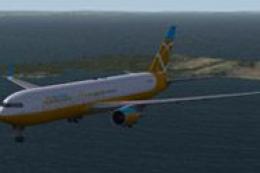











6 comments
Leave a ResponseThe content of the comments below are entirely the opinions of the individual posting the comment and do not always reflect the views of Fly Away Simulation. We moderate all comments manually before they are approved.
Does this have the fully functional 3d virtual cockpit?
How can I make this aircraft: FSX Orbit Boeing 767-300 from Skyspirit2010 part of the default Aircraft AI traffic without taking out the default Aircraft AI traffic in Flight Simulator X: Steam Edition (FSX: SE)? Thank you.
How can I make this airplane have sounds because I bought and downloaded the real sounds for the B737-800 for FSX: SE edition from Steam and this aircraft is fully quiet (no sound is being heard from this aircraft)?
Does the FSX Orbit Boeing 767-300 not take away/affect/alters/disrupt the FSX SE Steam edition default AI Traffic?
put in SimObjects > Aircraft.
The directions are very unclear for install. It says to put "the file" in to the simobjects folder, but there are five files in the down load, one of which is the effects folder. It does not specify the file to be placed in the simobjects and all the files seem important to the planes operation. It would be nice if the instructions could be more specific, or the flies organized better for clarity. Because of this confusion the aircraft did not show up on the aircraft options screen.