
FSX TAAG Angola Airlines Boeing 737-200 Combi
TAAG Angola Airlines colors come alive on the Boeing 737-200 Combi with crisp DXT5 texture options, optional MIPs, and a custom night lightmap for convincing after-dark operations. Built for Microsoft Flight Simulator X, it requires the FAIB freeware 737-200 base model and suits both AI traffic and user flights.
- Type:Repaint⇲ Download Base Model
- File: faib_b732_dta_fsx.zip
- Size:2.59 MB
- Scan:
Clean (13d)
- Access:Freeware
- Content:Everyone
This package offers a specialized TAAG Angola Airlines repaint for the Boeing 737-200 Combi, intended for use in Microsoft Flight Simulator X. The textures are designed for the freeware base model by FSX AI Bureau (file: FAIB_B7372.ZIP) and do not include the actual aircraft. Created by Mariano Bonaccorso, this repaint set features both DXT5 (with or without MIPs [mipmaps: smaller versions of the main texture for better image clarity at various distances]) and a custom lightmap. The 737-200 Combi variant combines cargo and passenger capabilities behind a classic narrow-body design that airlines have relied on for decades.
Visual Highlights and Technical Notes
TAAG Angola Airlines, the flagship carrier of Angola, has historically operated various Boeing models, including the 737-200 Combi. The dual-purpose configuration (commonly referred to as a combi) allows simultaneous transport of freight and passengers, made possible by a specialized fuselage door configuration. The exterior paint in this add-on reflects the airline’s distinctive color scheme and includes corresponding night-lighting effects for realistic after-dark operations online and offline.

Step-by-Step Installation Details
- Locate the correct base folder: Place the
texture.DTAdirectory in the Boeing 737-200 base package folder (available in the Fly Away Simulation downloads library for the FSX AI Bureau model). - Adjust the aircraft configuration: Insert the provided
[fltsim.x]entries into the aircraft.cfg file that comes with the base package. Ensure the numeric labels follow a continuous sequence ([fltsim.0],[fltsim.1], etc.) without duplicates. - Assign to flight plans: Add the newly painted aircraft to schedules of your choice, making this TAAG Angola Airlines livery available in AI traffic or user-generated scenarios.
Additional Implementation Insights
The Boeing 737-200 Combi was known for its short-field performance, which aligns well with many African airports featuring shorter runways. This add-on leverages those performance characteristics for virtual operations in Microsoft Flight Simulator X. By combining passenger service and cargo hauling, the livery showcases TAAG’s historical approach to connecting remote regions with more metropolitan areas.
For authenticity, the included lightmap enhances night illumination, providing a realistic glow around the windows and fuselage sections when operating under low-visibility conditions. The choice of DXT5 textures favors detailed resolution while keeping performance in check. If you need a smaller memory footprint, consider using the non-MIP or MIP-enabled files as appropriate for your system and usage scenario.
Developer: Mariano Bonaccorso
Note: This repaint requires the freeware base model by FSX AI Bureau, which is offered in Fly Away Simulation’s library. Make sure to install that first before loading these texture files to ensure proper functionality.
The archive faib_b732_dta_fsx.zip has 11 files and directories contained within it.
File Contents
This list displays the first 500 files in the package. If the package has more, you will need to download it to view them.
| Filename/Directory | File Date | File Size |
|---|---|---|
| FAIB_737_200_AlwaysOn_L.bmp | 03.27.12 | 4.07 kB |
| FAIB_737_200_L.bmp | 05.21.12 | 4.00 MB |
| FAIB_737_200_T.bmp | 05.21.12 | 5.33 MB |
| NO MIPS | 05.21.12 | 0 B |
| FAIB_737_200_T.bmp | 05.21.12 | 4.00 MB |
| Preview.jpg | 05.21.12 | 139.62 kB |
| Thumbnail.png | 05.21.12 | 7.14 kB |
| fltsim.txt | 05.21.12 | 400 B |
| ReadMe.txt | 05.21.12 | 3.34 kB |
| flyawaysimulation.txt | 10.29.13 | 959 B |
| Go to Fly Away Simulation.url | 01.22.16 | 52 B |
Complementing Files & Dependencies
This add-on mentions the following files below in its description. It may be dependent on these files in order to function properly. It's possible that this is a repaint and the dependency below is the base package.
You may also need to download the following files:
Installation Instructions
Most of the freeware add-on aircraft and scenery packages in our file library come with easy installation instructions which you can read above in the file description. For further installation help, please see our Flight School for our full range of tutorials or view the README file contained within the download. If in doubt, you may also ask a question or view existing answers in our dedicated Q&A forum.







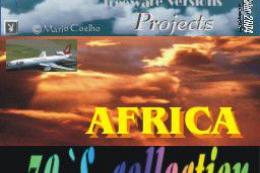







0 comments
Leave a Response