FlySafair Repaints And Flight Plans
FlySafair AI repaints and flight plans bring South Africa’s carrier to life with three Boeing 737 variants, including two 737-400 registrations and a 737-300, matched to planned schedules. Optimized DXT5 and 32-bit textures suit Microsoft Flight Simulator X, and requires the FSX AI Bureau base models for FAIB 737-300/400.
- Type:Repaint
- File: flysafair-1.zip
- Size:7.08 MB
- Scan:
Clean (17d)
- Access:Freeware
- Content:Everyone
FlySafair, South Africa, will be starting flights in October 2014. after almost a year. Within the package are all three current aircraft operated and planned flights. FlySafair Boeing 737-400 (ZS-JRD) (ZS-JRE) and Boeing 737-300 for the model by FSX AI Bureau Texture formats included are DXT5 and 32 bit for FSX. By Anton Cornelissen.

Side view of FlySafair Boeing 737-400.
Installation:
- Just drop the "texture.XXXXXX" folder into the correct base model folder. (The base package must be downloaded separately to use this paint).
- Copy the [fltsim.x] entries supplied into the aircraft.cfg file supplied in the base package mentioned above. Be sure to number them correctly, starting sequentially with [fltsim.0] and working your way up with each additional livery you add...e.g. [fltsim.0], [fltsim.1], [fltsim.2]...making sure not to skip or duplicate any numbers in the sequence.
- Then assign the aircraft to some flightplans and you're on your way.
[fltsim.xx]
title=FLYSAFAIR Boeing 737-400 ZS-JRD
sim=FAIB_7374
model=logolight
texture=FLYSAFAIR\ZS-JRD
atc_id=ZS-JRD
atc_airline=SAFAIR
atc_flight_number=
atc_parking_types=Gate
atc_parking_codes=SFR
ui_manufacturer=Boeing
ui_type=737-400
ui_variation=FLYSAFAIR Boeing 737-400 ZS-JRD
description=FLYSAFAIR Boeing 737-400 ZS-JRD
[fltsim.xx]
title=FLYSAFAIR Boeing 737-400 ZS-JRE
sim=FAIB_7374
model=logolight
texture=FLYSAFAIR\ZS-JRE
atc_id=ZS-JRE
atc_airline=SAFAIR
atc_flight_number=
atc_parking_types=Gate
atc_parking_codes=SFR
ui_manufacturer=Boeing
ui_type=737-400
ui_variation=FLYSAFAIR Boeing 737-400 ZS-JRE
description=FLYSAFAIR Boeing 737-400 ZS-JRE
[FLTSIM.X]
TITLE=FLYSAFAIR BOEING 737-300 ZS-ASL
SIM=FAIB_7373
MODEL=LOGOLIGHT
TEXTURE=FLYSAFAIR\ZS-ASL
ATC_ID=ZS-ASL
ATC_AIRLINE=SAFAIR
ATC_FLIGHT_NUMBER=
ATC_PARKING_TYPES=GATE
ATC_PARKING_CODES=SFR
UI_MANUFACTURER=BOEING
UI_TYPE=737-300
UI_VARIATION=FLYSAFAIR BOEING 737-300 ZS-ASL
DESCRIPTION=FLYSAFAIR BOEING 737-300 ZS-ASL
The archive flysafair-1.zip has 21 files and directories contained within it.
File Contents
This list displays the first 500 files in the package. If the package has more, you will need to download it to view them.
| Filename/Directory | File Date | File Size |
|---|---|---|
| ReadMe.txt | 07.29.14 | 3.26 kB |
| FlySafair_2014.zip | 07.29.14 | 20.42 kB |
| FAIB_737_300_T.bmp | 07.29.14 | 16.00 MB |
| Thumbs.db | 07.29.14 | 5.50 kB |
| FAIB_737_300_L.bmp | 05.13.12 | 4.00 MB |
| FAIB_737_300_T.bmp | 03.29.13 | 5.33 MB |
| FAIB_737_300_L.bmp | 05.13.12 | 4.00 MB |
| FAIB_737_300_T.bmp | 03.27.13 | 5.33 MB |
| FAIB_737_300_L.bmp | 05.13.12 | 4.00 MB |
| FAIB_737_300_T.bmp | 03.26.13 | 5.33 MB |
| Thumbs.db | 07.29.14 | 7.50 kB |
| FAIB_737_400_T.bmp | 05.06.14 | 16.00 MB |
| Thumbs.db | 07.29.14 | 11.00 kB |
| FAIB_737_400_L.bmp | 02.21.13 | 5.33 MB |
| FAIB_737_400_T.bmp | 04.25.14 | 5.33 MB |
| FAIB_737_400_L.bmp | 02.21.13 | 5.33 MB |
| FAIB_737_400_T.bmp | 04.25.14 | 5.33 MB |
| Thumbnail.jpg | 05.06.14 | 16.84 kB |
| Thumbs.db | 07.29.14 | 4.00 kB |
| flyawaysimulation.txt | 10.29.13 | 959 B |
| Go to Fly Away Simulation.url | 01.22.16 | 52 B |
Installation Instructions
Most of the freeware add-on aircraft and scenery packages in our file library come with easy installation instructions which you can read above in the file description. For further installation help, please see our Flight School for our full range of tutorials or view the README file contained within the download. If in doubt, you may also ask a question or view existing answers in our dedicated Q&A forum.





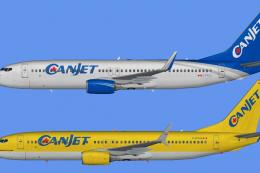
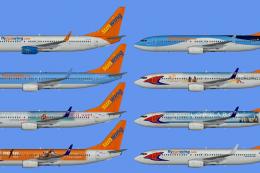







1 comments
Leave a ResponseThe content of the comments below are entirely the opinions of the individual posting the comment and do not always reflect the views of Fly Away Simulation. We moderate all comments manually before they are approved.
Does this file come with engine sound?