
AI Thomson Boeing 787-8
Thomson Airways colors meet the Boeing 787-8 in a crisp AI traffic repaint that brings accurate logos, tail artwork, and markings to busy airport scenes in FSX. Optimized for smooth performance and believable ramp presence, the textures capture the Dreamliner’s modern look and require the CamSim AI Boeing 787-8 base model.
- Type:Repaint
- File: camsim788ai_tom_x.zip
- Size:445.6 KB
- Scan:
Clean (18d)
- Access:Freeware
- Content:Everyone
This free modification delivers a detailed Thomson Airways livery for the widely recognized Boeing 787-8, reflecting the aircraft’s signature composite airframe and fuel-efficient engines. It has been created by Camil Valiquette, whose distinctive expertise can be seen in both the model design and paintwork. Although provided as textures only, it complements the CamSim AI base model (available separately in the Fly Away Simulation library) to offer a realistic AI traffic addition to your simulator environment.
Technical Specification Insights
The Boeing 787-8 model (often referred to as the Dreamliner) is renowned for its lightweight carbon-fiber construction and advanced avionics suite. This particular repaint replicates Thomson Airways’ traditional tail colors—which were famous before the airline’s rebranding—ensuring accurate logos and high-fidelity placement of markings. Air traffic realism benefits from the CamSim AI Aircraft approach, which focuses on optimized polygons that improve performance without sacrificing visual detail.
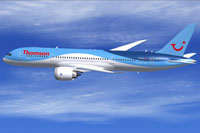
Screenshot of Thomson Boeing 787-8 in flight.
Integration Procedure and Important Notes
- Place the included texture folder into the CamSim AI Boeing 787-8 base model directory.
- Append the following block to the
aircraft.cfgfile, making sure to adjust the[fltsim.x]entry to the next available index. - Confirm that the folder name (
texture=tom) matches the actual texture folder in your installation folder.
[fltsim.x]
title=Boeing 787-8 v5 AI Thomson
sim=787-8
model=787-8 ai v5
panel=
sound=
texture=tom
kb_checklists=
kb_reference=
atc_id=xx
atc_airline=xxx
atc_flight_number=xxx
atc_heavy=1
ui_manufacturer="CamSim AI Aircaft"
ui_type="Boeing 787-8 V5 AI"
ui_variation="AI Thomson"
ui_typerole="Commercial Airliner"
ui_createdby="CamSim"
description="Boeing AI Boeing 787-8 Version 5."
Display Settings Reminder (Especially for Windows 7 Users)
If you are noticing missing parts during dawn or dusk conditions, verify that Preview DirectX 10 mode is disabled in the simulator’s settings under Options > Settings > Display > Global. This step provides correct rendering of fuselage textures and additional details.
Additional Context
Thomson Airways operated the 787-8 variant on transatlantic and long-haul routes, leveraging the Dreamliner’s improved cabin ambience and advanced propulsion. In this CamSim AI version, users can witness realistic traffic behavior while ensuring minimal performance impact. The repaint’s attention to detail, from precise window configurations to accurate hull design, is a testament to Camil Valiquette’s dedication.
This package provides only the visual components needed to replicate the Thomson paint scheme. To complete the overall setup, download the CamSim AI Boeing 787-8 base model from the Fly Away Simulation library. Upon integrating these resources, your virtual skies will showcase the distinguished look of this iconic Dreamliner livery in a performance-friendly AI format.
The archive camsim788ai_tom_x.zip has 17 files and directories contained within it.
File Contents
This list displays the first 500 files in the package. If the package has more, you will need to download it to view them.
| Filename/Directory | File Date | File Size |
|---|---|---|
| CamSim Boeing 787-8 V5 AI Texture Only Thomson | 11.06.14 | 0 B |
| 788v4alfie_2.jpg | 07.18.13 | 124.08 kB |
| file_id.diz | 11.06.14 | 233 B |
| Read Me_FSX.txt | 11.06.14 | 1.59 kB |
| texture.tom | 11.06.14 | 0 B |
| 787eng_t.bmp | 07.09.13 | 1.00 MB |
| 787int_t.bmp | 07.16.13 | 1.00 MB |
| 787tail_t.bmp | 07.04.13 | 1.00 MB |
| 788fuse_t.bmp | 07.18.13 | 1.00 MB |
| 789wings_t.bmp | 08.21.13 | 1.00 MB |
| gris_t.bmp | 12.09.09 | 16.07 kB |
| tail.bmp | 12.02.12 | 1.00 MB |
| thumbnail.jpg | 11.06.14 | 7.29 kB |
| w787x_t.bmp | 07.17.13 | 16.07 kB |
| w_t.bmp | 10.22.13 | 16.07 kB |
| flyawaysimulation.txt | 10.29.13 | 959 B |
| Go to Fly Away Simulation.url | 01.22.16 | 52 B |
Installation Instructions
Most of the freeware add-on aircraft and scenery packages in our file library come with easy installation instructions which you can read above in the file description. For further installation help, please see our Flight School for our full range of tutorials or view the README file contained within the download. If in doubt, you may also ask a question or view existing answers in our dedicated Q&A forum.

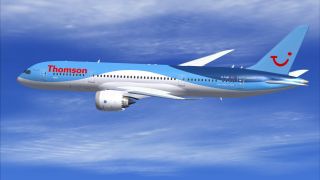

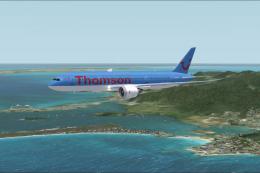



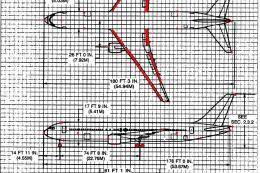







1 comments
Leave a ResponseThe content of the comments below are entirely the opinions of the individual posting the comment and do not always reflect the views of Fly Away Simulation. We moderate all comments manually before they are approved.
This plane is even better than the last. It is good to work within FSX and I am very happy with it, also because the cockpit can now be seen without using Shift + 1. But can I repaint that device in a TUI device without the addition of Thomson?
Sincerely, M.M. Scherps