
AI Air India Boeing 787-8
Air India’s Boeing 787-8 livery brings authentic long-haul AI traffic to your skies with crisp airline markings, window trim, and correct branding on the Dreamliner’s sleek composite airframe. Designed for FSX, these textures require the freeware CamSim AI 787-8 base model and integrate cleanly into busy airline schedules.
- Type:Repaint
- File: camsim788ai_ai_x.zip
- Size:431.66 KB
- Scan:
Clean (3d)
- Access:Freeware
- Content:Everyone
Experience a detailed Air India Boeing 787-8 repaint intended for use with the freeware CamSim AI traffic aircraft (base model package required and available separately). This particular set of textures displays Air India’s distinctive livery on the Dreamliner, which is recognized for its composites-based fuselage and advanced flight deck systems. Created by talented developer Camil Valiquette (often credited under CamSim), this paint set provides an authentic look for anyone who wants to populate their virtual skies with modern AI traffic.
Highlighting Air India's Notable Markings
Air India, widely known as India’s national carrier, operates the Boeing 787-8 on various long-haul routes. Each aircraft in the fleet boasts the airline’s characteristic window trim and logo that reflect a strong commitment to tradition paired with modern flight operations. By applying these textures, simmers can replicate real-world traffic scenarios and integrate Air India’s presence into their virtual environment.
Key Boeing 787-8 Features
- Large electrically dimmable windows that offer a more spacious cabin atmosphere.
- Composite airframe construction for enhanced performance and reduced weight.
- Optimized engine design for lower noise and higher efficiency.
Included Elements and Screenshots

Snapshot of Air India’s Boeing 787-8 displaying its prominent tail fin design.
The image above illustrates how the livery merges seamlessly with the 787-8 model, highlighting engines, fuselage paint layout, and airline branding.
Installation Steps (Textures Only)
- Insert the included texture folder into your existing CamSim AI Aircraft Base Model directory.
- Open the aircraft.cfg file in that same directory and add the relevant text block shown below.
- Adjust
[fltsim.x]to the next incremental number to ensure it reflects the correct sequence.
[fltsim.x] title=Boeing 787-8 v5 AI Air India sim=787-8 model=787-8 ai v5 panel= sound= texture=ai kb_checklists= kb_reference= atc_id=xx atc_airline=xxx atc_flight_number=xxx atc_heavy=1 ui_manufacturer="CamSim AI Aircaft" ui_type="Boeing 787-8 V5 AI" ui_variation="AI Air India" ui_typerole="Commercial Airliner" ui_createdby="CamSim" description="Boeing AI Boeing 787-8 Version 5."
Additional Notes for Windows 7 Users
If you encounter missing elements at dawn or dusk in FSX on a Windows 7 setup, uncheck the Preview DirectX 10 option (located in the Display Global settings). Disabling this preview mode typically resolves the issue of partially transparent or missing textures on these AI aircraft.
The archive camsim788ai_ai_x.zip has 17 files and directories contained within it.
File Contents
This list displays the first 500 files in the package. If the package has more, you will need to download it to view them.
| Filename/Directory | File Date | File Size |
|---|---|---|
| CamSim Boeing 787-8 V5 AI Texture Only Air India | 11.06.14 | 0 B |
| 788V3ai_.jpg | 01.10.12 | 89.96 kB |
| file_id.diz | 11.06.14 | 235 B |
| Read Me_FSX.txt | 11.06.14 | 1.59 kB |
| texture.ai | 11.06.14 | 0 B |
| 787eng_t.bmp | 01.10.12 | 1.00 MB |
| 787int_t.bmp | 01.10.12 | 1.00 MB |
| 787tail_t.bmp | 01.10.12 | 1.00 MB |
| 788fuse_t.bmp | 11.06.14 | 1.00 MB |
| 789wings_t.bmp | 08.21.13 | 1.00 MB |
| gris_t.bmp | 12.09.09 | 16.07 kB |
| tail.bmp | 12.02.12 | 1.00 MB |
| thumbnail.jpg | 11.06.14 | 5.83 kB |
| w787x_t.bmp | 07.17.13 | 16.07 kB |
| w_t.bmp | 10.22.13 | 16.07 kB |
| flyawaysimulation.txt | 10.29.13 | 959 B |
| Go to Fly Away Simulation.url | 01.22.16 | 52 B |
Installation Instructions
Most of the freeware add-on aircraft and scenery packages in our file library come with easy installation instructions which you can read above in the file description. For further installation help, please see our Flight School for our full range of tutorials or view the README file contained within the download. If in doubt, you may also ask a question or view existing answers in our dedicated Q&A forum.









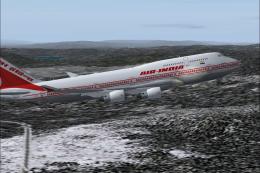





1 comments
Leave a ResponseThe content of the comments below are entirely the opinions of the individual posting the comment and do not always reflect the views of Fly Away Simulation. We moderate all comments manually before they are approved.
Unwanted "black color parts" are appearing on the aircraft.