
Thai Boeing 787-8 V5
Thai Boeing 787-8 V5 brings modern long-haul realism to FSX with a complete base model and Thai livery, refined exterior contours, sharper textures, and a detailed virtual cockpit integration. Animated Ground Servicing adds working doors, air stairs, cargo operations, and ramp-style support animations for more lifelike turnarounds.
- Type:Complete with Base Model
- File: 788v5tgx.zip
- Size:4.93 MB
- Scan:
Clean (12d)
- Access:Freeware
- Content:Everyone
This updated freeware release of the Thai Boeing 787-8 V5 by Camil Valiquette (CamSim) incorporates refined visual details, advanced animations, and an immersive configuration for a realistic flight simulator environment. It includes the complete base model and paint, ensuring an all-in-one package. Enthusiasts of modern long-haul operations will appreciate the accurate flight deck integration, enhanced textures, and ground-support features tailored for avid virtual pilots.
Notable Refinements and Texturing
The exterior modeling features reworked contours to match the 787’s signature design. In particular, the engines and fuselage align with the signature Thai livery, which highlights vibrant colors and precise markings for a more faithful design. The improved fuselage curves incorporate CamSim’s static displays, offering an engaging visual presence during taxi or idle phases.
In-Depth Animations
Among the highlights is Animated Ground Servicing (AGS), which simulates boarding processes and cargo operations. Multiple components, such as the passenger air stairs and auxiliary cargo doors, are functional using standard simulator key commands. These animations aim to bring an extra dimension of movement to the airport ramp area, reflecting actual turnaround procedures exactly as they might play out in real-world operations.
- Shift+E: Opens and closes the passenger air stairs door (M2).
- Shift+E+2: Manages the primary passenger door (M1) and also connects to simulator-driven ground services.
- Shift+D: Toggles the lower cargo bay doors.
- Shift+C: Activates or ends the supplementary external animations.
Step-by-Step Installation
- Extract all package files into your FSX “Airplane” folder. If you already own another AGS-equipped aircraft from CamSim, you may skip this step.
- Open the Effects.zip archive and unzip its contents directly into the main FSX directory, ensuring the files drop into the “Effects” folder for proper night lighting.

Thai Boeing 787-8 V5 cruising over virtual skies.
Assigning Control Keys
For full utilization of the AGS features, confirm that the following key assignments are activated in FSX via Options > Settings > Controls > Buttons/Keys > Change Assignment:
- Wing fold/unfold = Shift + C
- Tail hook up/down = Shift + D
Compatibility Notes
Windows 7 users may notice certain missing textures at dawn or dusk. In such cases, it is recommended to deselect Preview DirectX 10 under Options > Settings > Display > Global Options. This ensures consistent rendering of the aircraft’s surfaces during transitional lighting periods.
Credits and Attribution
This rendition brings together design and paintwork by Camil Valiquette (CamSim). A commitment to freeware lies at the heart of this project, granting flight simulation enthusiasts a chance to explore the Thai Boeing 787-8 with minimal barriers.
The archive 788v5tgx.zip has 34 files and directories contained within it.
File Contents
This list displays the first 500 files in the package. If the package has more, you will need to download it to view them.
| Filename/Directory | File Date | File Size |
|---|---|---|
| CamSim Boeing 787-8 V5 Thai | 11.21.14 | 0 B |
| 787-8.air | 03.24.09 | 12.76 kB |
| 788v5tg_.jpg | 11.11.14 | 80.61 kB |
| aircraft.cfg | 11.21.14 | 15.51 kB |
| Effects.zip | 03.25.06 | 1.80 kB |
| file_id.diz | 11.14.14 | 238 B |
| FSX Installation Aircraft and AGS Animations Read Me.htm | 11.21.14 | 6.56 kB |
| model.787-8 ags v5 | 11.21.14 | 0 B |
| 787-8 ags v5.mdl | 10.17.13 | 2.92 MB |
| Model.cfg | 09.04.13 | 31 B |
| Panel | 11.21.14 | 0 B |
| 787_350_panel_background.bmp | 02.25.10 | 2.25 MB |
| 787_350_panel_background_night.bmp | 02.25.10 | 2.25 MB |
| Airbus_A321.cab | 09.04.06 | 2.72 MB |
| panel.cfg | 02.25.10 | 5.48 kB |
| Read Me How to setup Animations (AGS).txt | 10.30.13 | 875 B |
| Read Me_FSX.txt | 11.14.14 | 2.36 kB |
| sound | 11.21.14 | 0 B |
| Sound.cfg | 11.04.09 | 35 B |
| texture.tg | 11.21.14 | 0 B |
| 787eng_t.bmp | 11.21.14 | 1.00 MB |
| 787ext_L.bmp | 06.05.08 | 4.00 MB |
| 787ext_t.bmp | 11.14.14 | 1.00 MB |
| 787int_L.bmp | 06.05.08 | 4.00 MB |
| 787int_t.bmp | 11.21.14 | 1.00 MB |
| 787tail_t.bmp | 11.11.14 | 1.00 MB |
| 788fuse_t.bmp | 11.21.14 | 1.00 MB |
| 789wings_t.bmp | 08.21.13 | 1.00 MB |
| gris_t.bmp | 12.09.09 | 16.07 kB |
| tail.bmp | 12.02.12 | 1.00 MB |
| thumbnail.jpg | 11.14.14 | 4.76 kB |
| w_t.bmp | 10.22.13 | 16.07 kB |
| flyawaysimulation.txt | 10.29.13 | 959 B |
| Go to Fly Away Simulation.url | 01.22.16 | 52 B |
Complementing Files & Dependencies
This add-on mentions the following files below in its description. It may be dependent on these files in order to function properly. It's possible that this is a repaint and the dependency below is the base package.
You may also need to download the following files:
Installation Instructions
Most of the freeware add-on aircraft and scenery packages in our file library come with easy installation instructions which you can read above in the file description. For further installation help, please see our Flight School for our full range of tutorials or view the README file contained within the download. If in doubt, you may also ask a question or view existing answers in our dedicated Q&A forum.




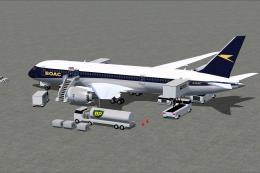










0 comments
Leave a Response