
Cessna C182T Skylane D-ERTO
Cessna C182T Skylane D-ERTO brings a crisp 2009-era German registration to the A2A Simulations aircraft with high-resolution exterior textures, sharp panel lines, subtle weathering, and faithful markings for realistic cross-country flying. Designed for Microsoft Flight Simulator X, it requires the payware A2A C182T Skylane and includes exterior textures only.
- Type:Repaint for Payware Model
- File: a2a_c182_d-erto.zip
- Size:15.26 MB
- Scan:
Clean (14d)
- Access:Freeware
- Content:Everyone
The Cessna C182T Skylane from 2009 holds a distinguished place among light aircraft, often recognized for its reliable Lycoming IO-540 series engine and impressive cross-country capabilities. This repaint, named D-ERTO, has been meticulously crafted by Tim Scharnhop for use on the payware A2A Simulations Cessna C182T Skylane. Although this free add-on includes only the external texture set, it still provides a thoroughly detailed appearance that mirrors the modern Skylane model. Flight simulation enthusiasts who require Microsoft Flight Simulator X compatibility can incorporate this livery seamlessly, as long as they own the necessary payware aircraft.
Authentic Visual Highlights
Through this repaint, you will notice finely rendered structural lines, subtle weathering effects, and carefully placed registration markings—all harnessing the full potential of the A2A Simulations model’s high-resolution textures. The resulting aesthetic closely mimics the real-world 2009 Skylane’s exterior, bringing added immersion whether you’re practicing instrument approaches or embarking on scenic cross-country flights.

Screenshot of Cessna C182T Skylane in flight.
Installation Procedures
- Extract A2A_C182_D-ERTO.ZIP to a temporary location while maintaining the folder structure.
- Move the folder texture.D-ERTO into your main A2A_C182 directory, which should reside in Microsoft Flight Simulator X\SimObjects\Airplanes.
- Open aircraft.cfg with a text editor. In the [flightsim.XX] section at the bottom, add the lines below and adjust the XX to the next available number.
- Save the configuration file, then launch your simulator. You will find the new D-ERTO livery in your aircraft selection menu.
[fltsim.XX]
title=C182_D-ERTO
sim=C182
model=
panel=
sound=
texture=D-ERTO
kb_checklists=C182_check
kb_reference=C182_ref
atc_id=D-ERTO
ui_manufacturer=A2A Cessna
ui_type="C182T Skylane"
ui_variation="D-ERTO"
ui_typerole="Single Engine Prop"
ui_createdby="A2A Simulations Inc."
description=""
Additional Notes
This texture set exclusively replaces the default paintwork with the D-ERTO registration. To use it, you must already own the necessary payware package from A2A Simulations (available separately). The Cessna 182 series is widely favored for private pilot training, cross-country traveling, and general recreational flying, so this repaint aims to reflect that blend of utility and comfort. Tim Scharnhop has carefully replicated the aircraft’s defining features, ensuring faithful detail accuracy for sim pilots who appreciate authenticity. Feel free to enjoy short hops around regional airports or lengthier journeys across the virtual skies with this refined addition to your collection.
The archive a2a_c182_d-erto.zip has 16 files and directories contained within it.
File Contents
This list displays the first 500 files in the package. If the package has more, you will need to download it to view them.
| Filename/Directory | File Date | File Size |
|---|---|---|
| A2A_C182_D-ERTO-1.jpg | 11.18.14 | 181.86 kB |
| A2A_C182_D-ERTO-2.jpg | 11.18.14 | 173.15 kB |
| A2A_C182_D-ERTO-3.jpg | 11.18.14 | 154.60 kB |
| readme.txt | 11.18.14 | 1.66 kB |
| c182_c1_l.bmp | 11.18.14 | 3.00 MB |
| c182_c1_t.dds | 11.16.14 | 2.00 MB |
| c182_c6_t.dds | 11.17.14 | 2.00 MB |
| c182_c8_t.dds | 11.18.14 | 512.12 kB |
| c182_s.dds | 11.18.14 | 16.00 MB |
| c182_t.dds | 11.18.14 | 16.00 MB |
| texture.cfg | 10.31.14 | 67 B |
| thumbnail.jpg | 11.18.14 | 43.46 kB |
| Thumbs.db | 11.18.14 | 577.50 kB |
| thumbnail.gif | 11.18.14 | 6.62 kB |
| flyawaysimulation.txt | 10.29.13 | 959 B |
| Go to Fly Away Simulation.url | 01.22.16 | 52 B |
Installation Instructions
Most of the freeware add-on aircraft and scenery packages in our file library come with easy installation instructions which you can read above in the file description. For further installation help, please see our Flight School for our full range of tutorials or view the README file contained within the download. If in doubt, you may also ask a question or view existing answers in our dedicated Q&A forum.














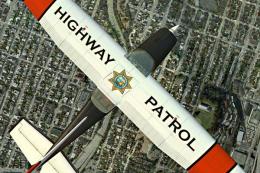



0 comments
Leave a Response