
FSX North American F-86 Sabre Update
North American F-86 Sabre update for Microsoft Flight Simulator X refines flight dynamics with corrected sideslip behavior and an updated classic panel for smoother handling, especially in external tower view. The complete aircraft package supports any compatible repaint and delivers crisp jet performance cues such as high cruise and sea-level speed without a virtual cockpit.
- Type:Complete with Base Model
- File: f-86_fsfcupx2.zip
- Size:1.06 MB
- Scan:
Clean (11d)
- Access:Freeware
- Content:Everyone
Version 2; now corrected so side slip works. This is an update for FSX of the F-86F30 by Mike Stone. It includes updated flight dynamics and updated original F-86 panel. This aircraft and the Gmax F-86A fly the best in tower view of any the author has updated. It goes just where you point it. If you like doing acrobatics in tower view, try some with this aircraft. No virtual cockpit. This is the whole aircraft. By Bob Chicilo.

Screenshot of North American F-86 Sabre in flight.
Unzip to a folder of your choice. Copy the aircraft to the main FSX airplanes folder. Copy the gauges and effect to the main FS gauges and effects folders. No need to overwrite anything already there.
I am unsure who did the Flight Club textures. The aircraft and textures were made for FS2002.
This update will work for any paint of Mike's F-86F30 model. Just copy the air and aircraft.cfg files from this update to the aircraft folder AFTER backing up your air and aircraft.cfg files. Then delete the paint section of the new aircraft.cfg file. After that you will need to copy the paint section(s) from the old aircraft.cfg file to the updated aircraft.cfg file. If you want the new panel as well, copy the panel folder to the aircraft folder and then add f86 to the panel= line of each paint section.
[Reference Speeds]
flaps_up_stall_speed = 110.00
full_flaps_stall_speed = 95.00
cruise_speed = 450.00 //knots over the ground (252 indicated at 38,000)
max_indicated_speed=701.00
max_mach=1.00
max_level_speed=605 //knots at sea level
The above speeds are in the aircraft.cfg file and are here so you have an idea of the performance envelope of the aircraft.
The archive f-86_fsfcupx2.zip has 70 files and directories contained within it.
File Contents
This list displays the first 500 files in the package. If the package has more, you will need to download it to view them.
| Filename/Directory | File Date | File Size |
|---|---|---|
| aircraft.cfg | 11.06.15 | 9.89 kB |
| f86f30.air | 11.11.15 | 9.94 kB |
| model | 11.11.15 | 0 B |
| f86f30.mdl | 06.08.03 | 529.01 kB |
| model.cfg | 05.22.03 | 29 B |
| North American F-86 Flight Club.JPG | 11.05.15 | 34.86 kB |
| panel.f86 | 11.11.15 | 0 B |
| main.bmp | 12.04.08 | 2.25 MB |
| panel.cfg | 11.06.15 | 3.42 kB |
| sound | 11.11.15 | 0 B |
| sound.cfg | 11.05.15 | 27 B |
| texture | 11.11.15 | 0 B |
| compass_needle.bmp | 06.06.03 | 2.34 kB |
| fuslg_l.bmp | 05.31.03 | 1.00 MB |
| fuslg_t.bmp | 11.18.03 | 1.33 MB |
| l_wingbot_l.bmp | 05.31.03 | 1.00 MB |
| l_wingbot_t.bmp | 11.18.03 | 1.33 MB |
| l_wingtop_l.bmp | 11.18.03 | 1.33 MB |
| l_wingtop_t.bmp | 11.18.03 | 1.33 MB |
| misc_l.bmp | 05.31.03 | 257.05 kB |
| misc_t.bmp | 11.18.03 | 341.43 kB |
| panel_l.bmp | 05.31.03 | 65.05 kB |
| panel_t.bmp | 05.29.03 | 65.05 kB |
| plume_t.bmp | 06.05.03 | 65.05 kB |
| r_wingbot_l.bmp | 05.31.03 | 1.00 MB |
| r_wingbot_t.bmp | 11.18.03 | 1.33 MB |
| r_wingtop_l.bmp | 05.31.03 | 1.00 MB |
| r_wingtop_t.bmp | 11.18.03 | 1.33 MB |
| stab_l.bmp | 05.31.03 | 257.05 kB |
| stab_t.bmp | 11.18.03 | 341.43 kB |
| tank_l.bmp | 05.31.03 | 257.05 kB |
| tank_t.bmp | 06.08.03 | 341.43 kB |
| f86_accel.gau | 06.06.03 | 134.00 kB |
| f86_airspeed.gau | 06.06.03 | 139.00 kB |
| f86_altimeter.gau | 06.06.03 | 157.50 kB |
| f86_egt.gau | 06.06.03 | 134.00 kB |
| f86_flaps.gau | 06.08.03 | 133.00 kB |
| f86_fuelpress.gau | 06.07.03 | 134.00 kB |
| f86_fuelqty.gau | 06.06.03 | 135.00 kB |
| f86_gear.gau | 06.07.03 | 31.00 kB |
| f86_hydr.gau | 06.08.03 | 134.00 kB |
| f86_mach.gau | 06.06.03 | 134.50 kB |
| f86_oilpress.gau | 06.06.03 | 134.00 kB |
| f86_radcomp.gau | 06.07.03 | 204.00 kB |
| f86_vvi.gau | 06.06.03 | 135.00 kB |
| Jet Compass | 11.06.15 | 0 B |
| compass.xml | 01.01.00 | 1.96 kB |
| compass_card.bmp | 01.01.00 | 8.53 kB |
| compass_card_night.bmp | 01.01.00 | 8.53 kB |
| compass_pointer.bmp | 01.01.00 | 2.84 kB |
| compass_pointer_night.bmp | 01.01.00 | 2.84 kB |
| RKG_fuelstat.gau | 08.11.05 | 601.50 kB |
| yellow hud | 11.06.15 | 0 B |
| hud.bmp | 12.11.05 | 60.12 kB |
| hud.xml | 12.12.05 | 5.50 kB |
| hud_cdi_bar.bmp | 12.12.05 | 2.72 kB |
| hud_gsi_bar.bmp | 12.12.05 | 2.74 kB |
| hud_hdg_strip.bmp | 12.11.05 | 43.47 kB |
| hud_mask.bmp | 12.11.05 | 60.12 kB |
| hud_mask2.bmp | 12.12.05 | 60.12 kB |
| hud_overlay.bmp | 12.11.05 | 60.12 kB |
| hud_strip.bmp | 12.11.05 | 281.15 kB |
| hud_wp_strip.bmp | 12.12.05 | 43.47 kB |
| F-86F30 pan-1.jpg | 11.05.15 | 104.86 kB |
| F-86F30-1.JPG | 11.05.15 | 34.86 kB |
| file_id.diz | 11.11.15 | 660 B |
| Read me.txt | 11.11.15 | 2.01 kB |
| fx_smoke_f6.fx | 02.06.12 | 1.17 kB |
| flyawaysimulation.txt | 10.29.13 | 959 B |
| Go to Fly Away Simulation.url | 01.22.16 | 52 B |
Installation Instructions
Most of the freeware add-on aircraft and scenery packages in our file library come with easy installation instructions which you can read above in the file description. For further installation help, please see our Flight School for our full range of tutorials or view the README file contained within the download. If in doubt, you may also ask a question or view existing answers in our dedicated Q&A forum.









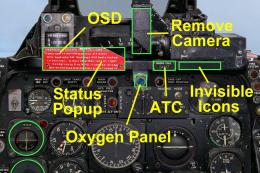







0 comments
Leave a Response