
X-Plane 11 KABR Aberdeen Regional Airport Scenery
KABR Aberdeen Regional Airport scenery brings Brown County, South Dakota to life with detailed hangars, ramp clutter, and a believable small-city airfield atmosphere for X-Plane 11. It also nods to the field’s World War II glider-training heritage through thoughtful layout and surroundings, and requires OpenSceneryX for full object coverage.
- File: kabr.zip
- Size:204.16 KB
- Scan:
Clean (14d)
- Access:Freeware
- Content:Everyone

Expert Overview
This highly detailed recreation of KABR Aberdeen Regional Airport enhances X-Plane 11 with accurately modeled hangars, buildings, and surrounding landscapes inspired by the real-world environment. It incorporates subtle nods to the airport’s historical role during World War II, bringing a captivating sense of history to your flights. The custom 3D objects, ground textures, and lighting features blend seamlessly, providing an immersive airfield atmosphere that celebrates both modern operations and vintage glider pilot training origins.
Developed by Fred Schutzman, this mod delivers an authentic glimpse of Brown County’s pride while ensuring practical performance in your simulator. From crisp apron details to well-placed static aircraft, each element is designed to enhance realism without compromising frame rate. Compatibility with OpenSceneryX supports beautifully integrated assets for a more vivid experience and, in my testing, the effect truly elevates the sense of place as you taxi, take off, and land at Aberdeen’s historic airfield.
This mod was installed, tested and reviewed by Adam McEnroe for Fly Away Simulation. Adam is an FS mod expert. Read his bio here.
Aberdeen Regional Airport is a city-owned, public-use airport located 2 nm east of the central business district of Aberdeen, a city in Brown County, South Dakota, United States.
 During World War II the airfield was used by the United States Army Air Forces as a contract glider training airfield owned by Anderson and Brennan Flying Service, beginning on 25 May 1942.
During World War II the airfield was used by the United States Army Air Forces as a contract glider training airfield owned by Anderson and Brennan Flying Service, beginning on 25 May 1942.
The mission of the school was to train glider pilot students in proficiency in operation of gliders in various types of towed and soaring flight, both day and night, and in servicing of gliders in the field. Requires: OpenSceneryX (OPENSCENERYX.ZIP).
By Fred Schutzman.
The archive kabr.zip has 11 files and directories contained within it.
File Contents
This list displays the first 500 files in the package. If the package has more, you will need to download it to view them.
| Filename/Directory | File Date | File Size |
|---|---|---|
| KABR | 06.28.17 | 0 B |
| Earth nav data | 06.25.17 | 0 B |
| +40-100 | 06.25.17 | 0 B |
| +45-099.dsf | 06.26.17 | 5.66 kB |
| apt.dat | 06.26.17 | 40.75 kB |
| earth.wed.bak.xml | 06.25.17 | 620.22 kB |
| earth.wed.xml | 06.25.17 | 620.22 kB |
| image1.jpg | 06.28.17 | 63.72 kB |
| image2.jpg | 06.28.17 | 61.84 kB |
| flyawaysimulation.txt | 10.29.13 | 959 B |
| Go to Fly Away Simulation.url | 01.22.16 | 52 B |
Complementing Files & Dependencies
This add-on mentions the following files below in its description. It may be dependent on these files in order to function properly. It's possible that this is a repaint and the dependency below is the base package.
You may also need to download the following files:
Installation Instructions
Most of the freeware add-on aircraft and scenery packages in our file library come with easy installation instructions which you can read above in the file description. For further installation help, please see our Flight School for our full range of tutorials or view the README file contained within the download. If in doubt, you may also ask a question or view existing answers in our dedicated Q&A forum.





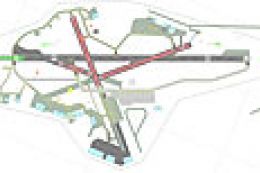









2 comments
Leave a ResponseThe content of the comments below are entirely the opinions of the individual posting the comment and do not always reflect the views of Fly Away Simulation. We moderate all comments manually before they are approved.
Thank you for the well-presented scenery availability from your site.... well done.
Is it possible to install G-ZIVA into x plane 11 172 G1000 version? Looks great in standard 172.
Many thanks Roger.