
FreeMeshX USA LOD12 Mesh Scenery Add-on
FreeMeshX USA upgrades United States terrain elevation data to LOD12 for sharper mountains, valleys, ridgelines, and cliff detail that better shapes the ground textures during low-level or high-altitude flights. Designed for FSX and Prepar3D v5, it covers all states and includes the N40W085.bgl fix for smoother, more reliable mesh rendering.
- File: freemeshx-usa-beta.zip
- Size:50.92 GB
- Scan:
Clean (17d)
- Access:Freeware
- Content:Everyone

Expert Overview
FreeMeshX USA LOD12 Mesh Scenery Add-on is an open-beta release that boosts the default USA terrain for FSX, FSX Steam Edition, and Prepar3D up to ultra-high definition LOD12 resolution. Covering every state with a 9.5m mesh, this add-on delivers dramatically improved topography for valleys, mountains, and hills, bringing authentic contours to landscapes ranging from Colorado’s Rocky Mountains to Arizona’s rugged desert terrain.
Developed by Nine Two Productions, the mod enhances flight realism with more accurate elevations and sharper details across the country. Although Hawaii and Alaska remain in development, the mesh is already a significant leap forward for any virtual pilot seeking enhanced scenery. In my experience, it’s a worthy upgrade that breathes new life into cross-country flights and showcases the beauty of the United States with exceptional clarity.
This mod was installed, tested and reviewed by Adam McEnroe for Fly Away Simulation. Adam is an FS mod expert. Read his bio here.
 This is the open beta for FreeMeshX USA at LOD12 depth. The current stock mesh scenery for FSX (and Steam Edition) for the USA is LOD10 and represents a depth of 38-meter coverage. This package enhances the entire USA region to bring it up to LOD12 (9.5m pixel size).
This is the open beta for FreeMeshX USA at LOD12 depth. The current stock mesh scenery for FSX (and Steam Edition) for the USA is LOD10 and represents a depth of 38-meter coverage. This package enhances the entire USA region to bring it up to LOD12 (9.5m pixel size).
This mesh scenery add-on gives a greatly improved terrain coverage for the entire region of the United States of America (all states included).
Mesh scenery is essentially the ups-and-downs of the terrain below you as you fly. It's what brings the valleys, mountains, cliff edges, and hills to life. It sits below the ground textures and defines how they look in a 3D landscape. It makes the ground appear more natural and true-to-life (especially if you know the area being flown over). This package just covers the USA in LOD12 (UHD detail).
Please note, in this beta version, Hawaii and Alaska are unfinished and may be updated in later versions - check this page for updates.
The add-on is compatible with all versions of FSX including all boxed versions and the Steam Edition. It is also compatible with all versions of Prepar3D including the latest P3Dv5.
This package also has the N40W085.bgl fix included; no need to download additional files.
Some fantastic mountainous regions of the USA to experience this scenery (in order of mean elevation level):
- Colorado
- Wyoming
- Utah
- New Mexico
- Nevada
- Idaho
- Arizona
- Montana
But those listed above are just examples - this pack includes coverage of the entire USA (all states in UHD detail).
Looking for Worldwide Coverage?
 This LOD12 UHD package is just for the USA, however, you can get a global package to replace the standard mesh (at LOD10) here.
This LOD12 UHD package is just for the USA, however, you can get a global package to replace the standard mesh (at LOD10) here.
The scenery is a country-wide mesh add-on for the whole of the United States and brings the default mesh up to UHD specs. It's a large download but you will notice how defined the terrain below you becomes after installing this add-on.
How to Install
Added by popular demand in the comment section below are more complete installation instructions.
- Extract the entire archive to somewhere where you want to keep the add-on on your computer while you use it.
- Open up FSX or P3D and enter the "Scenery Library" section/settings from the settings master menus.
- Click on "Add Area".
- Browse to where you extracted this FreeMesh X USA Freeware add-on and select/browse into the "
FreeMeshX USA" folder. Once inside the directory, there should be one folder visible called "scenery". Then ensure you select "Use this scenery directly" and finally click on "OK". - Once you have added the new mesh scenery, ensure that the scenery is at the top of your library - higher (priority) than any other add-ons.
- Then press "OK".
- For good measure, close and then re-open your simulator (FSX/P3D) and enjoy the new mesh terrain in your flights.
Note - quote from Nine Two Productions
There is a bug in FSX where clicking OK does nothing, and may seem you are stuck. Don’t despair! Clicking anywhere any white space in the browsing menu will close the dialog window.
NOTE: If these installation instructions are vague, not helpful, or need revision then please let us know in the comments section below.
Developer: Nine Two Productions (FreeMeshX).

Donate to the developer
You can donate to the developer using their PayPal donation page here.

Finding the Scenery
- FSX/Prepar3D Coordinates:
-
39.82830000,-98.57950000
Use the downloaded flight plan file by launching FSX/P3D, selecting "Load Flight Plan" in the flight planner, and choosing the .pln file. Your aircraft will be positioned directly at the add-on’s location. - Decimal Degrees (DD):
-
Latitude: 39.828300°
Longitude: -98.579500° - Degrees, Minutes, Seconds (DMS):
-
Latitude: 39° 49' 41.880" N
Longitude: 98° 34' 46.200" W
Map Location
The archive freemeshx-usa-beta.zip has 69 files and directories contained within it.
File Contents
This list displays the first 500 files in the package. If the package has more, you will need to download it to view them.
| Filename/Directory | File Date | File Size |
|---|---|---|
| FreeMeshX USA | 12.21.20 | 0 B |
| scenery | 03.01.19 | 0 B |
| MtRainierLOD14.bgl | 02.27.19 | 35.06 MB |
| N24W090.bgl | 02.27.19 | 185.41 MB |
| N26W100.bgl | 02.27.19 | 517.62 MB |
| N28W105.bgl | 02.27.19 | 410.25 MB |
| N30W085.bgl | 02.27.19 | 1169.46 MB |
| N30W090.bgl | 02.27.19 | 1496.78 MB |
| N30W095.bgl | 02.27.19 | 1212.92 MB |
| N30W100.bgl | 02.27.19 | 1346.44 MB |
| N30W105.bgl | 02.27.19 | 1069.54 MB |
| N30W110.bgl | 02.27.19 | 58.74 MB |
| N30W115.bgl | 02.27.19 | 1073.33 MB |
| N30W120.bgl | 02.27.19 | 114.56 MB |
| N30W125.bgl | 02.27.19 | 28.06 MB |
| N31W110.bgl | 02.27.19 | 1205.63 MB |
| N32W080.bgl | 02.27.19 | 1485.07 MB |
| N32W120.bgl | 02.27.19 | 623.80 MB |
| N35W085.bgl | 02.27.19 | 1997.63 MB |
| N35W090.bgl | 02.27.19 | 1473.29 MB |
| N35W095.bgl | 02.27.19 | 1569.69 MB |
| N35W100.bgl | 02.27.19 | 1413.49 MB |
| N35W105.bgl | 02.27.19 | 1157.25 MB |
| N35W110.bgl | 02.27.19 | 1813.78 MB |
| N35W115.bgl | 02.27.19 | 1713.49 MB |
| N35W120.bgl | 02.27.19 | 1578.15 MB |
| N35W125.bgl | 02.27.19 | 803.10 MB |
| N40W075.bgl | 02.27.19 | 1519.70 MB |
| N40W080.bgl | 02.27.19 | 1260.41 MB |
| N40W085.bgl | 02.27.19 | 809.14 MB |
| N40W090.bgl | 02.27.19 | 903.82 MB |
| N40W095.bgl | 02.27.19 | 1472.35 MB |
| N40W100.bgl | 02.27.19 | 1326.26 MB |
| N40W105.bgl | 02.27.19 | 1501.33 MB |
| N40W110.bgl | 02.27.19 | 1710.35 MB |
| N40W115.bgl | 02.27.19 | 1516.46 MB |
| N40W120.bgl | 02.27.19 | 1573.11 MB |
| N40W125.bgl | 02.27.19 | 1489.19 MB |
| N44W060.bgl | 02.27.19 | 210.79 MB |
| N44W070.bgl | 02.27.19 | 652.89 MB |
| N44W080.bgl | 02.27.19 | 761.47 MB |
| N44W082.bgl | 02.27.19 | 17.65 MB |
| N45W085.bgl | 02.27.19 | 129.66 MB |
| N45W090.bgl | 02.27.19 | 426.39 MB |
| N45W095.bgl | 02.27.19 | 878.45 MB |
| N45W100.bgl | 02.27.19 | 890.88 MB |
| N45W105.bgl | 02.27.19 | 1128.88 MB |
| N45W110.bgl | 02.27.19 | 1290.92 MB |
| N45W115.bgl | 02.27.19 | 1360.73 MB |
| N45W120.bgl | 02.27.19 | 1428.36 MB |
| N45W125.bgl | 02.27.19 | 1328.75 MB |
| N49W070.bgl | 02.27.19 | 379.39 MB |
| N49W090.bgl | 02.27.19 | 395.21 MB |
| N49W094.bgl | 02.27.19 | 64.95 MB |
| N49W110.bgl | 02.27.19 | 131.92 MB |
| N49W120.bgl | 02.27.19 | 192.15 MB |
| N49W125.bgl | 02.27.19 | 62.93 MB |
| Go to Fly Away Simulation.url | 08.22.19 | 52 B |
| Screenshots | 12.21.20 | 0 B |
| screen-lod12-1ai.jpg | 12.21.20 | 1.15 MB |
| screen-lod12-2ai.jpg | 12.21.20 | 928.83 kB |
| screen-lod12-3ai.jpg | 12.21.20 | 1.04 MB |
| screen-lod12-4ai.jpg | 12.21.20 | 1.15 MB |
| screen-lod12-5ai.jpg | 12.21.20 | 954.14 kB |
| screen-lod12-6ai.jpg | 12.21.20 | 1.43 MB |
| screen-lod12-7ai.jpg | 12.21.20 | 2.05 MB |
| screen-lod12-8ai.jpg | 12.21.20 | 1.17 MB |
| screen-lod12-9ai.jpg | 12.21.20 | 1.13 MB |
| flyawaysimulation.txt | 10.02.20 | 1.20 kB |
Installation Instructions
Most of the freeware add-on aircraft and scenery packages in our file library come with easy installation instructions which you can read above in the file description. For further installation help, please see our Flight School for our full range of tutorials or view the README file contained within the download. If in doubt, you may also ask a question or view existing answers in our dedicated Q&A forum.




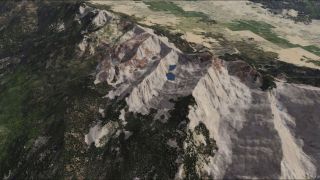


 United States of America
United States of America 





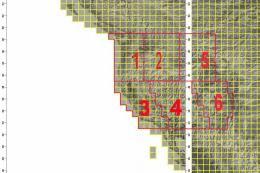






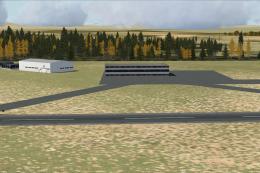

18 comments
Leave a ResponseThe content of the comments below are entirely the opinions of the individual posting the comment and do not always reflect the views of Fly Away Simulation. We moderate all comments manually before they are approved.
Sorry you all, but apparently I am doing something wrong since my scenery has NOT improved over the previous, or maybe I am just expecting too much. Most of the land is still showing up as pure desert with rocks or trees here and there. The base Scenery previously installed by me added much more reality of low or high-altitude flights. I have installed and removed these folders. BGL files various locations i.e. "FSXScenery, Add-on Scenery, etc. with no luck or enjoyment.
Building on the original FreeMash pack, this one adds super high-definition terrain 3D modeling to the ground below (just for the USA).
It's like FreeMesh X on steroids. Super stunning detail and is perfect for using photoreal over the top.
While mesh is the base layer, photoreal should be applied over the top of it for full effect.
Very happy with this one, many thanks!
There is no way I can download this successfully. My network and location are lousy. Could I buy this somehow on a flash drive?
Will this slow down my computer?
Do i need to use a simulator vector update tool, such as FTX Vectors with this scenery download?
I am satisfied. The Rockie Mountains shown in fairly good detail.
Has too many landclass errors. Arizona has many with several SQUARE lakes where no lakes exist. Night textures during the day are spattered throughout. Had to disable it to keep from ruining the experience.
Running P3D v5.22.
As per previous comments below, we can confirm we have now added detailed installation instructions in the description section above for both Microsoft Flight Simulator X (inc. Steam Edition) and Prepar3D (all versions including P3Dv4 and P3Dv5).
If you are still having issues installing and require further more detailed installation instructions then please post a comment with the issue you are having and we will get right on it and provide any answers to the questions you may have.
Where do you install FreeMeshX USA LOD12 Mesh Scenery in FSX? It came without installation instructions.
The filename when downloading says BETA...but it doesn't say so when I download the almost dead torrent from the maker's site... is this really the latest version?
This would be cool if it came with install instructions. Cant figure out how to make it work.
Can I use this in addition to Global Terrain?
Is it possible to allow members to download this large file in segments or provide paid members to allow a download manager that will resume broken links Thanks for the great website.
Does this software work with FTX Central 4?
Where do you install FreeMeshX USA LOD12 Mesh Scenery for prepar3dv4?
I'm installing "freemshx-usa-beta.zip' 50.8 GB and do I just unzip the downloaded file and then copy and paste it to "Add On Scenery and then Scenery on my FSX Gold X program? How about "Texture"?
Where are the instructions to install this?
The scenery in the USA: much improved. Terrain detail has been greatly improved however some airports appear slightly higher/lower than the new terrain levels. I think this can be fixed with some better AFCADs.