
MSFS Paris–Le Bourget Airport (LFPB), France Scenery
Paris–Le Bourget Airport (LFPB) gets a detailed freeware rebuild for Microsoft Flight Simulator, refreshing runway markings, taxiways, signage, PAPI, and night lighting using current real-world charts. Custom hangars, expanded ground textures, and carefully placed clutter plus realistic static aircraft bring the business-aviation hub to life for VFR or IFR hops around Paris.
- File: lfpb-lebourget-msfs-scenery.zip
- Size:86.37 MB
- Scan:
Clean (24d)
- Access:Freeware
- Content:Everyone

Expert Overview
This free airport mod completely transforms Paris–Le Bourget (LFPB) in Microsoft Flight Simulator into an authentically detailed environment, enhanced by the latest real-world charts and data. From meticulously updated runway markings and PAPI lights to lifelike static aircraft and accurate night lighting, the overall immersion and realism are noticeably improved for both business jet and general aviation flights.
During my tests, I found the custom hangars, high-resolution ground textures, and carefully placed clutter objects notably elevate the airport’s look and feel. Released as a work in progress by JayFlySim, the scenery already showcases impressive attention to detail, offering a refreshed experience for those looking to explore France’s premier business aviation hub without the busy traffic of larger airports.
This mod was installed, tested and reviewed by Adam McEnroe for Fly Away Simulation. Adam is an FS mod expert. Read his bio here.
A complete and extensive replacement freeware scenery package for Paris–Le Bourget Airport (LFPB) in France for Microsoft Flight Simulator (MSFS) 2020 release by developer JayFlySim.
 This scenery pack by freeware developer JayFlySim updates the default Paris–Le Bourget Airport (LFPB) with better detailing including terminals, taxiways, signage, and the general look and feel of the airport. The developer wasn't happy with the default Microsoft offering so created this mod.
This scenery pack by freeware developer JayFlySim updates the default Paris–Le Bourget Airport (LFPB) with better detailing including terminals, taxiways, signage, and the general look and feel of the airport. The developer wasn't happy with the default Microsoft offering so created this mod.
The developer states it's the biggest scenery project they have undertaken since their previously released Cranfield mod with the hope to make this particular package as "realistic as possible".
The entire scenery mod has been crafted with the latest airport charts and data available online which is true-to-life and accurate and based on real-world data. The pack includes hundreds of additional clutter objects in and around the airport to make it appear as realistic as possible along with static aircraft based on real-world data.
The developer has also asked;
If anyone has experience working at LFPB or sound knowledge of the airport then please let me know what I can do to improve this scenery.
The developer has released this scenery as a WIP (work in progress) and will update it accordingly as feedback comes in from users in MSFS. We will of course feature these updates on this page so be sure to bookmark it.
The specific changes to the default scenery and additional from using this pack are;
- A complete overhaul of all runway markings and textures and runway information in the sim is correct from the latest Feb 2021 airport charts.
- Corrected and updated PAPI lights.
- An inclusion and overhaul of all night lighting to make the airport more realistic in dark flying hours.
- Corrected and extended ground textures.
- Two hangars 3D models and included for the Dassault Falcon service areas.
- 5 new "universal aviation" hangars models and added to the scenery based on real-world data and schematics of the airport.
- Falcon 50 Marine and Eclipse 550 static aircraft were added from third parties with permission along with Let L410 Turbolet, and Ariane 5 Rocket models sourced and added within this scenery pack.
- Over 100 static objects (clutter objects) in and around the airport all accurately (and manually) placed based on real-world maps, images, and charts.
The developer has also announced new features coming soon within the next updates/releases;
To be added/changed:
- Paris Airshow objects/people + FSX style mission to be released soon.
- Offset strobes RWY25
- Entire perimeter of airport fenced off
- A bigger variety of static private jet models, hopefully some Gulfstreams!
Paris-Le Bourget - LFPB is a major airport serving Paris, France. However, it mainly consists of business commuter flights for the city of Paris and mainly caters to private jets and general aviation aircraft. I suppose comparing it to London, this would be the London City Airport (EGLC) of Paris - the faster airport that gets you into the city quicker. As opposed to Charles de Gaulle Airport & Heathrow Airport alike.
It's perfect for quick flights around the Northern France region and perfect for virtual flights in MSFS if you don't want too many complications with ATC and waiting for a take-off/landing slot (if using AI traffic, for example).
Some nearby airport (which you can make quick VFR flights) are;
- Paris Charles De Gaulle Airport (LFPG)
- Paris Orly Airport (LFPO)
- Beauvais-Tillé Airport (LFOB)
Why not fly out of Paris–Le Bourget in a Citation and head to the South of France with a landing in Nice?
This scenery pack is completely free to download and use in Microsoft Flight Simulator (MSFS) 2020 release.
Installation
Simply extract the downloaded archive and browse into the MSFS Scenery Files folder. Then copy the lfpb-lebourget-msfs-scenery folder into your Microsoft Flight Simulator "community" folder.

About the Developer: JayFlySim
This mod was developed by JayFlySim.
Donate
The developer of this mod/add-on (JayFlySim) has worked hard in order to produce this freeware creation. If you enjoy and make use of this release, why not donate to the developer to help support their projects?
Installation Instructions
Most of the freeware add-on aircraft and scenery packages in our file library come with easy installation instructions which you can read above in the file description. For further installation help, please see our Flight School for our full range of tutorials or view the README file contained within the download. If in doubt, you may also ask a question or view existing answers in our dedicated Q&A forum.







 France
France 









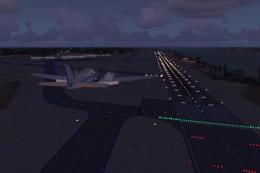





1 comments
Leave a ResponseThe content of the comments below are entirely the opinions of the individual posting the comment and do not always reflect the views of Fly Away Simulation. We moderate all comments manually before they are approved.
I like this scenery very much but I have texture issues, big areas are fully colored in magenta as if texture files were missing. Am I the only one to see this problem?
Thanks for your feedback, Eric.