
MSFS Querétaro Intercontinental Airport (MMQT) Scenery
Querétaro Intercontinental Airport (MMQT) comes to life with a custom-built terminal, an accurately modeled control tower, and high-fidelity airport detailing that matches the real layout and atmosphere. Built for Microsoft Flight Simulator, the scenery balances visual richness with careful optimization, while cosmetic jetways enhance ramp realism.
- File: MMQT-msfs.zip
- Size:52.36 MB
- Scan:
Clean (22d)
- Access:Freeware
- Content:Everyone

Expert Overview
The MSFS Querétaro Intercontinental Airport (MMQT) Scenery is a highly detailed, performance-focused representation of one of Mexico’s key aviation hubs. As a longtime flight simulation professional, I’ve found its custom terminal model, authentic control tower, and accurately laid-out structures deliver an immersive atmosphere that truly captures the airport’s modern flair.
Drawing on precise architectural details and offering cosmetic jetways for added realism, this mod seamlessly blends visual fidelity with smooth performance across varying hardware. Its depiction of the region’s bustling aviation culture, combined with careful optimization, makes it a standout choice for virtual pilots seeking a faithful and enjoyable flying experience in Microsoft Flight Simulator 2020.
This mod was installed, tested and reviewed by Adam McEnroe for Fly Away Simulation. Adam is an FS mod expert. Read his bio here.
Delve into the heart of Mexico with the MSFS Querétaro Intercontinental Airport (MMQT) add-on, a detailed and immersive scenery pack for the acclaimed Microsoft Flight Simulator 2020. This freeware mod captures the essence of MMQT with precision and technical expertise, offering sim enthusiasts a realistic flying experience.
 Key Features
Key Features
- Custom Terminal Model: Explore a meticulously crafted terminal, reflecting the unique architectural style of the real-world Querétaro Airport.
- Realistic Control Tower: The control tower, custom-modeled, stands as a testament to the detail-oriented approach of this add-on, enhancing the realism of airport operations.
- Cosmetic Jetways: While currently non-functional, these cosmetic jetways add to the visual fidelity, promising future updates for interactive use.
Technical Highlights
The MMQT scenery mod is not just a visual enhancement. It's a comprehensive upgrade, designed with attention to detail:
- Accuracy: The airport's layout and structures have been recreated with an emphasis on accuracy, mirroring the real-world airport's design and atmosphere.
- Performance Optimization: Despite its detailed nature, this add-on has been optimized to ensure smooth performance across a range of hardware configurations.
Real-World Context
Querétaro Intercontinental Airport, situated in the heart of Mexico, is a bustling hub known for its contemporary architecture and strategic importance. This add-on brings this vibrant airport to life, capturing its unique environment and operational characteristics.
For virtual pilots seeking a realistic, detailed, and immersive experience at one of Mexico's key airports, the MSFS Querétaro Intercontinental Airport (MMQT) scenery mod is an indispensable addition to Microsoft Flight Simulator 2020. Its blend of accuracy, aesthetic appeal, and technical prowess make it a standout choice in the world of flight simulation.

About the Developer: edu0811
This mod was developed by edu0811.
With a keen eye for detail, edu0811's work brings airports to life, ensuring each terminal, runway, and taxiway is meticulously crafted. With a focus on Mexico and Latin America. Moreover, their repaint and livery creations add a layer of authenticity and variety, enriching the simulation experience. We're thrilled to announce that edu0811 has granted Fly Away Simulation permission to list their mods, making these enhancements readily available to our community.
Whether you're flying a casual route or embarking on a comprehensive simulation journey, edu0811's mods provide an immersive experience. By accurately replicating real-world locations and aircraft aesthetics, they offer pilots a true-to-life virtual flight experience.
Donate
The developer of this mod/add-on (edu0811) has worked hard in order to produce this freeware creation. If you enjoy and make use of this release, why not donate to the developer to help support their projects?
Installation Instructions
Most of the freeware add-on aircraft and scenery packages in our file library come with easy installation instructions which you can read above in the file description. For further installation help, please see our Flight School for our full range of tutorials or view the README file contained within the download. If in doubt, you may also ask a question or view existing answers in our dedicated Q&A forum.







 Mexico
Mexico 


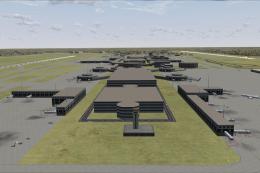


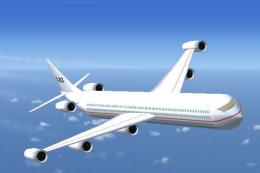


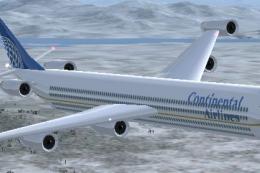
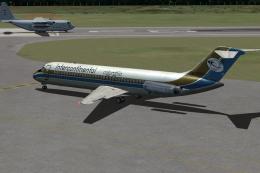




0 comments
Leave a Response