Windows Live Messenger
Windows Live Messenger is Microsoft’s instant messaging client, bringing text chat, voice calls, video conversations, file sharing, and contact presence into one familiar interface for Windows XP, Windows Vista, Windows 7, and Windows Mobile. It also supports Yahoo! IM contacts and includes optional im Initiative! features funded through in-app advertising.
- File: wlsetup-custom.exe
- Size:1.09 MB
- Scan:
Clean (18d)
- Access:Freeware
- Content:Everyone
Windows Live Messenger, commonly referred to by the previous names of MSN Messenger or MSN for short, is an advertisement-supported instant messaging client for Windows XP, Windows Server 2003, Windows Vista, Windows Server 2008, Windows 7 and Windows Mobile, first released on July 22 1999 by Microsoft. It is part of Microsoft's Windows Live set of on-line services. WLM is now 'the' most popular instant messenger platform and offers updates on a quarterly basis. It is perhaps one of Microsoft's forefronts of technology after their Windows OS.
Windows Live Messenger includes support for the im Initiative! Every time you start a conversation using im, Microsoft shares a portion of the program's advertising revenue with some of the world's most effective organizations dedicated to social causes. So any time you have an im conversation using Windows Live Messenger, you help address the issues you feel most passionate about. It's simple. All you have to do is join and start an instant messaging conversation.
Key Features: Call your friends' PC (free), mobile or landline phones. Calls require a microphone and speakers or a headset and broadband connection. Make calls for less than $.02 a minute to most places around the world with Verizon Web Calling. Start a video conversation within minutes with a webcam. Drop in photos and other stuff for friends in a Sharing Folder, as many as your computer can handle. With Windows Live Messenger you can now connect with your Yahoo! IM contacts.

Installation Instructions
Most of the freeware add-on aircraft and scenery packages in our file library come with easy installation instructions which you can read above in the file description. For further installation help, please see our Flight School for our full range of tutorials or view the README file contained within the download. If in doubt, you may also ask a question or view existing answers in our dedicated Q&A forum.


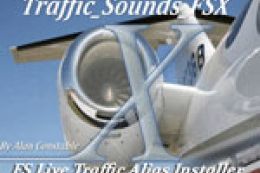








0 comments
Leave a Response