
FSX Landmark Airlines Boeing 737-800
Landmark Airlines’ classic fictional livery returns on the default Boeing 737-800 with a faithful color palette, period-correct logos, and clean fuselage detailing that suits both exterior views and the virtual cockpit, plus an optional customized splash screen. Built for Microsoft Flight Simulator X, it requires the stock 737-800 model for seamless integration.
- Type:Repaint
- File: 738_lma.zip
- Size:7.51 MB
- Scan:
Clean (16d)
- Access:Freeware
- Content:Everyone
This repaint introduces the classic Landmark Airlines theme for the default Boeing 737-800 in Microsoft Flight Simulator X. It draws inspiration from an older FS2004 variation based on the Boeing 737-400, ensuring a faithful recreation of the original fictional carrier’s look. This package, created by Victor Vu, comes with a customized splash screen and easy-to-follow installation steps. It does not include the base model, so you will need to use the default 737-800 already present in your simulator.
Revisiting a Legacy Livery
The Landmark Airlines brand has remained a favorite among virtual pilots who appreciate historical flight simulation liveries. Although originally showcased in earlier iterations of the simulator, this specific texture set was not officially bundled with the Boeing 737-800 in FSX. By adding this repaint, you will capture the essence of that classic fictional airline, complete with official logos and distinctive fuselage detailing.
Key Technical Aspects
- Accurate Color Palette: The design retains all markings and shades closely mirroring the FS2004 style.
- Performance-Friendly Textures: The files are optimized to maintain smooth frame rates within Microsoft Flight Simulator X.
- Enhanced Splash Screen: Included for those who prefer a dedicated Landmark Airlines welcome image during loading.
- Seamless Integration: Compatible with the stock flight deck, ensuring no conflicts with virtual cockpit representations.
Installation Procedure
- Copy the Texture.LMA directory and place it into your default
B737_800folder located under the SimObjects/Airplanes path. - Open the provided installation text file and copy the entire [flightsim.x] entry.
- Access the
aircraft.cfgfile for the default Boeing 737-800, then navigate to the bottom of its list of [flightsim.x] sections. - Paste the copied text, ensuring that the x is replaced with the next available consecutive number.
- Save your changes and load FSX. Find the Boeing brand under the aircraft selection menu, then locate the Landmark Airlines variant.
This add-on comprises only the texture files; it will not work without the default FSX Boeing 737-800 model, which you can find already bundled with Microsoft Flight Simulator X or in the Fly Away Simulation file library if needed. The entire set, credited to Victor Vu, presents an excellent opportunity to revitalize the nostalgic flair of Landmark Airlines within your virtual fleet.

The archive 738_lma.zip has 35 files and directories contained within it.
File Contents
This list displays the first 500 files in the package. If the package has more, you will need to download it to view them.
| Filename/Directory | File Date | File Size |
|---|---|---|
| installation.txt | 03.25.09 | 929 B |
| Readme.txt | 03.26.09 | 1.46 kB |
| screenshot.PNG | 03.25.09 | 14.67 kB |
| Splash Screen | 03.26.09 | 0 B |
| dlgsplash.bmp | 03.25.09 | 1.38 MB |
| Thumbs.db | 03.26.09 | 5.00 kB |
| texture.lma | 03.26.09 | 0 B |
| 737_Refection.dds | 09.04.06 | 170.79 kB |
| B737_800_1_C.dds | 09.04.06 | 682.79 kB |
| b737_800_1_LM.dds | 09.04.06 | 170.79 kB |
| B737_800_1_night_C.dds | 09.04.06 | 682.79 kB |
| b737_800_1_T.dds | 03.25.09 | 1.00 MB |
| b737_800_1_T_Bump.dds | 03.25.09 | 1.00 MB |
| b737_800_1_T_Specular.dds | 03.25.09 | 1.00 MB |
| B737_800_2_C.dds | 09.04.06 | 682.79 kB |
| B737_800_2_night_C.dds | 09.04.06 | 682.79 kB |
| b737_800_2_T.dds | 03.25.09 | 1.00 MB |
| b737_800_2_T_Bump.dds | 03.25.09 | 1.00 MB |
| b737_800_2_T_Specular.dds | 03.25.09 | 1.00 MB |
| B737_800_3_C.dds | 09.04.06 | 682.79 kB |
| B737_800_3_night_C.dds | 09.04.06 | 682.79 kB |
| B737_800_4_C.dds | 09.04.06 | 682.79 kB |
| B737_800_4_night_C.dds | 09.04.06 | 682.79 kB |
| B737_800_5_C.dds | 09.04.06 | 170.79 kB |
| B737_800_5_night_C.dds | 09.04.06 | 170.79 kB |
| B737_800_C.bmp | 05.12.06 | 682.74 kB |
| B737_800_Interior.dds | 03.25.09 | 256.12 kB |
| Fresnel_Ramp.dds | 03.25.09 | 1.12 kB |
| Pilots_737.dds | 03.25.09 | 64.12 kB |
| texture.cfg | 08.14.06 | 137 B |
| thumbnail.jpg | 03.25.09 | 37.73 kB |
| Thumbs.db | 03.26.09 | 5.00 kB |
| Thumbs.db | 03.26.09 | 5.00 kB |
| flyawaysimulation.txt | 10.29.13 | 959 B |
| Go to Fly Away Simulation.url | 01.22.16 | 52 B |
Installation Instructions
Most of the freeware add-on aircraft and scenery packages in our file library come with easy installation instructions which you can read above in the file description. For further installation help, please see our Flight School for our full range of tutorials or view the README file contained within the download. If in doubt, you may also ask a question or view existing answers in our dedicated Q&A forum.




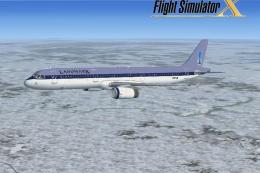










0 comments
Leave a Response