
FSX Zoom Airlines Airbus A321
Zoom Airlines Airbus A321 livery brings a bold, alternate-history look to the default narrow-body, matching the carrier’s bright branding with crisp logos, tail markings, and high-visibility accents across the stretched fuselage. Designed for Microsoft Flight Simulator X, it requires the stock A321 base files and includes an optional themed splash screen.
- Type:Repaint
- File: oom_a321.zip
- Size:6.92 MB
- Scan:
Clean (3d)
- Access:Freeware
- Content:Everyone
This freeware package adds a fictional Zoom Airlines repaint for the default Airbus A321 in Microsoft Flight Simulator X. It references a livery that was never deployed by the now-defunct carrier, which ceased operations in late August 2008, but still captures a distinct look representative of the airline’s branding. This repaint set has been crafted by Victor Vu and does not come with a base model, so you’ll need to use the original FSX A321 files or retrieve the free base model from the Fly Away Simulation library.
Notable Visual Attributes
The texture set portrays an alternate reality in which Zoom Airlines utilized the A321 variant, introducing signature color schemes aligned with its corporate identity. Each fuselage section displays the bold logo and bright hues that Zoom Airlines historically applied to other aircraft types. Even though this paint job is hypothetical, it incorporates layout accents such as distinctive tail markings and high-visibility livery elements to maintain realism within the simulator environment. You’ll find that external surfaces match the airline’s conventional design, but reinterpreted for the A321’s elongated fuselage.
Brief Background on Zoom Airlines
Zoom Airlines was a Canada-based low-cost carrier known for offering transatlantic routes until financial pressures triggered bankruptcy proceedings in 2008. Their actual fleet primarily centered on Boeing airliners, including Boeing 767s, but never officially expanded to Airbus types. This repaint, however, imagines the operational details an A321 might have displayed if it had ever joined the airline’s lineup, thus creating an engaging, alternate scenario within Microsoft Flight Simulator X.
Developer and Credits
Created by Victor Vu, this repaint replicates a consistent design throughout the fuselage and wings while embedding realistic corporate decals. Kudos to the developer for maintaining a cohesive style that pilots can enjoy during short-haul or medium-haul flights within the simulator. The final release is entirely freeware, reflecting the developer’s dedication to the community.
Key Installation Steps
- Extract the Texture.OOM folder into the Airbus_A321 directory of your default FSX installation.
- Open the installation text file provided in this package and copy its contents.
- Navigate to the aircraft.cfg file inside the same Airbus_A321 folder, then paste the copied text before the
[GENERAL]section. Replace x with the next available aircraft index. - After saving, launch Flight Simulator X, choose “Free Flight,” and search for the manufacturer “Airbus.” You should see “Zoom Airlines” among the selectable variants.
Technical Notes on the Airbus A321
The Airbus A321 is a stretched narrow-body design known for its increased passenger capacity compared to the A320. Although Zoom didn’t operate this model, the livery has been scaled to fit its fuselage length, resulting in a coherent visual style. Additionally, the repaint files include a custom splash screen for those who prefer a matching theme when starting FSX.

This mod remains standalone in terms of textures but requires the standard Microsoft Flight Simulator X Airbus A321 or the respective freeware base model from Fly Away Simulation. Enjoy exploring different virtual airports with the imaginative Zoom Airlines color scheme adorning this aircraft’s design.
The archive oom_a321.zip has 30 files and directories contained within it.
File Contents
This list displays the first 500 files in the package. If the package has more, you will need to download it to view them.
| Filename/Directory | File Date | File Size |
|---|---|---|
| installation.txt | 03.27.09 | 758 B |
| Readme.txt | 03.27.09 | 1.48 kB |
| screenshot.PNG | 03.27.09 | 9.55 kB |
| Splash Screen | 03.27.09 | 0 B |
| dlgsplash.bmp | 03.27.09 | 1.38 MB |
| texture.OOM | 03.27.09 | 0 B |
| A321_1_T.dds | 03.27.09 | 1.00 MB |
| A321_1_T_Bump.dds | 03.27.09 | 1.00 MB |
| A321_1_T_LM.dds | 09.04.06 | 170.79 kB |
| A321_1_T_spec.dds | 09.04.06 | 1.33 MB |
| A321_2_T.dds | 09.04.06 | 1.33 MB |
| A321_2_T_Bump.dds | 09.04.06 | 1.00 MB |
| A321_2_T_LM.dds | 09.04.06 | 170.79 kB |
| A321_2_T_spec.dds | 09.04.06 | 1.33 MB |
| A321_Interior_T.dds | 03.27.09 | 256.12 kB |
| A321_reflection.dds | 09.04.06 | 170.79 kB |
| Airbus_A321_1_C.dds | 09.04.06 | 682.79 kB |
| Airbus_A321_1_night_C.dds | 09.04.06 | 682.79 kB |
| Airbus_A321_2_C.dds | 09.04.06 | 682.79 kB |
| Airbus_A321_2_night_C.dds | 09.04.06 | 682.79 kB |
| Airbus_A321_3_C.dds | 09.04.06 | 682.79 kB |
| Airbus_A321_3_night_C.dds | 09.04.06 | 682.79 kB |
| Airbus_A321_4_C.dds | 09.04.06 | 682.79 kB |
| Airbus_A321_4_night_C.dds | 09.04.06 | 682.79 kB |
| Airbus_Pilots.dds | 03.27.09 | 64.12 kB |
| Fresnel_Ramp.dds | 03.27.09 | 1.12 kB |
| texture.cfg | 08.14.06 | 137 B |
| thumbnail.jpg | 03.27.09 | 27.17 kB |
| flyawaysimulation.txt | 10.29.13 | 959 B |
| Go to Fly Away Simulation.url | 01.22.16 | 52 B |
Installation Instructions
Most of the freeware add-on aircraft and scenery packages in our file library come with easy installation instructions which you can read above in the file description. For further installation help, please see our Flight School for our full range of tutorials or view the README file contained within the download. If in doubt, you may also ask a question or view existing answers in our dedicated Q&A forum.





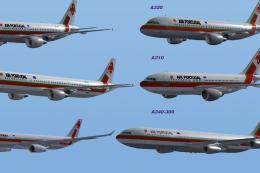








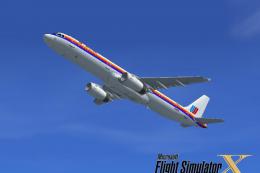
0 comments
Leave a Response