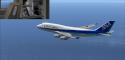
FSX ANA Boeing 747-400 (old colors)
All Nippon Airways’ classic “old colors” returns on the Boeing 747-400 with crisp, period-correct titles and tail branding for Microsoft Flight Simulator X, ideal for retro long-haul and regional schedules. The repaint preserves default panel mapping and sharp surface detail, and requires the stock FSX 747-400 model.
- Type:Repaint
- File: anaold.zip
- Size:3.01 MB
- Scan:
Clean (2d)
- Access:Freeware
- Content:Everyone
This repaint set offers an authentic old-color rendition of All Nippon Airways (ANA) for the Boeing 747-400 in Microsoft Flight Simulator X. It is designed by Yosuke as a free add-on and will appeal to enthusiasts seeking a nostalgic livery from one of the largest Japanese carriers. Please remember that this package modifies only textures and requires the standard 747-400 model included in the simulator’s default installation. Though the repaint has been tested carefully, it is supplied without responsibility for any unforeseen impact on hardware or software.
Historic Visual Details
The classic ANA paint scheme featured here recalls an era when the Boeing 747—often referred to by pilots as the “Queen of the Skies”—served robust passenger operations across Asia and beyond. The old-style branding on the fuselage and tail reflects a distinctive palette once synonymous with Japanese commercial aviation. Because ANA operated various 747 variants over several decades, this throwback design offers both realism and immersion. Use it for virtual flights showcasing the airline’s earlier corporate identity.
Technical Structure and Texture Setup
This skin applies directly to the standard Boeing 747-400 that ships with FSX. By integrating revised markings and surface details, it captures historical authenticity. The repaint also retains high-resolution clarity while retaining the simulator’s default mapping, helping to ensure smooth alignment across panels and fuselage sections.
Installation Guidance
- Locate your FSX “SimObjects” folder and navigate to the default
B747_400directory. - Add the newly provided texture folder into that directory. Ensure it is placed alongside the original aircraft folders.
- Amend the aircraft configuration file with the enclosed config entries. This step references texture filenames matching the “ANA old color” version.
- Confirm that the repaint appears as an additional aircraft option in your simulator’s menu.
This add-on is entirely freeware. To complete the installation, you will need the base model, which is available in the Fly Away Simulation library under freeware offerings.
Developer Acknowledgment and Disclaimer
Yosuke has crafted this ANA 747-400 repaint to share a faithful representation of a classic era. Although diligent care was taken, neither the creator nor any hosting platform can assume responsibility for rare instances of instability or hardware conflicts. The file is provided “as is,” so always proceed with standard caution and back up essential simulator files before installing any external modifications.
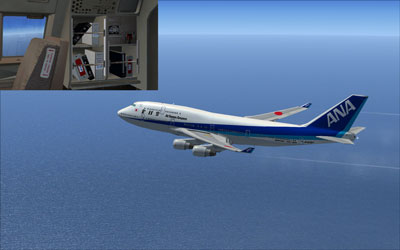
The archive anaold.zip has 14 files and directories contained within it.
File Contents
This list displays the first 500 files in the package. If the package has more, you will need to download it to view them.
| Filename/Directory | File Date | File Size |
|---|---|---|
| B747_1_T.dds | 12.22.08 | 1.00 MB |
| B747_1_T_Specular.dds | 07.07.08 | 1.33 MB |
| B747_2_T.dds | 12.22.08 | 1.00 MB |
| B747_400_4_C.dds | 12.22.08 | 1.00 MB |
| Fresnel_Ramp.dds | 07.07.08 | 640 B |
| Fresnel_Ramp_1.dds | 07.07.08 | 640 B |
| texture.cfg | 07.07.08 | 137 B |
| thumbnail.jpg | 12.14.08 | 27.34 kB |
| ìòæ╤é╚é╡ü@B747_2_T.dds | 12.22.08 | 1.00 MB |
| ANA old.jpg | 05.23.09 | 729.41 kB |
| Readme Japanese.txt | 05.23.09 | 2.74 kB |
| Readme English.txt | 05.23.09 | 3.05 kB |
| flyawaysimulation.txt | 10.29.13 | 959 B |
| Go to Fly Away Simulation.url | 01.22.16 | 52 B |
Installation Instructions
Most of the freeware add-on aircraft and scenery packages in our file library come with easy installation instructions which you can read above in the file description. For further installation help, please see our Flight School for our full range of tutorials or view the README file contained within the download. If in doubt, you may also ask a question or view existing answers in our dedicated Q&A forum.
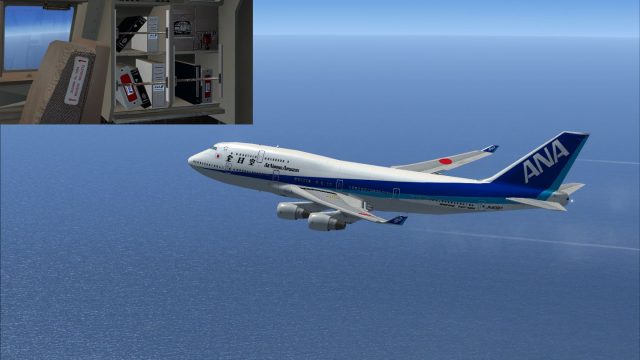

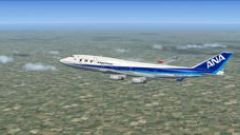







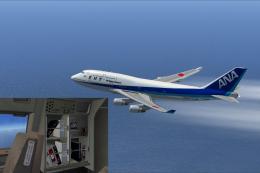





0 comments
Leave a Response