
FSX AI Carrier Battle Groups Scenery
AI Carrier Battle Groups Scenery injects moving naval battle groups as AI ship traffic in Microsoft Flight Simulator X, creating realistic carrier landing practice targets offshore worldwide. Routes cover hotspots from Norfolk and Jacksonville to Oahu, Atsugi, Naples, Toulon, Rota, and the Gulf, with ships appearing via the simulator’s ferries-and-boats traffic system.
- File: aicarri1.zip
- Size:86.76 KB
- Scan:
Clean (14d)
- Access:Freeware
- Content:Everyone
AI Carrier Battle Groups, pack 1. Adds moving naval ships as AI traffic at a variety of locations around the world, including Norfolk VA, Jacksonville FL, Napoli Italy, Atsugi Japan and many more.
This pack features some moving naval ships as AI traffic for flight simulator X, to help you practice carrier landings.
INSTALLATION:
Just copy the trafficCarriers1.bgl file to the SceneryWorldScenery
subdirectory of your FSX installation, eg
c:program filesmicrosoft gamesmicrosoft flight simulator Xsceneryworldscenery
The next time you launch FS, you will see a progress bar indicating that
Flight Simulator is reading the file. If it does not happen, check your
installation path
To see boats you need to set up a minimal amount of traffic. They are
currently programmed with 4%, so check that your "Ferries and boats"
traffic setting is greater than this value.
WHERE CAN I SEE BOATS?
- Norfolk, VA (two groups, one is ~50 nm away from coastlines, the other
one is leaving the naval station)
- Jacksonville, FL
- Pensacola, FL
- Fort Laurerdale/Miami, FL
- San Diego/Santa Catalina/Los Angeles, CA
- San Diego, CA
- San Francisco, CA
- Puget Sound (near Whidbey Island) WA
- Around Oahu, HI (two groups)
- Atsugi, Japan
- Gulf (Kuwait-Doha)
- Napoli (Italia)
- Toulon (France)
- Brest (France)
- Southampton, around Isle of Wight (UK)
- Barrow-In-Furness (UK)
- Around Diego Garcia (UK)
- Rota (Spain)
- Gwadar/Ormara (Pakistan)
A Google Earth File is included (carriers.kml) which can help you to locate groups. Most of the groups are 10-40 nm away from coast, so you won't probably see them from airports or naval air station. Using a radar or traffic explorer map could be useful to find them.
WHAT IF I DON'T SEE BOATS ?
- Verify that the installation path is correct and traffic setting
- Verify that you didn't altered your FSX installation, especially directory SimObjects/Boats.
- Use the traffic toolbox explorer or map (FSX deluxe only) to locate boats. Make sure you unchecked "aircraft only" to see where they are.

AI Carrier in FSX
The archive aicarri1.zip has 6 files and directories contained within it.
File Contents
This list displays the first 500 files in the package. If the package has more, you will need to download it to view them.
| Filename/Directory | File Date | File Size |
|---|---|---|
| carrier1.jpg | 01.20.07 | 43.00 kB |
| carriers.kml | 01.20.07 | 53.20 kB |
| README.txt | 01.20.07 | 2.04 kB |
| trafficCarriers1.bgl | 01.20.07 | 52.04 kB |
| flyawaysimulation.txt | 10.29.13 | 959 B |
| Go to Fly Away Simulation.url | 01.22.16 | 52 B |
Installation Instructions
Most of the freeware add-on aircraft and scenery packages in our file library come with easy installation instructions which you can read above in the file description. For further installation help, please see our Flight School for our full range of tutorials or view the README file contained within the download. If in doubt, you may also ask a question or view existing answers in our dedicated Q&A forum.



 Global (World)
Global (World) 
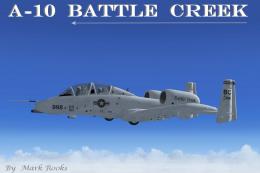






1 comments
Leave a ResponseThe content of the comments below are entirely the opinions of the individual posting the comment and do not always reflect the views of Fly Away Simulation. We moderate all comments manually before they are approved.
How do you use the arrestor cables/catapult?