
FSX Portsmouth Spinnaker Tower Scenery
Portsmouth’s Spinnaker Tower rises 170 metres beside Gunwharf Quays, adding a crisp landmark for VFR navigation and harbour approaches with three distinctive viewing decks and tailored day and night textures. Built exclusively for Microsoft Flight Simulator X, it places the tower accurately on the South Coast skyline near Portsmouth Harbour and the Solent.
- File: fsxspktw.zip
- Size:1.22 MB
- Scan:
Clean (13d)
- Access:Freeware
- Content:Everyone
Portsmouth Spinnaker Tower UK. A concrete, steel and composite structure that rises 170 meters (560 feet) from sea level adjacent to Gunwharf Quays and has three glass, high-level trapezoidal tourist viewing platforms that vary in sizes and heights and which offer extensive views over Portsmouth Harbour and the Solent on the South Coast of England. By Barrie Semmens.
Portsmouth Spinnaker Tower for Microsoft Flight Simulator X, Version 1.0. Copyright Barrie Semmens (FlightSem Software ©) 24 January 2007
Only the Tower has been modelled in this scenery. This scenery is compatible only with Microsoft Flight Simulator X
The Spinnaker Tower
The Spinnaker Tower was originally a £25 million joint UK Millennium Commission, Portsmouth City Council and Berkeley Festival Waterfront Company Limited sponsored project which ending up costing £36 million, including £11 million from Council Tax. The tower was officially opened on the 18 th October 2005 (5 years later than planned) and, as an international landmark, has now transformed the water front of Portsmouth Harbour on the South Coast of England.
The Tower, which was originally designed by 'Scott Wilson Advanced Technology Group' at Basingstoke, Hampshire using Lusus Civil & Structural Analysis Finite Element Software at the London office for Category III checking of the original design, is a concrete, steel and composite structure that rises 170 metres (560 feet) from the sea adjacent to Gunwharf Quays. It is constructed upon a 3m thick pile cap and founded on 84 piles, and comprises two inclined slip-formed hexagonal concrete shafts 6m across, which merge into a single shaft at 70m. Two crossed bows, fabricated from 10.8m long & 1.5m wide structural steel box sections, rise from the ground, cross between the shafts at 35m and rise to connect with the shaft again at 120m. The bow varies from 10-12m in depth at the base and top of the tower, reducing to 2.5m at the centre. A grid of I-section steel beams span between the concrete tower, steel bows and frontal rib beams at each level to support the thick 150mm concrete floor slabs. One shaft contains an internal express lift, the other shaft a panoramic external glass lift situated up the seaward face of the tower. The tower has three high-level trapezoidal public viewing platforms that vary in size from 18m x 14m down to 12m x 4.7m for the highest deck as well as Europe’s largest glass floor. The platforms are situated at heights of 100m, 105m and 110m and offer extensive views over Portsmouth Harbour, Gosport and the Solent.
Location
The Spinnaker Tower is adjacent to Gunwharf Quays at co-ordinates N 050deg:47.77’ W 001deg:6.48’. The nearest International Airport is Southampton (EGHI). The easiest way to see the tower is to take off from Southampton’s RNWY 20 and climb out on the runway heading. At approximately 500ft, change heading to 120 degress. After 3-4 minutes, depending on the type of aircraft you are flying, you should see the Tower clearly on the horizon. If you wish to go direct to the Spinnaker Tower area, then the software allows you to install the necessary flight parameters (spnktw_flight.exe). When FSX is running simply select the Flights option in FSX Menu and 'Load' under the 'Flights' FSX screen menu 'Spinnaker Tower'. You will be approaching the tower in daylight in a Cessna 172. As yet, there is no recognisable Portsmouth (or Southampton) scenery on the South coast of England associated with FSX software.
Installation
1. Unzip the compressed file "fsxspktw.zip" into a temporary folder. You should now have the following folders and files in your temporary folder.
2. Double click on the "fsxspinnaker_tower.exe " file to activate the scenery Install Wizard. The Wizard assumes that you have installed Microsoft Flight Simulator X in the default folder
C:\Program Files\Microsoft Games\Microsoft Flight Simulator X
Follow the Wizard’s instructions to install the scenery. You will be told the ‘This destination directory doesn’t exist. Do you want it to be created?’ Click on ‘yes’.
3. Finally, you will need to activate the World Scenery Library to register and update Microsoft Flight Simulator X’s database as follows:
- Activate FSX and then select “Settings” on the display menu and click on “Scenery Library”.
- Select “Add Area” and select in order “Scenery – UK – Portsmouth – Spinnaker Tower”. Click on “O.K”. The name ‘Spinnaker Tower’ will appear in the scenery library window.
- Move the scenery down to a lower priority if you wish. The default is ‘Priority 1’.
When you start FSX the database of FSX will automatically be updated. When you fly in the Portsmouth area next you should see the new Spinnaker Tower at Gunwharf Quays.
4. If you wish to install FSX flight parameters in order to fly within the vicinity of the Spinnaker Tower, then execute the "fsxspinnaker_flight.exe" file.
Uninstall
To ‘de-activate’ the Spinnaker Tower scenery simply click on the “enable” highlighted tick box in the “Settings - Scenery Library” (the tick will vanish).
To ‘uninstall’ the scenery make sure you “delete” the “Spinnaker Tower” scenery area in FSX’s “Settings - Scenery Library”. Open ‘Control Panel’ from the ‘Start’ bar and click on the “Add or Remove Programs” icon. Scroll through program list until you find “UK Portsmouth Spinnaker Tower” and delete by clicking on the ‘Remove’ button.
The flight parameters for the Spinnaker Tower can be removed under the ‘delete’ option in the ‘Flights’ menu of FSX.
Note
Modified texture formats (*.dss) and night lighting (_lm) textures have been used in developing this scenery.
Acknowledgement
Thanks are owed to Portsmouth City Council for their webcam images and to Lusas for their 'Case Studies' Web article about the Spinnaker Tower. This article provided the necessary design and technical specifications for the development of this 3D-Scenery Object for FSX. Copyright of these web images and articles remains with Portsmouth City Council and Lusas.
Disclaimer
The author provides this SOFTWARE and any (if any) support AS IS and with all known or unknown faults and without guarantee or warranty of any kind, direct, indirect, consequential, incidental, expressed, implied or statutory.
The SOFTWARE, as far as is known, is virus free. However, THE ENTIRE RISK AS TO THE QUALITY OF OR ARISING OUT OF USE OR PERFORMANCE OF THIS SOFTWARE AND SUPPORT, IF ANY, REMAINS WITH THE USER and IN NO EVENT SHALL THE AUTHOR BE LIABLE FOR ANY DAMAGES WHATSOEVER TO COMPUTER HARDWARE AND/OR INSTALLED SOFTWARE.

Portsmouth Spinnaker Tower Scenery for Microsoft Flight Simulator X

Finding the Scenery
- FSX/Prepar3D Coordinates:
-
50.79617000,-1.10800000
Use the downloaded flight plan file by launching FSX/P3D, selecting "Load Flight Plan" in the flight planner, and choosing the .pln file. Your aircraft will be positioned directly at the add-on’s location. - Decimal Degrees (DD):
-
Latitude: 50.796170°
Longitude: -1.108000° - Degrees, Minutes, Seconds (DMS):
-
Latitude: 50° 47' 46.212" N
Longitude: 1° 06' 28.800" W
Map Location
The archive fsxspktw.zip has 13 files and directories contained within it.
File Contents
This list displays the first 500 files in the package. If the package has more, you will need to download it to view them.
| Filename/Directory | File Date | File Size |
|---|---|---|
| documents | 01.26.07 | 0 B |
| FlightSem Software EU-License.mht | 01.26.07 | 96.47 kB |
| Spinnaker Tower.mht | 01.26.07 | 468.91 kB |
| Spinnaker Tower.txt | 01.26.07 | 8.65 kB |
| Thumbs.db | 01.26.07 | 7.00 kB |
| ~$innaker Tower.mht | 01.26.07 | 162 B |
| file_id.diz | 01.26.07 | 602 B |
| fsxspinnaker_flight FX.exe | 01.26.07 | 398.33 kB |
| fsxspinnaker_tower.exe | 01.19.07 | 487.62 kB |
| spinnaker_tower.GIF | 01.13.07 | 34.78 kB |
| Thumbs.db | 01.26.07 | 9.00 kB |
| flyawaysimulation.txt | 10.29.13 | 959 B |
| Go to Fly Away Simulation.url | 01.22.16 | 52 B |
Installation Instructions
Most of the freeware add-on aircraft and scenery packages in our file library come with easy installation instructions which you can read above in the file description. For further installation help, please see our Flight School for our full range of tutorials or view the README file contained within the download. If in doubt, you may also ask a question or view existing answers in our dedicated Q&A forum.




 United Kingdom
United Kingdom 








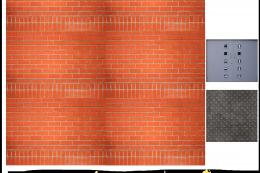

0 comments
Leave a Response