
FSX Air France Airbus A350-800 XWB
Air France Airbus A350-800 XWB brings a reworked exterior with a refined nose, corrected cockpit windows, upgraded wings, and newly shaped winglets for a cleaner wide-body profile. Animated Ground Servicing adds passenger, cargo, and equipment sequences to enrich turnarounds in Microsoft Flight Simulator X.
- Type:Complete with Base Model
- File: 358af2_x.zip
- Size:2.29 MB
- Scan:
Clean (4d)
- Access:Freeware
- Content:Everyone
This fully featured freeware package revisits the Air France Airbus A350-800 XWB with a refined nose design, improved cockpit windows, upgraded wings, and newly fashioned winglets. The model, conceived and painted by Camil Valiquette, also integrates the latest iteration of Animated Ground Servicing (AGS). This installment is tailored for Microsoft Flight Simulator X and is designed to operate seamlessly within the simulator’s environment.
Enhanced Visual Architecture and Exterior Remodel
The Airbus A350-800 XWB presented here showcases significant alterations to its aerodynamic profile. The nose has been reshaped for a more realistic contour, and the cockpit windows reflect the distinctive layout found on the real-world wide-body jet. In addition, the wings and winglets were redesigned to emulate the precise geometry of this advanced aircraft’s aerodynamic surfaces. These refinements aim to create a more immersive experience, faithful to the Air France livery and the real Airbus A350 family.
Notable Advancements in Animated Ground Servicing
The integrated AGS system includes functionalities that extend well beyond basic doors and hatches. This updated version provides interactions for passenger boarding and cargo handling that reflect real-world procedures. By using specific key commands, simmers can access unique animations, enhancing the overall airport turnaround process:
- Press Shift + E to open or close passenger entrances.
- Press Shift + E + 2 for smaller rear cargo doors (which synchronize with FSX ground operations).
- Press Shift + D to activate the primary cargo doors.
- Press Shift + C to begin or end the deployment of ground handling vehicles and equipment.
For full functionality, set up the appropriate input mappings in the simulator’s options menu:
- Wing fold/unfold = Shift + C
- Tail hook up/down = Shift + D
Installing the Complete Package
This download contains the entire model for effortless installation in FSX. Follow these steps:
- Unzip all files into your “FSX/Airplanes” folder.
- If you have not used any previous AGS-enabled modules by Camil Valiquette, unzip the “Effects.zip” archive (included) into your main FSX directory. These night-lighting effects will be placed in the proper “Effects” folder.
Freeware Creation and Authorship
This release remains a freeware offering, representing the dedication of creator Camil Valiquette under the CamSim banner. It accurately captures the Air France branding, reflecting the national carrier’s modern fleet additions while delivering high-fidelity aesthetics and systems to flight simulation enthusiasts.
The archive 358af2_x.zip has 32 files and directories contained within it.
File Contents
This list displays the first 500 files in the package. If the package has more, you will need to download it to view them.
| Filename/Directory | File Date | File Size |
|---|---|---|
| CamSim Airbus 350-800 V2 AIRFRANCE | 10.31.09 | 0 B |
| 358.air | 02.09.07 | 12.75 kB |
| 358af_.jpg | 10.31.09 | 74.47 kB |
| aircraft.cfg | 10.31.09 | 15.32 kB |
| Effects.zip | 03.25.06 | 1.80 kB |
| file_id.diz | 10.31.09 | 278 B |
| fsx ags.jpg | 10.31.09 | 57.22 kB |
| model.350-800 ags | 10.31.09 | 0 B |
| 350-800 ags.mdl | 10.26.09 | 2.53 MB |
| Model.cfg | 08.09.07 | 30 B |
| PANEL | 10.31.09 | 0 B |
| panel.cfg | 05.27.09 | 33 B |
| Read Me_FSX.txt | 10.31.09 | 2.07 kB |
| SOUND | 10.31.09 | 0 B |
| Sound.cfg | 05.27.09 | 30 B |
| texture.af | 10.31.09 | 0 B |
| 359fuse_t.bmp | 10.31.09 | 1.00 MB |
| 35eng_t.bmp | 10.31.09 | 1.00 MB |
| 35int_L.bmp | 10.31.09 | 4.00 MB |
| 35int_t.bmp | 10.31.09 | 1.00 MB |
| 35tail_t.bmp | 10.30.09 | 1.00 MB |
| 35wings_t.bmp | 07.19.09 | 1.00 MB |
| 787ext_L.bmp | 10.31.09 | 4.00 MB |
| 787ext_t.bmp | 10.31.09 | 1.00 MB |
| 787ext_t_24SHELL af new.bmp | 10.31.09 | 3.00 MB |
| gris_t.bmp | 03.17.06 | 16.07 kB |
| pilot1.bmp | 02.12.09 | 257.05 kB |
| pilot1_l.bmp | 12.06.06 | 1.00 MB |
| thumbnail.jpg | 10.31.09 | 4.81 kB |
| w_t.bmp | 12.06.08 | 16.07 kB |
| flyawaysimulation.txt | 10.29.13 | 959 B |
| Go to Fly Away Simulation.url | 01.22.16 | 52 B |
Complementing Files & Dependencies
This add-on mentions the following files below in its description. It may be dependent on these files in order to function properly. It's possible that this is a repaint and the dependency below is the base package.
You may also need to download the following files:
Installation Instructions
Most of the freeware add-on aircraft and scenery packages in our file library come with easy installation instructions which you can read above in the file description. For further installation help, please see our Flight School for our full range of tutorials or view the README file contained within the download. If in doubt, you may also ask a question or view existing answers in our dedicated Q&A forum.






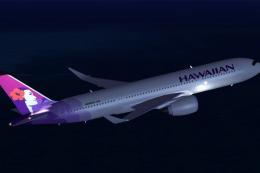










0 comments
Leave a Response