
FSX Air France Boeing 777-200ER
Air France’s Boeing 777-200ER (F-GSPF) brings a current livery, a tuned flight model, and stable long-haul handling to Microsoft Flight Simulator X, paired with a detailed exterior and an interactive virtual cockpit experience. Open engine cowlings for maintenance-style checks, use active jetways at supported gates, and optional A2A 3D Lights Redux requires the separate utility.
- Type:Complete with Base Model
- File: afnc77fsx.zip
- Size:53.81 MB
- Scan:
Clean (11d)
- Access:Freeware
- Content:Everyone
This freeware package offers an Air France Boeing 777-200ER in the current livery, complete with a tailored flight model designed for FSX. It features refined handling, visually detailed exterior elements, and engine cowling functionality that opens for maintenance checks. Originally developed by Melvin Rafi (Meljet) and updated for FSX by David Grindele, this release accommodates modern hardware and software configurations without compromising the overall quality.
Overview
This variant of the Boeing 777-200ER represents Air France registration F-GSPF. Air France is the national airline of France, operating a diverse fleet across global routes. The included model comes with updated textures and revised flight dynamics, ensuring a balanced performance when flying approach paths or conducting long-haul cruise segments in FSX.
Key Features
- Refined Dynamics: Adjusted aircraft configuration file (CFG) and Air file for stable handling, reflecting a realistic performance profile within FSX.
- 3D Lighting: A2A 3D Lights with Redux integration (A2A 3D Lights & Redux program required) for immersive navigation and landing illumination.
- Engine Cowling Access: Engine cowls open for inspection via standardized key commands (Shift + E), exposing the internal turbine details.
- Active Jetway Support: Functional boarding bridges via Ctrl + J that attach to the aircraft at properly equipped gates.
- Full FSX Compatibility: The package was tested on Windows Vista (32-bit) and Windows XP, focusing on stable operation within FSX.
Installation
- Extract or copy the Aircraft folder from the download into the “…\FSX\SimObjects\Airplanes\” directory.
- Launch FSX and select “MELJET” from the aircraft manufacturer list, then choose the Air France Boeing 777-200ER.
- No additional files are required for this aircraft to function, apart from the optional A2A 3D Lights & Redux add-on for enhanced lighting effects.
Authors and Notes
This model remains the work of two key contributors:
- Original Model: Melvin Rafi (Meljet)
- FSX Updates & Conversion: David Grindele
Meljet’s Boeing 777 series originated from earlier simulation platforms and was carefully carried forward into FSX. The updated flight configuration retains many original features while adding modern refinements. Although tested only in FSX, the aircraft may also operate smoothly in similar environments.
Enjoy the flight dynamics enhancements and visual details found in this freeware release, and explore how Air France operates one of the industry’s most iconic long-haul airliners within your FSX environment.
The archive afnc77fsx.zip has 136 files and directories contained within it.
File Contents
This list displays the first 500 files in the package. If the package has more, you will need to download it to view them.
| Filename/Directory | File Date | File Size |
|---|---|---|
| Air France 777-200 NC.jpg | 12.07.09 | 120.53 kB |
| Boeing 777-200ER Air France NC | 12.08.09 | 0 B |
| aircraft.cfg | 12.07.09 | 22.11 kB |
| Boeing777-200-MR-MKIII.air | 07.08.03 | 8.66 kB |
| model | 12.08.09 | 0 B |
| Boeing777-200-MR-MKIII.mdl | 07.13.03 | 3.54 MB |
| Model.cfg | 11.09.02 | 41 B |
| panel | 12.08.09 | 0 B |
| 777KM.cab | 09.17.04 | 1.25 MB |
| forward_1024.bmp | 07.06.01 | 769.05 kB |
| forward_640.bmp | 07.06.01 | 301.05 kB |
| FORWARD_LEFT.bmp | 08.05.00 | 335.36 kB |
| forward_right.bmp | 08.11.00 | 769.05 kB |
| LEFT.bmp | 08.11.00 | 140.55 kB |
| MAIN.bmp | 09.17.04 | 5.49 MB |
| OVERHEAD.bmp | 09.16.04 | 2.70 MB |
| panel.cfg | 11.17.09 | 8.12 kB |
| PEDESTAL.bmp | 09.16.04 | 1.09 MB |
| REAR.bmp | 07.25.00 | 733.47 kB |
| REAR_LEFT.bmp | 07.27.00 | 582.27 kB |
| REAR_RIGHT.bmp | 07.24.00 | 680.04 kB |
| right2.bmp | 08.10.00 | 606.57 kB |
| Thumbs.db | 12.05.09 | 27.00 kB |
| sound | 12.08.09 | 0 B |
| A_COMB_1.wav | 12.12.04 | 728.63 kB |
| A_COMB_2.wav | 12.12.04 | 728.63 kB |
| A_COMB_3.wav | 12.12.04 | 728.63 kB |
| A_COMB_4.wav | 05.07.05 | 691.51 kB |
| A_EFSC.wav | 09.27.05 | 325.45 kB |
| A_JT8D_0.wav | 06.04.04 | 209.46 kB |
| A_JT8D_1.wav | 05.01.05 | 1.69 MB |
| A_JT8D_2.wav | 01.19.06 | 605.39 kB |
| A_JT8D_3.wav | 02.11.06 | 418.02 kB |
| b_COMB_1.wav | 12.12.04 | 728.63 kB |
| B_COMB_2.wav | 12.12.04 | 728.63 kB |
| B_COMB_3.wav | 12.12.04 | 728.63 kB |
| B_COMB_4.wav | 05.07.05 | 691.51 kB |
| B_EFSC.wav | 09.27.05 | 325.45 kB |
| b_JT8D_0.wav | 06.04.04 | 209.46 kB |
| b_JT8D_1.wav | 05.01.05 | 1.69 MB |
| b_JT8D_2.wav | 01.19.06 | 605.39 kB |
| B_JT8D_3.wav | 02.11.06 | 418.02 kB |
| FLAPS.wav | 08.22.03 | 210.75 kB |
| GEARDOWN.wav | 02.17.06 | 1.96 MB |
| gearup.wav | 02.17.06 | 1.98 MB |
| NEWWIND.WAV | 03.29.04 | 858.65 kB |
| reverser,BBN2T.wav | 01.19.06 | 1.79 MB |
| reverser.wav | 12.27.05 | 1.81 MB |
| sound.cfg | 02.17.06 | 14.99 kB |
| touchc.wav | 01.06.99 | 286.01 kB |
| touchl.wav | 09.10.98 | 14.22 kB |
| touchr.wav | 07.01.97 | 10.85 kB |
| T_COMB_SHUT.WAV | 04.01.04 | 2.32 MB |
| T_COMB_START.wav | 06.30.01 | 107.55 kB |
| T_JT8D_START.wav | 12.12.04 | 3.63 MB |
| wind.wav | 03.29.04 | 858.65 kB |
| XBAN2T.wav | 12.21.05 | 1.81 MB |
| XBBN2T.wav | 12.21.05 | 1.81 MB |
| X_A_COMB_1.wav | 05.07.05 | 693.93 kB |
| X_A_COMB_2.wav | 05.07.05 | 693.93 kB |
| X_A_COMB_3.wav | 05.07.05 | 693.93 kB |
| X_A_COMB_4.wav | 02.04.06 | 325.45 kB |
| X_a_EFSC.wav | 01.16.06 | 648.45 kB |
| X_A_JT8D_0.wav | 02.04.06 | 325.45 kB |
| X_a_JT8D_1.wav | 02.04.06 | 325.45 kB |
| X_A_JT8D_2.wav | 02.04.06 | 669.99 kB |
| X_a_JT8D_3.wav | 02.04.06 | 669.99 kB |
| X_A_REVRS.wav | 09.16.99 | 108.81 kB |
| X_b_COMB_1.wav | 05.07.05 | 693.93 kB |
| X_b_COMB_2.wav | 05.07.05 | 693.93 kB |
| X_b_COMB_3.wav | 05.07.05 | 693.93 kB |
| X_B_COMB_4.wav | 02.04.06 | 325.45 kB |
| X_B_EFSC.wav | 12.21.05 | 1.81 MB |
| X_b_JT8D_0.wav | 02.04.06 | 325.45 kB |
| X_b_JT8D_1.wav | 02.04.06 | 325.45 kB |
| X_b_JT8D_2.wav | 02.04.06 | 669.99 kB |
| X_b_JT8D_3.wav | 02.04.06 | 669.99 kB |
| X_B_REVRS.wav | 09.16.99 | 119.31 kB |
| X_T_COMB_START.wav | 03.17.05 | 693.93 kB |
| X_T_JT8D_SHUT.WAV | 09.19.04 | 3.98 MB |
| X_T_JT8D_START.wav | 03.31.04 | 3.58 MB |
| soundai | 12.08.09 | 0 B |
| soundai.cfg | 05.12.06 | 34 B |
| texture.af_nc | 12.08.09 | 0 B |
| 777Cargohold_L.bmp | 12.30.02 | 256.07 kB |
| 777Cargohold_T.bmp | 12.30.02 | 256.07 kB |
| 777cockpitwindows.bmp | 12.29.02 | 257.05 kB |
| 777FuselagePort1_L.bmp | 07.11.05 | 1.00 MB |
| 777FuselagePort1_T.bmp | 07.11.05 | 4.00 MB |
| 777FuselageStar1_L.bmp | 07.11.05 | 1.00 MB |
| 777FuselageStar1_T.bmp | 07.11.05 | 4.00 MB |
| 777gear2_L.bmp | 12.30.02 | 16.07 kB |
| 777gear2_T.bmp | 07.11.05 | 4.00 MB |
| 777interior10_L.bmp | 07.11.03 | 256.07 kB |
| 777interior10_T.bmp | 09.20.04 | 1.00 MB |
| 777interior11_L.bmp | 07.11.03 | 256.07 kB |
| 777interior11_T.bmp | 09.20.04 | 1.00 MB |
| 777interior1_L.bmp | 12.30.02 | 256.07 kB |
| 777interior1_T.bmp | 09.20.04 | 1.00 MB |
| 777interior2_L.bmp | 01.01.03 | 256.07 kB |
| 777interior2_T.bmp | 09.19.04 | 256.07 kB |
| 777interior3_L.bmp | 07.11.03 | 1.00 MB |
| 777interior3_T.bmp | 09.20.04 | 4.00 MB |
| 777interior4_L.bmp | 07.11.03 | 1.00 MB |
| 777interior4_T.bmp | 09.20.04 | 4.00 MB |
| 777interior5_L.bmp | 07.11.03 | 1.00 MB |
| 777interior5_T.bmp | 09.20.04 | 4.00 MB |
| 777interior6_L.bmp | 07.11.03 | 1.00 MB |
| 777interior6_T.bmp | 09.20.04 | 4.00 MB |
| 777interior7_L.bmp | 07.11.03 | 1.00 MB |
| 777interior7_T.bmp | 09.20.04 | 4.00 MB |
| 777interior8_L.bmp | 07.11.03 | 256.07 kB |
| 777interior8_T.bmp | 09.20.04 | 1.00 MB |
| 777interior9_L.bmp | 07.11.03 | 256.07 kB |
| 777interior9_T.bmp | 09.20.04 | 1.00 MB |
| 777LandingGear01.bmp | 05.22.05 | 256.07 kB |
| 777Tail_L.bmp | 12.30.02 | 1.00 MB |
| 777Tail_T.bmp | 07.10.05 | 4.00 MB |
| 777Wing1_L.bmp | 12.30.02 | 16.07 kB |
| 777Wing1_T.bmp | 07.05.03 | 1.00 MB |
| 777Wing2_L.bmp | 12.30.02 | 16.07 kB |
| 777Wing2_T.bmp | 07.11.05 | 4.00 MB |
| Powerplant-GE90-Exterior_L.bmp | 12.30.02 | 16.07 kB |
| Powerplant-GE90-Exterior_T.bmp | 07.11.05 | 4.00 MB |
| Powerplant-GE90-Fan.bmp | 12.31.02 | 65.05 kB |
| Powerplant-GE90-FanShaft.bmp | 07.13.03 | 65.05 kB |
| Powerplant-GE90-FanShaftMotion.bmp | 07.13.03 | 65.05 kB |
| Powerplant-GE90-Interior_L.bmp | 12.30.02 | 16.07 kB |
| Powerplant-GE90-Interior_T.bmp | 07.13.03 | 1.00 MB |
| Thumbnail.jpg | 12.07.09 | 9.24 kB |
| Thumbs.db | 12.07.09 | 36.00 kB |
| file_id.diz | 12.08.09 | 1.83 kB |
| Install.txt | 12.08.09 | 1.61 kB |
| AFNC77FSX | 12.08.09 | 0 B |
| flyawaysimulation.txt | 10.29.13 | 959 B |
| Go to Fly Away Simulation.url | 01.22.16 | 52 B |
Installation Instructions
Most of the freeware add-on aircraft and scenery packages in our file library come with easy installation instructions which you can read above in the file description. For further installation help, please see our Flight School for our full range of tutorials or view the README file contained within the download. If in doubt, you may also ask a question or view existing answers in our dedicated Q&A forum.













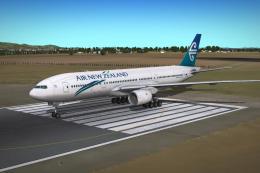



1 comments
Leave a ResponseThe content of the comments below are entirely the opinions of the individual posting the comment and do not always reflect the views of Fly Away Simulation. We moderate all comments manually before they are approved.
How do I get this into the steam version
I used fs2004 and had a b777 available. This not available in FSX. And now using steam. Same problem
Thanks
Frank