
FS2004 Harrier GR.7 Royal Air Force
Harrier GR.7 in a fictional Royal Air Force-inspired livery brings STOVL operations to life with thrust-vectoring transitions from conventional flight to stable hover, plus refined dynamics for short runways and deck-style approaches in FS2004. Jim Atkins’ model and air file pair with Thomas Moger’s custom repaint for a cohesive, self-contained package.
- Type:Complete with Base Model
- File: GR7_2004.zip
- Size:991.05 KB
- Scan:
Clean (14d)
- Access:Freeware
- Content:Everyone
This add-on package offers a specialized edition of the iconic Harrier GR.7 for FS2004, presented in a Royal Air Force-inspired fictional finish. It brings together the talents of several experts, combining engineering work by Jim Atkins with a custom repaint by Thomas Moger to deliver a distinctive experience that simmers can explore in their virtual hangar.
Unique Harrier Configuration
The Harrier GR.7, commonly identified by its STOVL (Short Take-Off and Vertical Landing) capabilities, is reproduced here with stand-out features. Although this rendition highlights a hypothetical Royal Air Force paint scheme, the underlying flight model still preserves the defining thrust-vectoring and hovering traits. In this version, flight enthusiasts will appreciate the imaginative aesthetic that both deviates from and pays homage to real-world tactical jets.
Technical Refinements
- Original Development: The primary aircraft model and extensive air file are courtesy of Jim Atkins, who accurately integrated the GR.7’s core flight behavior.
- Custom Livery: Thomas Moger’s fictional repaint introduces a creative Royal Air Force feel, blending a modern color palette with emblematic details.
- Complete Package: Everything necessary for installation is included, eliminating the need for any external files.
Attention to Flight Dynamics
Under the surface, the add-on’s air file has been shaped to reflect the characteristic response of a real Harrier. You can test precise vector thrust management and experience transitions from conventional forward flight to near-hover states. This provides a glimpse into the aircraft’s impressive performance envelope, essential for sim captains aiming to refine landing techniques on short runway environments or raised decks.
Why This Variant Makes Sense
Although the Harrier GR.7 usually appears in authentic squadron markings, this fictional take on a Royal Air Force theme expands creative possibilities. Hobbyists can explore a bespoke color scheme that showcases what might have been if alternate unit liveries existed in real life. It captures the rugged, operational nature of the Harrier family while letting sim users experience a unique scenario, especially when departing or arriving into challenging airfields within FS2004.

Installation and Usage
As a freeware release, this Harrier package is fully self-contained. Enthusiasts can integrate it into FS2004’s aircraft directory following the conventional add-on process—simply extract, place, and load. Even with the specialized hovering features, the flight simulator’s interface remains quick to grasp for most pilots aiming for advanced operational control.
Key Takeaways
- Entirely standalone package running under FS2004.
- Custom RAF-inspired look offering a fresh aesthetic.
- Carefully balanced flight model that honors the GR.7’s STOVL heritage.
- Exact credit to Jim Atkins (original model and air file) and Thomas Moger (repaint).
This package will especially appeal to sim pilots seeking a technically faithful Harrier experience with a fictional spin on Royal Air Force markings, all while retaining the hallmark vertical flight performance that the Harrier series is renowned for.
The archive GR7_2004.zip has 59 files and directories contained within it.
File Contents
This list displays the first 500 files in the package. If the package has more, you will need to download it to view them.
| Filename/Directory | File Date | File Size |
|---|---|---|
| FILE_ID.DIZ | 11.01.03 | 111 B |
| Harrier GR.7 | 11.01.03 | 0 B |
| Aircraft.cfg | 11.01.03 | 5.78 kB |
| Harrier GR.72.JPG | 11.01.03 | 88.38 kB |
| Harrier GR7.air | 02.27.02 | 12.97 kB |
| model | 11.01.03 | 0 B |
| Harrier GR7.mdl | 10.31.03 | 1.00 MB |
| Model.cfg | 02.26.02 | 30 B |
| panel | 11.01.03 | 0 B |
| Autopilot.bmp | 10.01.98 | 7.74 kB |
| AV8Bpnl.BMP | 02.14.99 | 769.05 kB |
| gauges | 11.01.03 | 0 B |
| AV8B.adi.GAU | 03.24.98 | 288.50 kB |
| AV8B.airbrk.gau | 09.01.98 | 104.50 kB |
| AV8B.altim.gau | 05.11.98 | 30.50 kB |
| AV8B.attit.gau | 02.12.99 | 370.50 kB |
| AV8B.Autopilot.GAU | 10.01.98 | 100.50 kB |
| AV8B.Gear.gau | 09.01.98 | 45.00 kB |
| AV8B.HSI.GAU | 02.12.98 | 261.50 kB |
| AV8B.lowfuel.gau | 02.12.99 | 10.50 kB |
| AV8B.nav1.GAU | 10.16.98 | 51.50 kB |
| AV8B.nozpos.gau | 01.29.99 | 118.50 kB |
| AV8B.park.gau | 02.12.99 | 68.00 kB |
| AV8B.Radios.gau | 12.08.98 | 50.00 kB |
| AV8B.rmi.GAU | 12.10.97 | 172.50 kB |
| AV8B.rpm.GAU | 12.16.98 | 128.00 kB |
| AV8B.stall.gau | 09.01.98 | 25.50 kB |
| AV8B.trim.gau | 12.11.97 | 38.00 kB |
| AV8B.vsi.GAU | 09.02.98 | 98.50 kB |
| FireT_handles | 11.01.03 | 0 B |
| C-141pg.fpda.flsw.1.gau | 01.21.99 | 29.50 kB |
| C-141pg.fpda.flsw.2.gau | 01.21.99 | 29.50 kB |
| C-141pg.fpda.flsw.3.gau | 01.21.99 | 29.50 kB |
| C-141pg.fpda.flsw.4.gau | 02.23.99 | 29.50 kB |
| Navpanel.bmp | 10.01.98 | 7.75 kB |
| panel.cfg | 11.01.03 | 1.74 kB |
| Radios.BMP | 05.11.98 | 5.45 kB |
| Thumbs.db | 11.01.03 | 17.00 kB |
| sound | 11.01.03 | 0 B |
| Sound.cfg | 04.30.01 | 30 B |
| texture | 11.01.03 | 0 B |
| bottom.bmp | 02.27.02 | 65.05 kB |
| cowl.bmp | 02.27.02 | 65.05 kB |
| ds_tire.bmp | 02.27.02 | 65.05 kB |
| face2.bmp | 11.01.03 | 5.05 kB |
| fan.bmp | 11.01.03 | 65.05 kB |
| fan_spin.bmp | 11.01.03 | 65.05 kB |
| flesh.bmp | 01.23.02 | 5.05 kB |
| fus.bmp | 10.31.03 | 1.00 MB |
| glass.bmp | 10.31.03 | 257.05 kB |
| parts.bmp | 11.01.03 | 257.05 kB |
| pilot.bmp | 11.01.03 | 257.05 kB |
| Thumbs.db | 11.01.03 | 56.00 kB |
| top.bmp | 02.27.02 | 65.05 kB |
| top_form.bmp | 02.28.02 | 65.05 kB |
| Harrier Sonic Boom.JPG | 10.31.03 | 15.34 kB |
| Read me!.txt | 11.01.03 | 261 B |
| flyawaysimulation.txt | 10.29.13 | 959 B |
| Go to Fly Away Simulation.url | 01.22.16 | 52 B |
Installation Instructions
Most of the freeware add-on aircraft and scenery packages in our file library come with easy installation instructions which you can read above in the file description. For further installation help, please see our Flight School for our full range of tutorials or view the README file contained within the download. If in doubt, you may also ask a question or view existing answers in our dedicated Q&A forum.














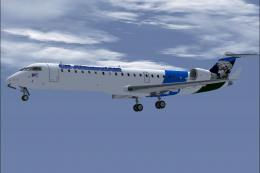

1 comments
Leave a ResponseThe content of the comments below are entirely the opinions of the individual posting the comment and do not always reflect the views of Fly Away Simulation. We moderate all comments manually before they are approved.
This is my favorite aircraft, I saw the first demonstration to the 'top brass' at the queens flight operations airport never saw so many 'brass hats' duck for cover, it stopped just a few meters from them, dipped its nose, did a 360 on the spot and departed in a hurry, then came back to do the rest of the demonstration.