
FS2004, Los Angeles International Airport..KLAX
Los Angeles International Airport (KLAX) gets a grounded visual upgrade in FS2004 with new illuminated entry pylons synchronized to the tower and central restaurant, plus a realistic LAX entry sign. Updated Southern California palm trees, airline-branded airport vans, cleaner road layouts, and denser night traffic add atmosphere and improve the arrival experience.
- File: lax3.zip
- Size:1.64 MB
- Scan:
Clean (25d)
- Access:Freeware
- Content:Everyone

The archive lax3.zip has 71 files and directories contained within it.
File Contents
This list displays the first 500 files in the package. If the package has more, you will need to download it to view them.
| Filename/Directory | File Date | File Size |
|---|---|---|
| SCENERY.dat | 09.04.03 | 660 B |
| LAXthumbnail.jpg | 09.03.03 | 5.20 kB |
| LAX3 Read Me.txt | 09.04.03 | 3.27 kB |
| LAXv3day.jpg | 09.03.03 | 59.46 kB |
| scenery | 09.04.03 | 0 B |
| LAX.xcl | 09.04.03 | 289 B |
| LAX.bgl | 09.04.03 | 186.83 kB |
| Trees_02.bgl | 12.17.00 | 32.39 kB |
| Trees_0.bgl | 03.11.01 | 341.60 kB |
| texture | 09.04.03 | 0 B |
| hsbbus.pat | 03.08.01 | 64.00 kB |
| columna.bmp | 07.24.02 | 64.06 kB |
| Fence2.pat | 01.03.99 | 64.00 kB |
| FENCE.PAT | 01.02.99 | 64.00 kB |
| Abgrass.r8 | 07.27.99 | 64.00 kB |
| AA_lm.bmp | 02.19.03 | 86.39 kB |
| AA1.bmp | 02.19.03 | 86.39 kB |
| AA1_lm.bmp | 02.19.03 | 86.39 kB |
| asphalt.r8 | 02.27.03 | 257.07 kB |
| ATA1.bmp | 02.20.03 | 86.39 kB |
| Abgrass.bmp | 01.09.00 | 65.05 kB |
| Cpalmrow.bmp | 09.17.02 | 65.05 kB |
| ATA1_lm.bmp | 02.20.03 | 86.39 kB |
| bld110.bmp | 07.01.02 | 65.05 kB |
| CF_Bus_bl_L.bmp | 10.21.00 | 65.05 kB |
| CF_Bus_bl_O.bmp | 10.21.00 | 65.05 kB |
| tree_palmate.bmp | 12.10.00 | 86.39 kB |
| tree_pinnate.bmp | 12.10.00 | 86.39 kB |
| bldplants45.bmp | 10.07.02 | 65.05 kB |
| columna_lm.bmp | 07.20.02 | 65.07 kB |
| tree104.bmp | 02.24.03 | 65.05 kB |
| BEV2.bmp | 08.02.02 | 65.07 kB |
| BEV2_LM.bmp | 08.09.02 | 65.07 kB |
| Carb100.bmp | 06.29.02 | 65.05 kB |
| CF_Bus_bl_R.bmp | 10.21.00 | 65.05 kB |
| CO.bmp | 02.20.03 | 86.39 kB |
| CO_lm.bmp | 02.20.03 | 86.39 kB |
| CO1.bmp | 02.20.03 | 86.39 kB |
| CO1_lm.bmp | 02.20.03 | 86.39 kB |
| Delta.bmp | 02.20.03 | 86.39 kB |
| Delta_lm.bmp | 02.20.03 | 86.39 kB |
| Delta1.bmp | 02.20.03 | 86.39 kB |
| Delta1_lm.bmp | 02.20.03 | 86.39 kB |
| eddf10.bmp | 10.08.02 | 65.05 kB |
| eddf10_lm.bmp | 10.08.02 | 65.05 kB |
| AA.bmp | 02.19.03 | 86.39 kB |
| HAW.bmp | 02.20.03 | 86.39 kB |
| HAW_lm.bmp | 02.20.03 | 86.39 kB |
| HAW1.bmp | 02.20.03 | 86.39 kB |
| HAW1_lm.bmp | 02.20.03 | 86.39 kB |
| NovaGold013.bmp | 07.10.01 | 65.05 kB |
| NovaGold013_lm.bmp | 07.10.01 | 65.05 kB |
| NovaGold015.bmp | 07.10.01 | 171.72 kB |
| NW.bmp | 02.20.03 | 86.39 kB |
| NW_lm.bmp | 02.20.03 | 86.39 kB |
| NW1.bmp | 02.20.03 | 86.39 kB |
| NW1_lm.bmp | 02.20.03 | 86.39 kB |
| SW.bmp | 02.20.03 | 86.39 kB |
| SW_lm.bmp | 02.20.03 | 86.39 kB |
| SW1.bmp | 02.20.03 | 86.39 kB |
| SW1_lm.bmp | 02.20.03 | 86.39 kB |
| UA.bmp | 02.20.03 | 86.39 kB |
| UA_lm.bmp | 02.20.03 | 86.39 kB |
| UA1.bmp | 02.20.03 | 86.39 kB |
| UA1_lm.bmp | 02.20.03 | 86.39 kB |
| NovaGold015_lm.bmp | 07.10.01 | 171.72 kB |
| LAXv3o.jpg | 09.03.03 | 90.42 kB |
| LAXn.jpg | 09.03.03 | 31.99 kB |
| LAX3 | 09.04.03 | 0 B |
| flyawaysimulation.txt | 10.29.13 | 959 B |
| Go to Fly Away Simulation.url | 01.22.16 | 52 B |
Installation Instructions
Most of the freeware add-on aircraft and scenery packages in our file library come with easy installation instructions which you can read above in the file description. For further installation help, please see our Flight School for our full range of tutorials or view the README file contained within the download. If in doubt, you may also ask a question or view existing answers in our dedicated Q&A forum.










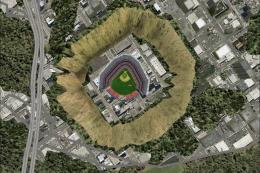




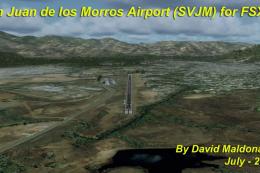

0 comments
Leave a Response