
FSX Shanghai Airlines Boeing 787-8
Shanghai Airlines’ Boeing 787-8 brings a modern wide-body to FSX with an updated exterior model, optimized textures, and an accurate airline paint scheme. Animated Ground Servicing support deploys vehicles and drives door operations via key commands, adding convincing ramp activity and night lighting effects for immersive long-haul operations.
- Type:Complete with Base Model
- File: 787v2sh0.zip
- Size:5.15 MB
- Scan:
Clean (16d)
- Access:Freeware
- Content:Everyone
This freeware release offers a refined Boeing 787-8 rendition in Shanghai Airlines livery, featuring functional ground service animations and multiple enhancements tailored for FSX enthusiasts. Created and painted by Camil Valiquette, this version incorporates updated modeling, an improved exterior layout, and animated ground support elements.
Overview
The detailed Boeing 787-8 model by Camil Valiquette captures key attributes of one of Boeing’s advanced twin-aisle aircraft. Shanghai Airlines, headquartered in Shanghai, operates within a busy route network, and this depiction reflects its modern fleet expansion. This update incorporates the latest Animated Ground Servicing (AGS) interface, which allows users to deploy ground vehicles and open various doors through dedicated key commands. The included visual refinements also elevate the aircraft’s external presentation.
Key Features
- Enhanced AGS: Press SHIFT+C to deploy ground equipment, such as service trucks and passenger stairs.
- Multiple Door Control: Use SHIFT+E for passenger doors and SHIFT+D for cargo doors.
- Version 2 Improvements: Revised exterior geometry and optimized textures for better performance.
Developed with realistic dimensions, this model aligns closely with the Boeing 787’s known specifications. Shanghai Airlines’ signature paint scheme has been accurately reproduced to reflect the airline’s branding on this wide-body airliner, showcasing a detailed fuselage and tail design.
Installation
- Extract all contents into your FSX “Airplane” folder under SimObjects (or the folder you use for aircraft).
- If you have not previously installed a CamSim AGS aircraft, unzip the “Effects.zip” archive into your main FSX directory. This ensures all required night lighting and visual effects are active.
When using the animations, make sure to assign the correct commands in your FSX settings:
- Wing fold/unfold mapped to SHIFT + C.
- Tail hook up/down mapped to SHIFT + D.
Usage Notes
Ground operations bring this aircraft to life with commanding fidelity. The deployment of service vehicles and opening of the cargo hold enhance realism, and the integrated night lighting creates a more immersive environment when operating during low-visibility hours. Ensure proper key assignments are active in your simulator so all animations function correctly.
Developed and painted by Camil Valiquette, this freeware aircraft enriches the flight simulator experience by blending detailed textures with operational ground servicing. The focus on Shanghai Airlines’ branding provides an authentic look at one of China’s prominent operators, while the Boeing 787-8 framework supplies a modern platform for long-haul simulation flights.
The archive 787v2sh0.zip has 36 files and directories contained within it.
File Contents
This list displays the first 500 files in the package. If the package has more, you will need to download it to view them.
| Filename/Directory | File Date | File Size |
|---|---|---|
| CamSim Boeing 787-8 V2 Shanghai Airlines | 04.06.10 | 0 B |
| 787-8.air | 02.25.10 | 12.76 kB |
| 787v2sh fsx ags.jpg | 04.06.10 | 146.70 kB |
| 787v2sh_fs9.jpg | 04.05.10 | 94.48 kB |
| aircraft.cfg | 04.06.10 | 15.45 kB |
| Effects.zip | 03.25.06 | 1.80 kB |
| file_id.diz | 04.06.10 | 197 B |
| fsx cpit_d.jpg | 03.04.10 | 107.14 kB |
| fsx cpit_n.jpg | 03.04.10 | 85.82 kB |
| model.787-8 ags | 04.06.10 | 0 B |
| 787-8 ags.mdl | 12.21.09 | 2.67 MB |
| Model.cfg | 03.16.06 | 28 B |
| Panel | 04.06.10 | 0 B |
| 787_350_panel_background.bmp | 02.25.10 | 2.25 MB |
| 787_350_panel_background_night.bmp | 02.25.10 | 2.25 MB |
| Airbus_A321.cab | 09.04.06 | 2.72 MB |
| panel.cfg | 02.25.10 | 5.48 kB |
| Read Me_FSX.txt | 04.06.10 | 2.46 kB |
| sound | 04.06.10 | 0 B |
| Sound.cfg | 05.27.09 | 30 B |
| texture.sh | 04.06.10 | 0 B |
| 787eng_t.bmp | 03.30.10 | 1.00 MB |
| 787ext_L.bmp | 04.06.10 | 4.00 MB |
| 787ext_t.bmp | 04.06.10 | 1.00 MB |
| 787int_L.bmp | 04.06.10 | 4.00 MB |
| 787int_t.bmp | 04.06.10 | 1.00 MB |
| 787tail_t.bmp | 04.05.10 | 1.00 MB |
| 788fuse_t.bmp | 04.06.10 | 1.00 MB |
| 789wings_t.bmp | 11.24.09 | 1.00 MB |
| gris_t.bmp | 12.09.09 | 16.07 kB |
| pilot1.bmp | 03.04.10 | 257.05 kB |
| pilot1_l.bmp | 12.06.06 | 1.00 MB |
| thumbnail.jpg | 04.06.10 | 5.16 kB |
| w_t.bmp | 12.06.08 | 16.07 kB |
| flyawaysimulation.txt | 10.29.13 | 959 B |
| Go to Fly Away Simulation.url | 01.22.16 | 52 B |
Complementing Files & Dependencies
This add-on mentions the following files below in its description. It may be dependent on these files in order to function properly. It's possible that this is a repaint and the dependency below is the base package.
You may also need to download the following files:
Installation Instructions
Most of the freeware add-on aircraft and scenery packages in our file library come with easy installation instructions which you can read above in the file description. For further installation help, please see our Flight School for our full range of tutorials or view the README file contained within the download. If in doubt, you may also ask a question or view existing answers in our dedicated Q&A forum.

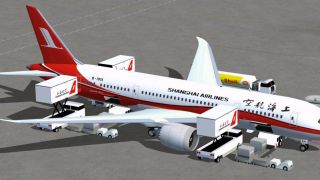




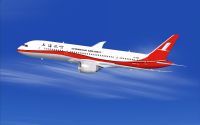



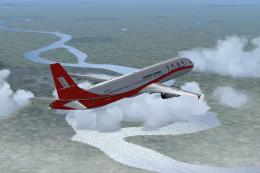



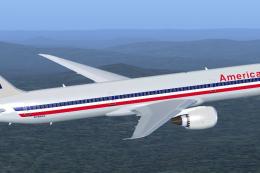





0 comments
Leave a Response