
FSX Avianca Boeing 787-8
Avianca’s Boeing 787-8 Dreamliner arrives as a detailed freeware wide-body for FSX, combining a high-fidelity exterior livery with a modeled virtual cockpit and smooth performance. Animated Ground Servicing adds selectable passenger and cargo door sequences that integrate cleanly with default ground vehicles for realistic turnaround and ramp operations.
- Type:Complete with Base Model
- File: 788v2avx.zip
- Size:5.27 MB
- Scan:
Clean (20d)
- Access:Freeware
- Content:Everyone
Explore this detailed freeware Boeing 787-8 package featuring Avianca’s signature livery. It originates from CAMSIM Aviation Simulation, with all modeling and painting carried out by Camil Valiquette. Enthusiasts seeking a twin-aisle Dreamliner with an intuitive ground services system will appreciate the refined animations and streamlined installation steps, all tailored for this specific simulator platform.
Key Design Enhancements
This version represents the second generation of CAMSIM’s Boeing 787-8 framework, designed to capture the aircraft’s defining features. The 787-8, often referred to as part of the Dreamliner series, incorporates composite materials and efficient engine technology. Avianca, a major carrier in Latin America, uses this modern wide-body to link important destinations worldwide. In this package, the exterior finish aligns with Avianca’s recognizable color scheme, merging realism and smooth performance.
Improved Ground Servicing (AGS)
To add more authenticity, CAMSIM’s model incorporates Animated Ground Servicing (AGS). This feature deploys selectable actions like opening passenger doors and cargo compartments. The sequence integrates smoothly with the platform’s ground vehicles, and it allows users to simulate complete pre-flight and post-flight operations with minimal effort. AGS is initiated through custom keystrokes, described below.
Essential Simulation Controls
Assign these commands in the simulator’s control menu under Buttons/Keys to manage every animated element:
- Press Shift+E for main passenger door manipulation.
- Press Shift+E+2 for smaller cargo bay access (supports default ground vehicle operation).
- Press Shift+D for primary cargo door movements (tail hook command).
- Press Shift+C to start or end general ground servicing actions (wing fold command).
These bindings enable precise door configurations, ensuring seamless cargo loading and passenger boarding sequences. They also provide flexibility in adjusting the aircraft state during different phases of flight simulation.
Installation Instructions
Follow these steps to install the aircraft into the simulator environment:
- Extract all files into the “Airplane” directory inside your chosen simulator’s main folder.
- If you are installing a CAMSIM AGS aircraft for the first time, locate the Effects.zip file and unzip its contents directly into the main simulator directory so that the night-lighting effects are placed in the referenced Effects folder. This step ensures proper illumination and visual accuracy.
Once these tasks are complete, the Boeing 787-8 should be ready for immediate use. The high-resolution exterior paint, along with the interior visual model, aims to replicate the real aircraft’s appearance both at the gate and during flight operations.
Model design and livery by Camil Valiquette. Developed under CAMSIM Aviation Simulation, this all-in-one package presents a fully functional Dreamliner experience, reflecting real-world Avianca aesthetics. Enjoy simulating long-haul missions and short segments alike, all while experiencing the advanced features of this complete freeware release.
The archive 788v2avx.zip has 35 files and directories contained within it.
File Contents
This list displays the first 500 files in the package. If the package has more, you will need to download it to view them.
| Filename/Directory | File Date | File Size |
|---|---|---|
| CamSim Boeing 787-8 V2 Avianca | 06.03.10 | 0 B |
| 787-8.air | 02.25.10 | 12.76 kB |
| 788v2av ags fsx.jpg | 06.02.10 | 169.42 kB |
| 788v2av_.jpg | 06.02.10 | 119.66 kB |
| aircraft.cfg | 06.02.10 | 15.43 kB |
| Effects.zip | 03.25.06 | 1.80 kB |
| file_id.diz | 06.02.10 | 187 B |
| model.787-8 ags | 06.03.10 | 0 B |
| 787-8 ags.mdl | 12.21.09 | 2.67 MB |
| Model.cfg | 03.16.06 | 28 B |
| Panel | 06.03.10 | 0 B |
| 787_350_panel_background.bmp | 02.25.10 | 2.25 MB |
| 787_350_panel_background_night.bmp | 02.25.10 | 2.25 MB |
| Airbus_A321.cab | 09.04.06 | 2.72 MB |
| panel.cfg | 02.25.10 | 5.48 kB |
| panel camsim 787-350 afx_2.jpg | 04.09.10 | 182.86 kB |
| Read Me_FSX.txt | 06.03.10 | 2.07 kB |
| sound | 06.03.10 | 0 B |
| Sound.cfg | 11.04.09 | 35 B |
| texture.av | 06.03.10 | 0 B |
| 787eng_t.bmp | 06.02.10 | 1.00 MB |
| 787ext_L.bmp | 06.02.10 | 4.00 MB |
| 787ext_t.bmp | 06.02.10 | 1.00 MB |
| 787int_L.bmp | 06.02.10 | 4.00 MB |
| 787int_t.bmp | 06.02.10 | 1.00 MB |
| 787tail_t.bmp | 03.30.07 | 1.00 MB |
| 788fuse_t.bmp | 06.02.10 | 1.00 MB |
| 789wings_t.bmp | 11.24.09 | 1.00 MB |
| gris_t.bmp | 12.09.09 | 16.07 kB |
| pilot1.bmp | 09.11.09 | 257.05 kB |
| pilot1_l.bmp | 12.06.06 | 1.00 MB |
| thumbnail.jpg | 06.02.10 | 6.82 kB |
| w_t.bmp | 12.06.08 | 16.07 kB |
| flyawaysimulation.txt | 10.29.13 | 959 B |
| Go to Fly Away Simulation.url | 01.22.16 | 52 B |
Complementing Files & Dependencies
This add-on mentions the following files below in its description. It may be dependent on these files in order to function properly. It's possible that this is a repaint and the dependency below is the base package.
You may also need to download the following files:
Installation Instructions
Most of the freeware add-on aircraft and scenery packages in our file library come with easy installation instructions which you can read above in the file description. For further installation help, please see our Flight School for our full range of tutorials or view the README file contained within the download. If in doubt, you may also ask a question or view existing answers in our dedicated Q&A forum.



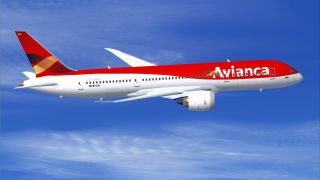














0 comments
Leave a Response