
FSX jetBlue Embraer 190-2
jetBlue Embraer 190-2 repaint delivers an authentic fleet-inspired exterior with accurate titles, registration markings, and carrier identifiers, built for the Premier Aircraft Design E190 model. Optimized for Microsoft Flight Simulator X, it refreshes the regional jet’s look in the hangar and on the ramp, and requires the freeware base package.
- Type:Repaint
- File: jetblue115.zip
- Size:1.02 MB
- Scan:
Clean (14d)
- Access:Freeware
- Content:Everyone
This jetBlue Embraer 190 repaint provides a detailed visual rendition for Microsoft Flight Simulator X, offering a specialized exterior scheme inspired by jetBlue’s fleet. Created by Premier Aircraft Design (Premair Aircraft) and painted by Jason Harnois, this freeware add-on requires the original base model, which is available in the Fly Away Simulation library. The repainted textures reflect one of jetBlue’s Embraer 190 deliveries, well-known for bridging shorter routes comfortably with advanced regional jet capabilities.
Key Features and Repaint Details
- Real-World Livery: Depicts a second variant of jetBlue’s signature design, capturing authentic color placement and font styling.
- Compatible Model: Designed for the Premair Aircraft Design Embraer 190 package. You must own the freeware base model to utilize these textures.
- Accurate Markings: Incorporates working registrations, airline callsigns, and associated carrier identifiers relevant to jetBlue’s operational fleet.
- Easy Installation: Simply insert configuration details into your aircraft.cfg file, ensuring the correct sequential entry (as indicated by “xx”).
Technical Insights on the Embraer 190
The real-world Embraer 190 accommodates between 98 and 114 passengers,—a twin-engined regional jet well-suited for short to medium routes. It competes with other narrow-body designs from Bombardier, Boeing, and Airbus, yet it features a larger wing than its E-170 predecessor and employs powerful GE CF34-10E high-bypass turbofans. JetBlue, a wide-reaching low-cost carrier, became the inaugural operator, solidifying the model’s position in both domestic and continental service.
Included Aircraft.cfg Entry
Insert the following lines into your aircraft.cfg file, replacing xx with the next available fltsim number:
[fltsim.xx]
title=EMBRAER ERJ190-LR_JetBlue_3
sim=EMB-190
model=
panel=bwb
sound=EMB
texture=JetBlue115
kb_checklists=E190_check
kb_reference=E190_ref
atc_id=N115JB
atc_airline=JetBlue
atc_flight_number=115
ui_manufacturer=EMBRAER
ui_type=ERJ-190 LR
ui_variation=JetBlue N115JB
ui_typerole="Regional Jet"
ui_createdby="Premier Aircraft Design"
atc_parking_types=gate,ramp
atc_parking_codes=
description=Embraer ERJ90-LR\nA 98-114 passenger twin fanjet regional airliner. The E-190 family is a larger stretch of the E-170 model fitted with a new, larger wing and a new engine, the GE CF34-10E, rated at 18,500 lb (82.30 kN). Being in the 100 seat range, it competes with smaller jets including the Bombardier CRJ-900, Boeing 717-200 and 737-600 as well as the Airbus A318. The first flight of the E-190 was in March of 2004, with the first flight of the 195 in December of the same year. The launch customer of the E-190 was New York-based low cost carrier JetBlue with 100 orders and 100 options. European low cost carrier flybe is launching the E-195 with 14 orders and 12 options. As the 190/195 family is of mainline aircraft size, many airlines will operate them as such, fitting them with a business class section and operating them themselves, instead of having them flown by a commuter airline partner.
Installation Guidelines
- Base Model Acquisition: Retrieve the freeware Embraer 190 package by Premier Aircraft Design from Fly Away Simulation.
- Texture Transfer: Copy the texture.JetBlue115 folder into your aircraft directory.
- Configuration Edit: Open aircraft.cfg, locate the [fltsim] sections, and add the above text block under the correct sequence.
- Sim Launch: After saving the file, start Microsoft Flight Simulator X, and select the new jetBlue repaint from your aircraft menu.
All rights remain with Premier Aircraft Design, and the repaint work is by: Jason Harnois. We appreciate your interest in this Embraer 190 livery and hope it enhances your virtual flights aboard jetBlue’s accomplished regional jet.
The archive jetblue115.zip has 33 files and directories contained within it.
File Contents
This list displays the first 500 files in the package. If the package has more, you will need to download it to view them.
| Filename/Directory | File Date | File Size |
|---|---|---|
| Read me jetBlue115.txt | 08.31.10 | 1.79 kB |
| texture.JetBlue115 | 09.09.10 | 0 B |
| doors-n-windows_template.bmp | 08.25.10 | 3.00 MB |
| E190panels.bmp | 06.25.10 | 512.07 kB |
| E190panels_L.bmp | 06.25.10 | 1.00 MB |
| Elevator.bmp | 06.25.10 | 256.07 kB |
| EMB190_details.bmp | 06.25.10 | 1.00 MB |
| engines.bmp | 06.25.10 | 256.07 kB |
| Fuse190.bmp | 08.31.10 | 4.00 MB |
| fuse190_alpha.bmp | 08.25.10 | 3.00 MB |
| fuselage_alpha.bmp | 08.25.10 | 3.00 MB |
| glass.Bmp | 06.25.10 | 65.05 kB |
| interiors.bmp | 06.25.10 | 1.00 MB |
| interiors_L.bmp | 06.25.10 | 1.00 MB |
| left_wing template.bmp | 08.15.10 | 682.75 kB |
| lights.bmp | 06.25.10 | 32.07 kB |
| lights_L.bmp | 06.25.10 | 65.05 kB |
| misc.bmp | 06.25.10 | 1.00 MB |
| overhd3.bmp | 06.25.10 | 1.00 MB |
| overhd3_L.bmp | 06.25.10 | 1.00 MB |
| pilotdh8.bmp | 06.25.10 | 257.05 kB |
| pilots.bmp | 06.25.10 | 257.05 kB |
| pilots_L.bmp | 06.25.10 | 257.05 kB |
| right_wing_template.bmp | 08.15.10 | 682.75 kB |
| roue2.bmp | 06.25.10 | 64.07 kB |
| seats.bmp | 06.25.10 | 512.07 kB |
| Thumbnail.jpg | 09.08.10 | 187.72 kB |
| trolley_steps.bmp | 06.25.10 | 256.07 kB |
| wings190_L.bmp | 06.25.10 | 1.00 MB |
| wings190_R.bmp | 06.25.10 | 1.00 MB |
| Yoke_VC.bmp | 06.25.10 | 256.07 kB |
| flyawaysimulation.txt | 10.29.13 | 959 B |
| Go to Fly Away Simulation.url | 01.22.16 | 52 B |
Installation Instructions
Most of the freeware add-on aircraft and scenery packages in our file library come with easy installation instructions which you can read above in the file description. For further installation help, please see our Flight School for our full range of tutorials or view the README file contained within the download. If in doubt, you may also ask a question or view existing answers in our dedicated Q&A forum.














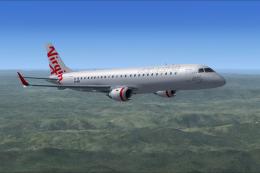

0 comments
Leave a Response